21 how to remove / re-install the touchscreen, How to remove / re-install the touchscreen, 4 - removal and re-installation – MagTek EC2000 99875607 User Manual
Page 138
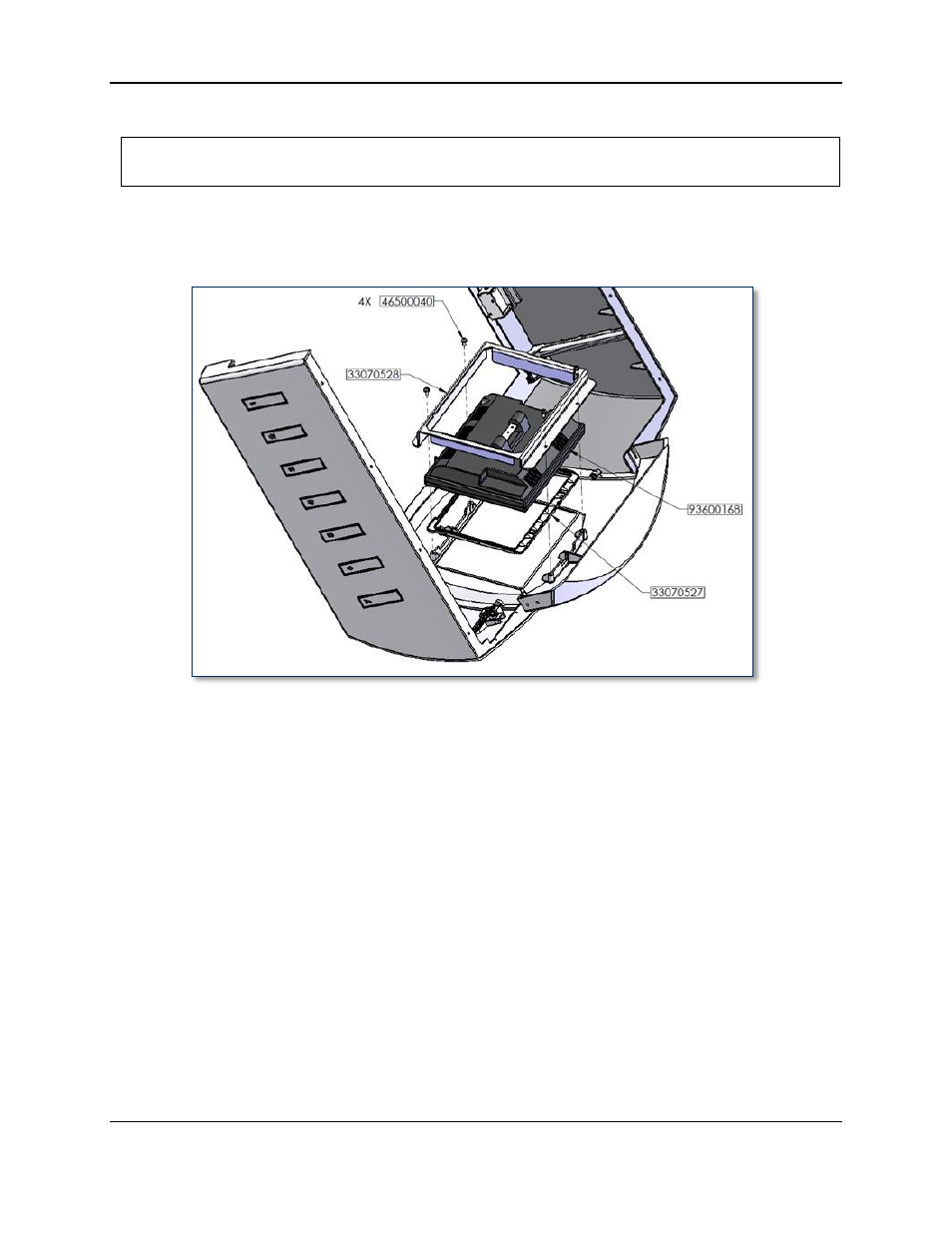
4 - Removal and Re-installation
ExpressCard 2000| Instant Issuance Card Personalization System | Hardware Service Manual
Page 138
4.21 How to Remove / Re-install the Touchscreen
Approximate time to remove: 5 minutes plus any sub-procedures
Approximate time to re-install: 5 minutes plus any sub-procedures
The touchscreen presents device operators and service personnel with a graphical user interface. It has a
bidirectional data connection with the embedded PC, which transmits video for display and receives
mouse commands when a user presses on the screen. It is mounted to the front center of the cover.
Figure 4-125 – Cover and Touchscreen (REAR RIGHT VIEW, ROTATED)
To remove the touchscreen, follow these steps:
1) If you are replacing any modules that do NOT require silicone adhesive, replace those first. That will
reduce the risk of breaking the touchscreen's adhesive during other service.
2) Prepare the device for replacing parts by following the steps in section 4.1 How to Prepare the
Device for Removing / Re-installing Modules. At the end, the device should be powered down with
all external cables safely disconnected.
3) Remove the cover by following the steps in section 4.4 How to Remove / Re-install the Cover.
4) Place the cover on a protected surface with the touchscreen toward the floor.
