8 how to calibrate the tipper module, 1 set tipper fan delay to 0, 2 align card position in tipper – MagTek EC2000 99875607 User Manual
Page 175: How to calibrate the tipper module, 5 - adjustments
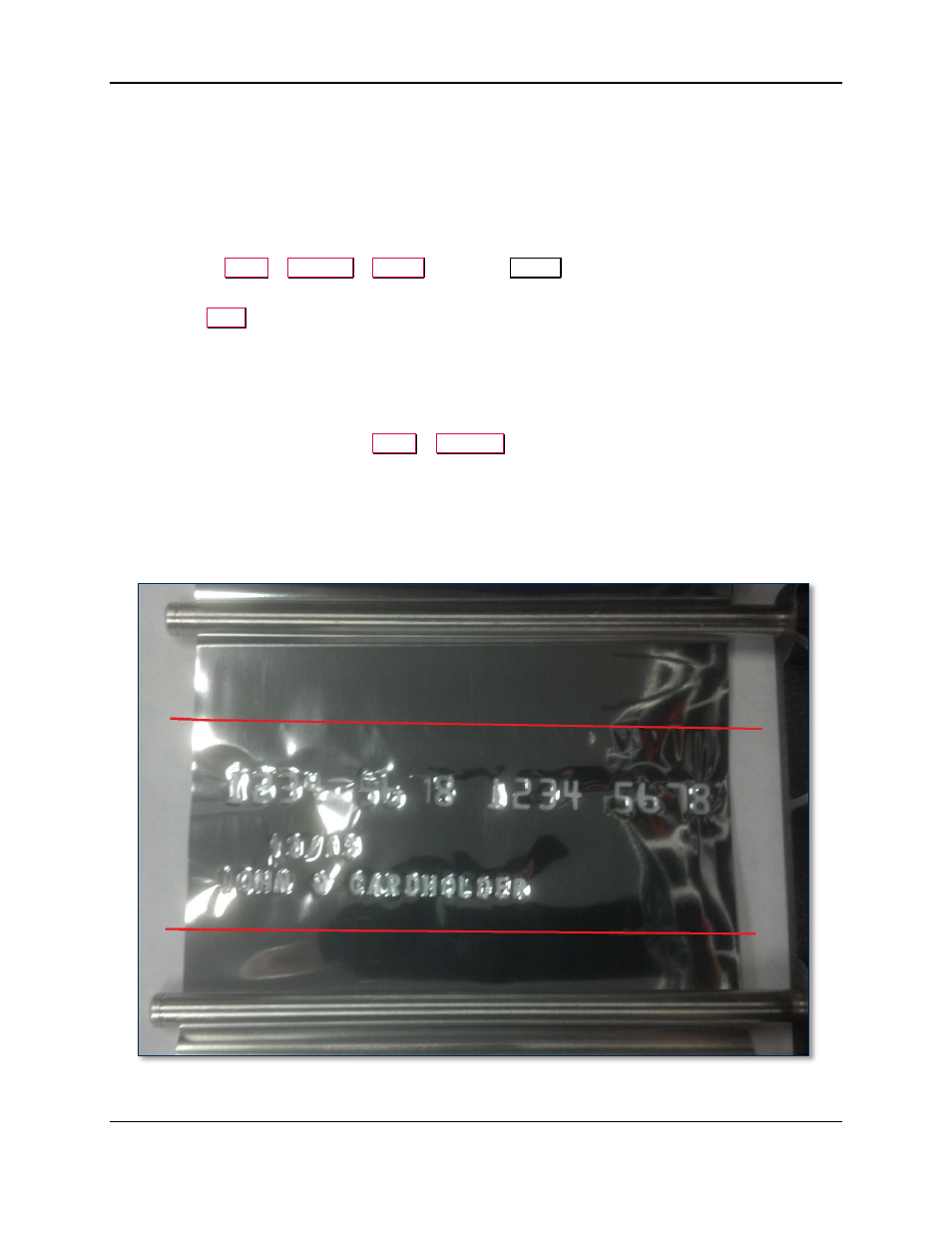
5 - Adjustments
ExpressCard 2000| Instant Issuance Card Personalization System | Hardware Service Manual
Page 175
5.8 How to Calibrate the Tipper Module
These steps may be necessary after installing a new tipper module or after updating software, firmware, or
drivers. Re-calibration may also be used to compensate for normal tipper platen wear.
5.8.1 Set Tipper Fan Delay to 0
The EC2000’s tipper settings may show 0 for the Tipper Fan Delay value, but it the setting shown may
not be accurate. Fix the value (send it to the main logic board) by doing the following:
1) Navigate to
Menu
>
Settings
>
Tipper
to open the
Tipper
page.
2) Select the Fan Delay value. Even if it already says 0, select it and set it to 0 again.
3) Press the
Save
button.
5.8.2 Align Card Position In Tipper
1) Make sure there is foil in the tipper foil cartridge (see 99875600 ExpressCard 2000 User
Installation and Operation Manual for detailed instructions). Be sure you have offered to give the
customer any used tipper foil rolls for secure storage or disposal before using them.
2) Create a tipped sample card from
Menu
>
Samples
.
3) Remove the tipper foil cartridge for examination.
4) Examine the negative image of the card imprinted on the foil. You will see a rectangle, where the top
line was created by the top of the tipper heating element, the bottom line was created by the bottom of
the tipper heating element, and the text is somewhere between. The text should be centered up-and-
down between the two lines (the lines are traced in red in Figure 5-10).
Figure 5-10 - Embossed Characters Centered In Tipper
