5 - adjustments – MagTek EC2000 99875607 User Manual
Page 162
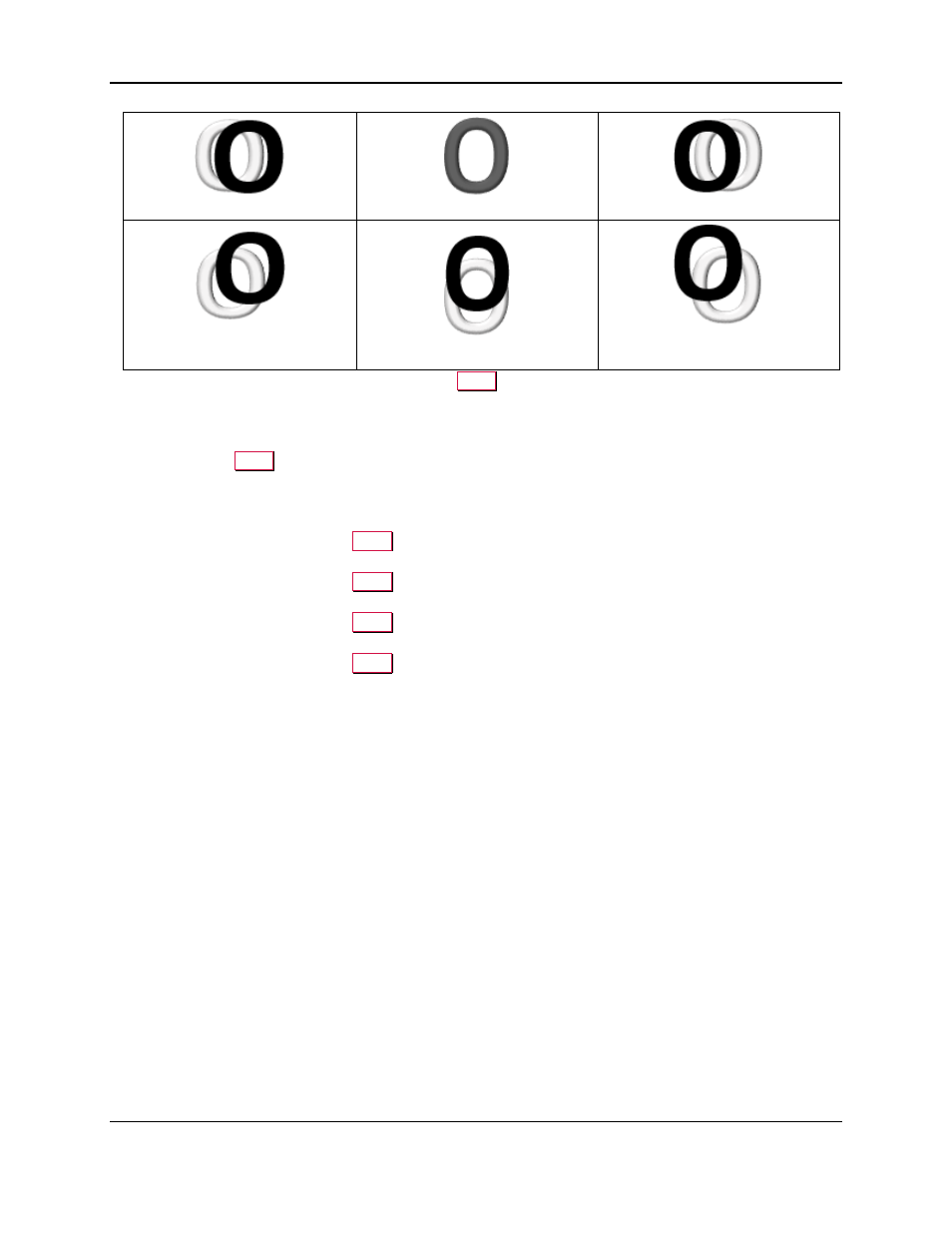
5 - Adjustments
ExpressCard 2000| Instant Issuance Card Personalization System | Hardware Service Manual
Page 162
↑ X_SPI
Finished
↓ X_SPI
↑ X_SPI
↑ Y_SPI
↑ Y_SPI
↓ X_SPI
↑ Y_SPI
8) Decrease the Card X Offset setting by 1 and
Save
to allow more room to adjust the individual
fonts. This provides about 10 more steps that each Font ID can move further to the left if needed.
9) Calibrate the Font ID1 X Offset and Font ID1 Y Offset settings, which changes the position of Font
ID1:
a) Press the
button. The EC2000 will create a test card using every available font ID.
b) Look only at the first character of the PAN (Font ID1) from all angles, and determine whether
the embossed character is to the left, right, above, or below the printed character.
c) If the embossed character appears to the left of the printed character, increase the Font ID1 X
Offset value and press the
Save
button.
d) If embossed character appears to the right of the printed character, decrease the Font ID1 X
Offset value and press the
Save
button.
e) If the embossed character appears higher than the printed character, increase the Font ID1 Y
Offset value and press the
Save
button.
f) If the embossed character appears lower than the printed character, decrease the Font ID1 Y
Offset value and press the
Save
button.
g) Repeat the process until the embossed and printed first character of Font ID1 is aligned.
10) Repeat the same process for Font ID2, looking only at the first character of the long string of letters
at the bottom of the card.
11) Repeat the same process for Font ID3 (if installed), looking only at the first character of the string
of front-indented characters.
12) Repeat the same process for Font ID4, looking only at the first character of the string of digits on
the rear of the test card. IMPORTANT NOTE: Because Font ID4 is on the rear of the card, adjust
the Font ID4 X Offset in the opposite direction than for other fonts (where the instructions say
“increase,” decrease the value instead).
