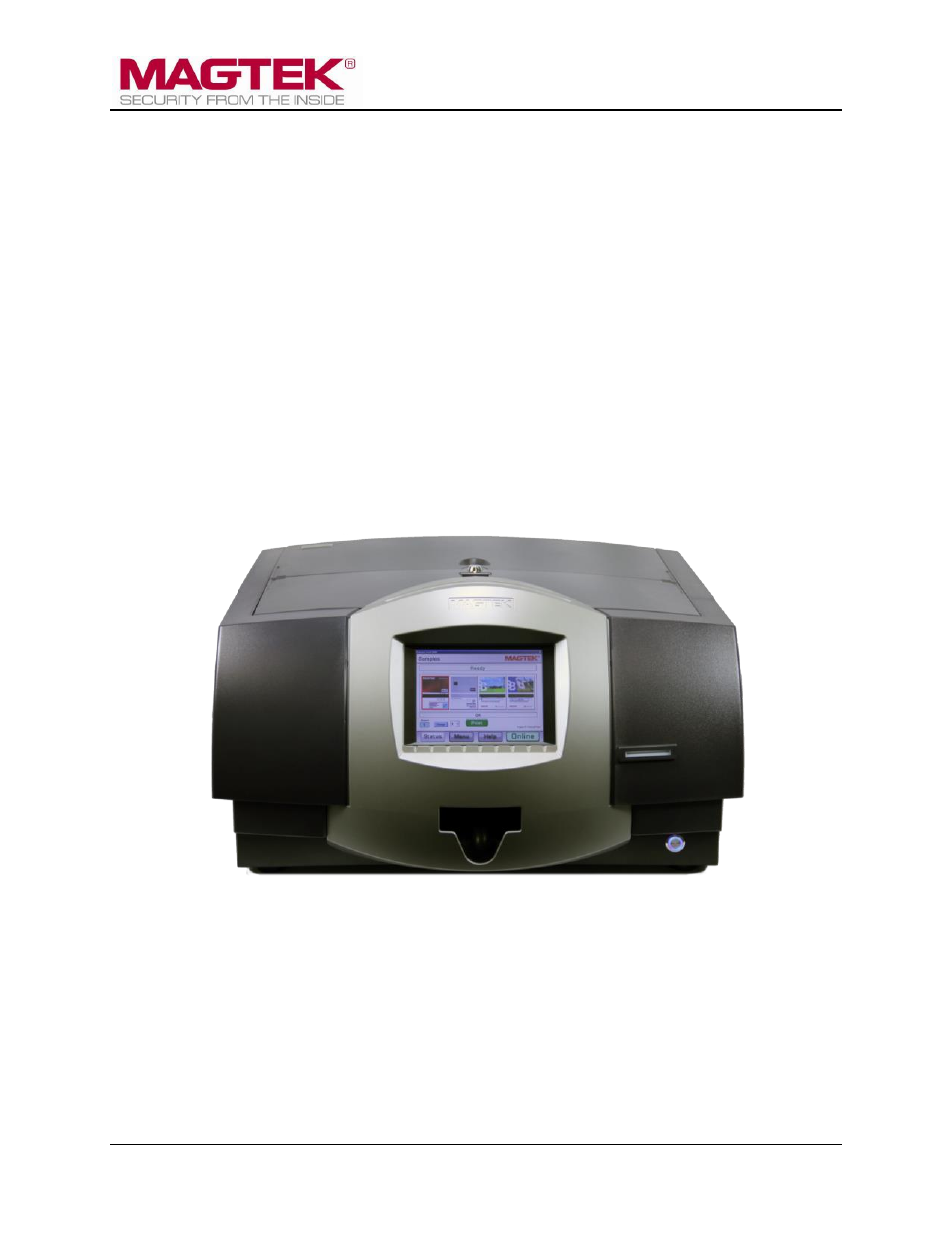MagTek EC2000 99875600 User Manual
Expresscard 2000
Table of contents
Document Outline
- 1 Table of Contents
- 2 Introduction
- 3 Planning and Preparation
- 4 Receiving, Unpacking, and Packing
- 5 Installation
- 6 Operation
- 6.1 Finding the Serial Number
- 6.2 Powering On, Shutting Down, and Restarting
- 6.3 The Touchscreen
- 6.4 Error Messages
- 6.5 Top Access Door Security
- 6.6 About Passwords and Asterisks
- 6.7 Card Stock
- 6.8 Image Printer
- 6.9 Foil Tipper
- 6.10 Indent Printer
- 6.11 Processing Cards
- 6.11.1 How to Create Sample Cards
- 6.11.2 About Card Personalization Software
- 6.11.3 About Transactions
- 6.11.4 About the Transaction Queue
- 6.11.5 How to Process Transactions In the Transaction Queue
- 6.11.6 About the Card Path / Sequence of Processes
- 6.11.7 About the Card Output Bin
- 6.11.8 About the Card Rejection Bin
- 6.11.9 About the Manual Feed Slot
- 7 Maintenance
- 8 Configuration
- 9 Troubleshooting
- 9.1 First Steps
- 9.2 Troubleshooting “Offline” Status
- 9.3 Troubleshooting Not Responding to Incoming Transactions
- 9.4 Troubleshooting Communication Problems
- 9.5 Troubleshooting Card Exit Problems
- 9.6 Troubleshooting Card Feed Problems
- 9.7 Troubleshooting Print Quality Problems
- 9.8 Troubleshooting Color Problems
- 9.9 Troubleshooting Picture Alignment Problems
- 9.10 Troubleshooting Magstripe Encoding Problems
- 9.11 Troubleshooting Image Printer Ribbon Breaking
- 9.12 Troubleshooting Tipping
- 9.13 Troubleshooting Ribbon Continuously Feeding
- 9.14 Common Error Messages
- 9.15 How to Remove Stuck Cards