Sulb-1105 – Brocade Network OS Message Reference v4.1.1 User Manual
Page 433
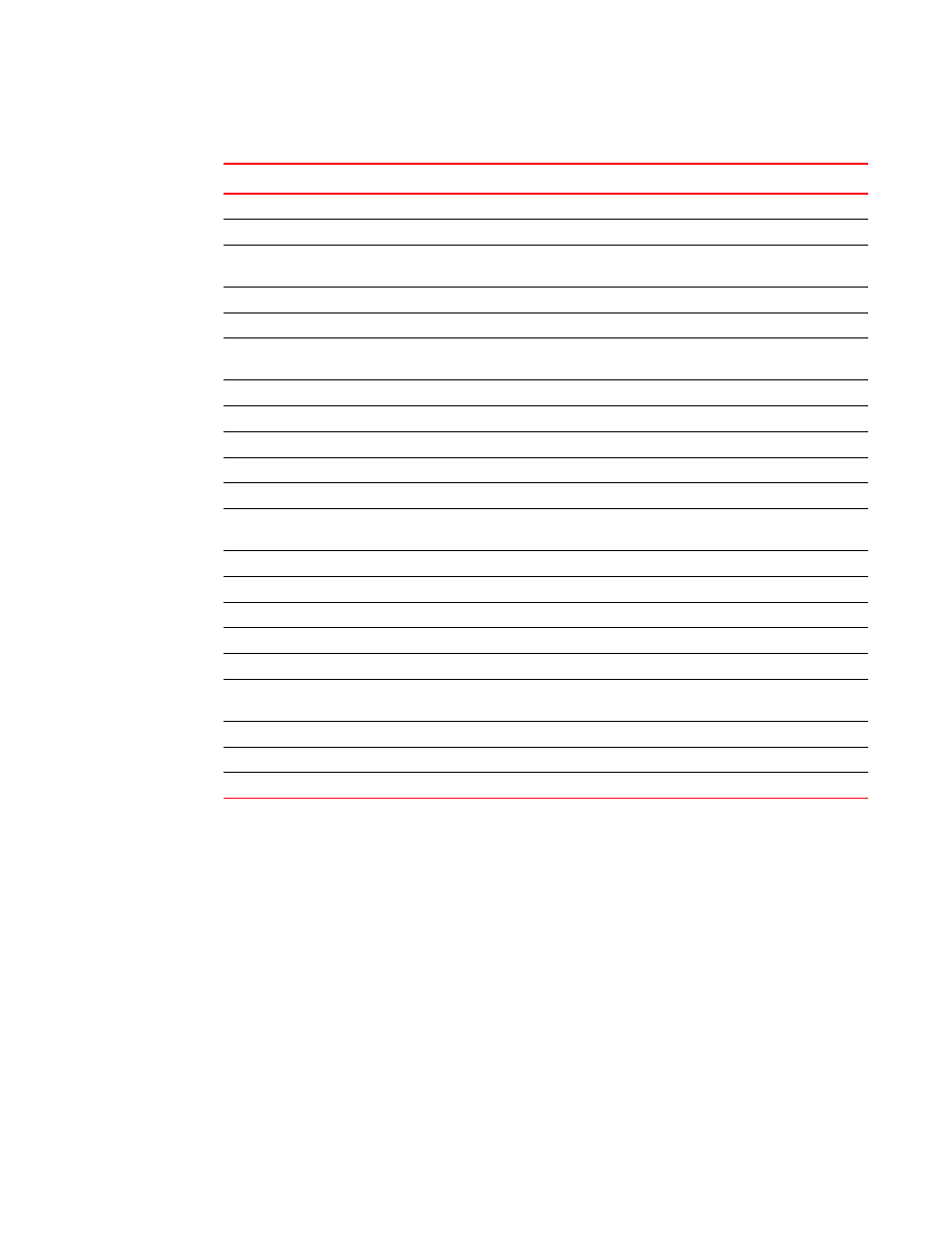
Network OS Message Reference
417
53-1003227-01
SULB-1105
8
Recommended
Action
Execute the show firmwaredownloadstatus command for more information. Execute the power-off
and power-on commands on the slot for recovery.
SULB-1105
Message
Firmware upgrade session (
Message Type
AUDIT | LOG | VCS
Class
FIRMWARE
Severity
WARNING
Probable Cause
Indicates that firmware upgrade has started.
"Error in releasing lock device."
0x19
"
firmware commit
failed."
0x1a
"Firmware directory structure is not compatible. Check whether the firmware is
supported on this platform."
0x1b
"Failed to load the Linux kernel image. Contact your service provider to assistance."
0x1c
"OSLoader is inconsistent.
0x1d
"New image has not been committed. Execute the
firmware commit
command or
the
firmware restore
and
firmware download
commands."
0x1e
"
firmware restore
is not needed."
0x1f
"Images are not mounted properly."
0x20
"Unable to uninstall old packages. Contact your service provider for assistance."
0x21
"
firmware download
has timed out."
0x23
"Out of disk space."
0x24
"Primary filesystem is inconsistent. Execute the
firmware restore
to restore the
original firmware, or contact your service provider for recovery."
0x25
"The post-install script failed."
0x26
"Reload (partition) failed."
0x27
"Primary kernel partition is inconsistent. Contact your service provider for recovery."
0x28
"The pre-install script failed."
0x29
"Failed to install RPM package."
0x2b
"Cannot downgrade directly to this version. Downgrade to an intermediate version
and then download the desired version."
0x2c
"Failed to validate firmware signature."
0x3e
"Failed to swap the firmware partitions."
0x40
"Failed to load the PROM image. Contact your service provider for assistance."
0x41
TABLE 10
Error messages and error codes (Continued)
Error message
Error code
