Responding to a raslog message – Brocade Network OS Message Reference v4.1.1 User Manual
Page 37
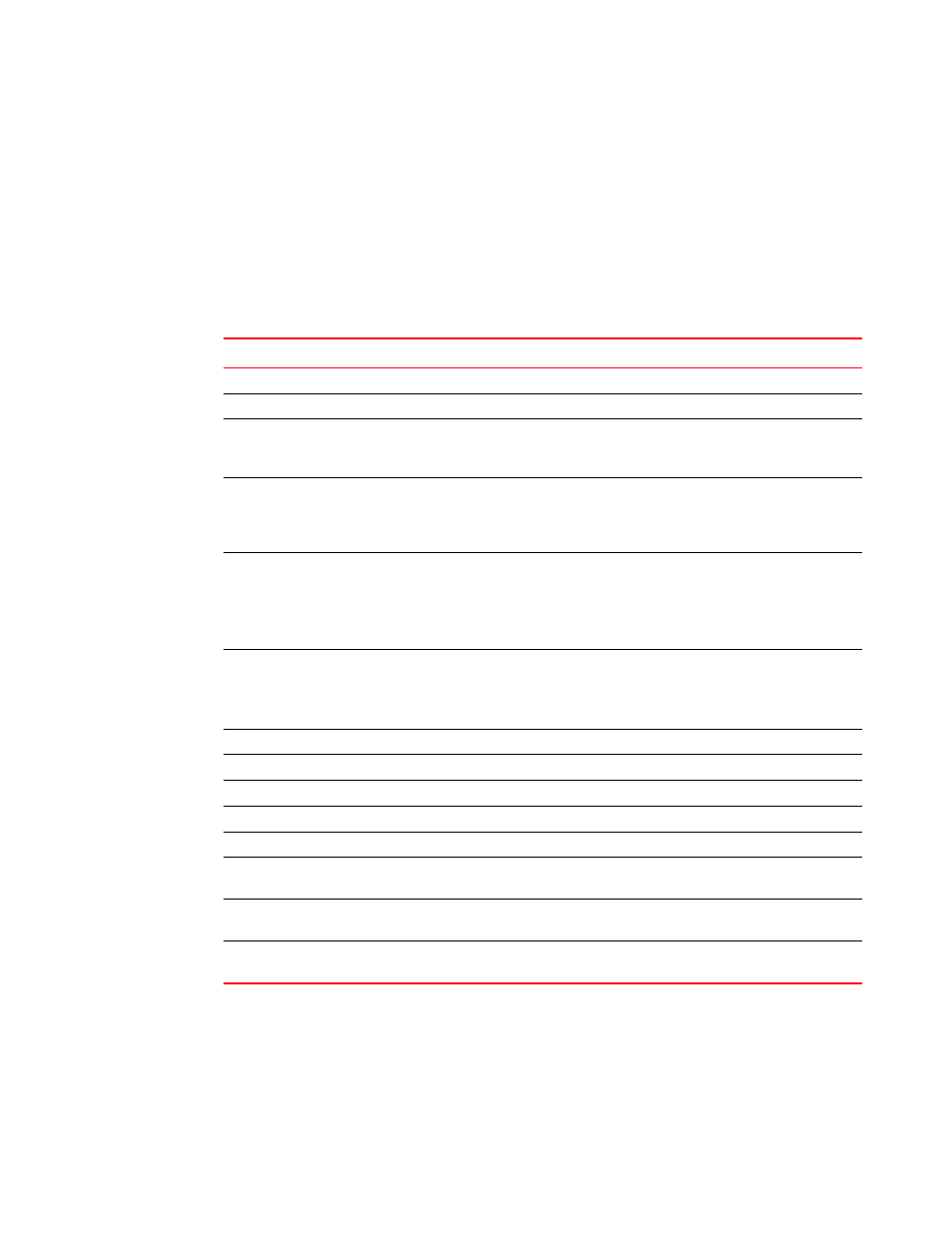
Network OS Message Reference
21
53-1003227-01
Responding to a RASLog message
1
expansion>, The following is a sample Audit event message. 0 AUDIT,2011/08/26-07:51:32 (GMT), [DCM-2001], INFO, DCMCFG, root/none/127.0.0.1/rpc/cli,, VDX6720-24, Event: noscli start, Status: success, Info: Successful login attempt through console from 127.0.0.1. The fields in the Audit event message are described in . Responding to a RASLog message This section provides procedures on gathering information on RASLog messages. TABLE 7 Audit message field description Variable name Description Sequence Number The error message position in the log. AUDIT Identifies the message as an Audit message. Timestamp The system time (UTC) when the message was generated on the switch. The RASLog Event ID The Event ID is the message module and number. These values uniquely identify each Severity The severity level of the message, which can be one of the following: • CRITICAL • ERROR • WARNING • INFO Event Class The event class, which can be one of the following: • DCMCFG • FIRMWARE • SECURITY User ID The user ID. Role The role of the user. IP Address The IP address. Interface The interface being used. Application Name The application name being used on the interface. Reserved field for This field is reserved for future use and contains a space character (null value). Switch name The defined switch name or the chassis name of the switch. This value is truncated if it Event-specific A text string explaining the error encountered and provides the parameters supplied by
subsystem supports an internationalized time stamp format base on the “LOCAL”
setting.
message in the Network OS and reference the cause and actions recommended in this
manual. Note that not all message numbers are used; there can be gaps in the
numeric message sequence.
future expansion
is over 16 characters in length.
information
the software at runtime.
