Message severity levels, Raslog message logging, Cffdc messages – Brocade Network OS Message Reference v4.1.1 User Manual
Page 20
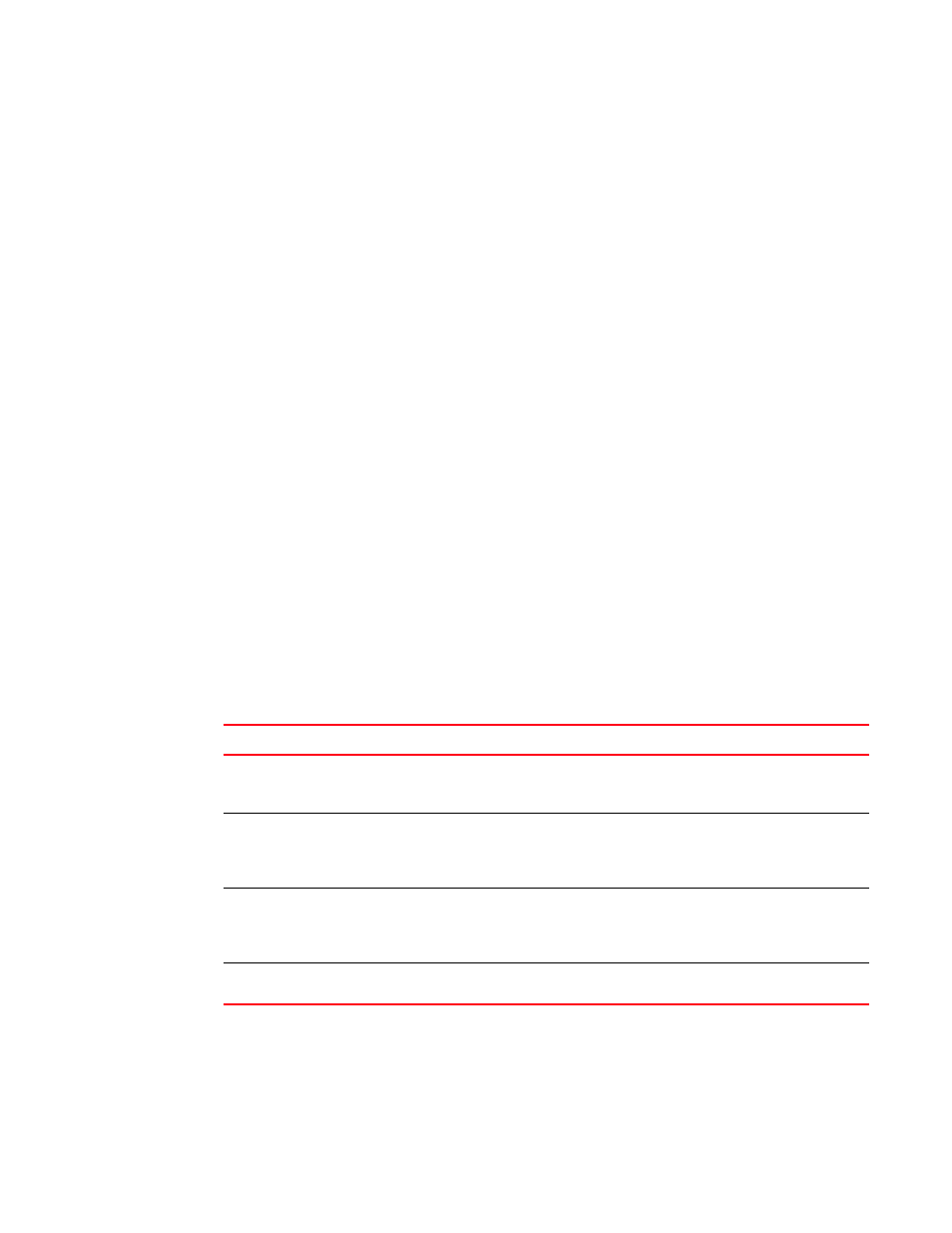
4
Network OS Message Reference
53-1003227-01
Overview of RASLog messages
1
FFDC is enabled by default. Execute the support command to enable or disable FFDC. If FFDC is
disabled, the FFDC daemon does not capture any data, even when a message with FFDC attributes
is logged.
The following is an example of an FFDC message.
2011/08/26-12:39:02, [HAM-1007], 2, FFDC, CRITICAL, VDX6720-24, Need to reboot the
system for recovery, reason: raslog-test-string0123456-raslog.
You can display the FFDC messages using the show logging raslog attribute FFDC command. For
information on displaying the FFDC RASLog messages, refer to
“Displaying the FFDC messages”
CFFDC messages
Chassis wide FFDC (CFFDC) is used to capture FFDC data for every management module (MM) or
line card (LC) in the entire chassis for failure analysis. This debug information is saved in a
nonvolatile storage and can be retrieved by executing the copy support command. If FFDC is
disabled, the CFFDC data is not captured even when a message with CFFDC attribute is logged.
The following is an example of a CFFDC message.
2013/10/14-10:36:51, [EM-1100], 28749, M2 | Active | CFFDC, CRITICAL, VDX8770-4,
Unit in L3 with ID 127 is faulted(119). 1 of 1 total attempt(s) at auto-recovery
is being made. Delay is 60 seconds.
Message severity levels
There are four levels of severity for messages, ranging from CRITICAL to INFO. In general, the
definitions are wide ranging and are to be used as general guidelines for troubleshooting. In all
cases, you must look at each specific error message description thoroughly before taking action.
lists the RASLog message severity levels.
RASLog message logging
The RASLog service generates and stores messages related to abnormal or erroneous system
behavior. It includes the following features:
TABLE 3
Severity levels of the RASLog messages
Severity level
Description
CRITICAL
Critical-level messages indicate that the software has detected serious problems that cause a
partial or complete failure of a subsystem if not corrected immediately; for example, a power
supply failure or rise in temperature must receive immediate attention.
ERROR
Error-level messages represent an error condition that does not affect overall system
functionality significantly. For example, error-level messages may indicate time-outs on
certain operations, failures of certain operations after retries, invalid parameters, or failure to
perform a requested operation.
WARNING
Warning-level messages highlight a current operating condition that must be checked or it
may lead to a failure in the future. For example, a power supply failure in a redundant system
relays a warning that the system is no longer operating in redundant mode unless the failed
power supply is replaced or fixed.
INFO
Info-level messages report the current non-error status of the system components; for
example, detecting online and offline status of an interface.
