Setting exerciser options, Figure 31 exerciser options dialog box, Etting – Teledyne LeCroy TA700_800_850 User Manual User Manual
Page 56: Xerciser, Ptions
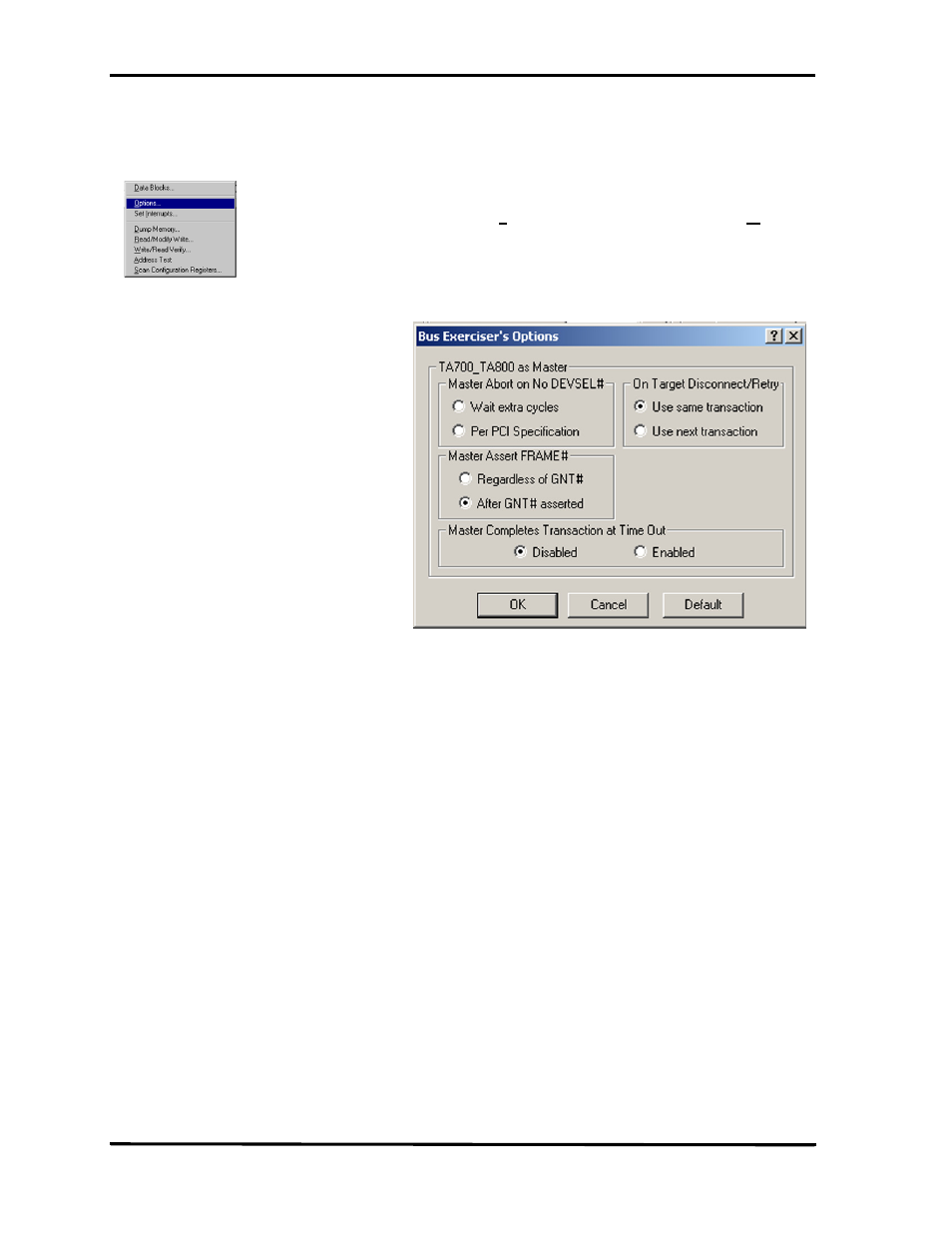
Catalyst Enterprises, Inc.
Easy Mode
42
Setting Exerciser Options
Figure 31 Exerciser Options Dialog Box
On Target Disconnect Retry
Use Same Transaction
Completes from the disconnect point on,
regardless of the number of times the target
issues a disconnect. The TA700/800 will take it
from where the target disconnect was issued and
try to complete the transaction from that point
on.
Use Next Transaction
The TA700/800 will bypass all of the
transactions in the current command and will
jump to the transaction for the next command.
Master Abort on No DEVSEL#
Wait Extra Cycles
FRAME# says asserted 10 additional clock
before issuing a Master Abort.
Per PCI Specification
A Master About will be issued on the 5th click if
no DEVSEL# is asserted.
Master Assert FRAME#
Regardless of GNT#
Once the TA700/800 is set to become a master, it
asserts the frame and starts the transaction
regardless of the status of the GNT#.
To set the exerciser options, click Exerciser on the menu bar and select Options
from the drop down list to open the exerciser dialog box as shown in Figure 31.
