Operating in simulation mode, Lpt port setting, Perating – Teledyne LeCroy TA700_800_850 User Manual User Manual
Page 29: Imulation, Lpt p, Etting
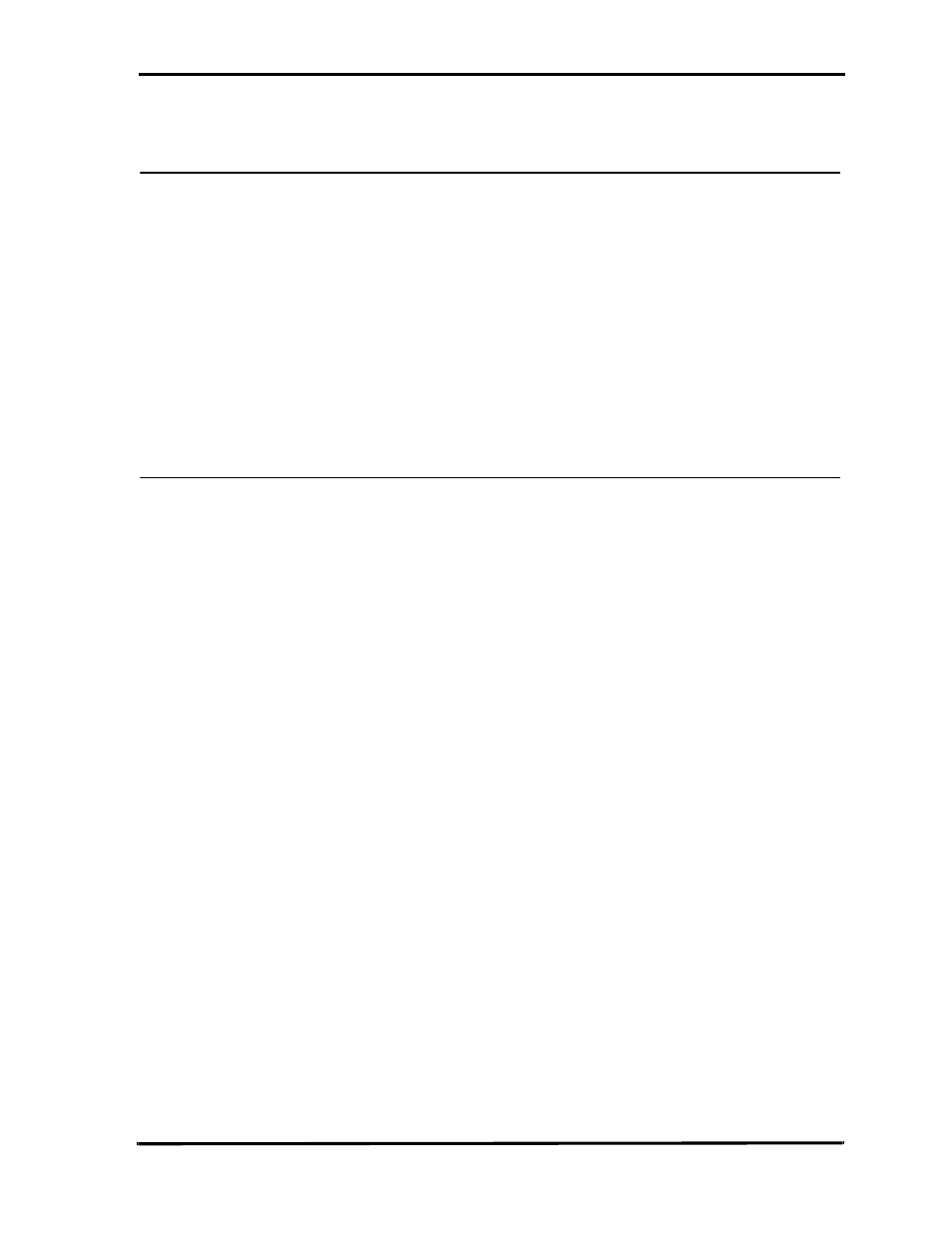
Launching Your TA700/800
Catalyst Enterprises, Inc.
15
Operating in Simulation Mode
Your system will operate in the Simulation Mode as default if the hardware is not
detected, however, you may operate in Simulation Mode directly without installing
the analyzer hardware. To operate without hardware, select Hardware Not Installed
(Simulation Mode) in the LPT Port Setting dialog box and click OK.
The Analyzer program will launch and display the tool bar as shown in Figure 5, but
with the limitation that the analyzer will display previously captured bus data.
Limitations
The Simulation mode lets you try all of the available functions, but keep
in mind that the system is not capturing any real data and is displaying
pre-captured results.
LPT Port Setting
Your system parallel port may not necessarily be set to a Bi-directional mode even if
your system supports this mode.
Port not Configured
If you continue to get a Hardware Not Detected even if you have set the
required LPT port, please check your system setting for your parallel port.
To set the parallel port:
1. Restart your computer and during boot, press F1 key to enter Setup (some
systems may use a different key than F1, please consult your system manual).
2. Once in setup select the Advanced, then Peripheral Configuration and then
Parallel Port Mode.
3. Select the Parallel Port to be configured. If your system supports Bi-directional
mode you must have choices for at least one of the following:
Bi-directional, ECP or EPP, preferably Bi-directional first then ECP
and last EPP.
Note that Standard or Compatible modes are not a Bi-directional
mode.
4. When finished with the configuration press ESC to exit setup and save the new
configuration.
