Figure 83 setting interrupts, Set interrupts, Figure 84 set interrupts dialog box – Teledyne LeCroy TA700_800_850 User Manual User Manual
Page 103: Nterrupts
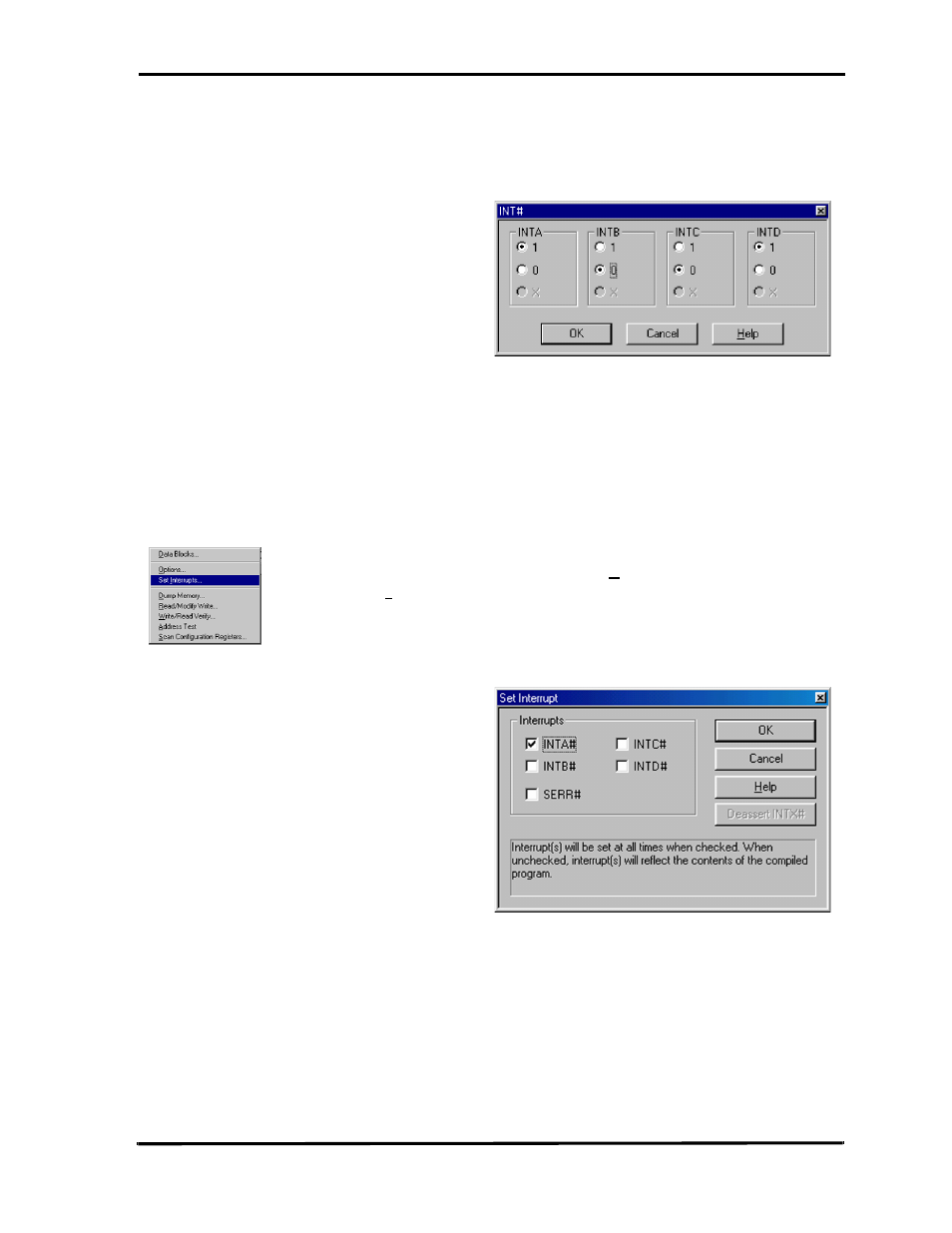
Custom Capture Data Project
Catalyst Enterprises, Inc.
89
Forcing an Interrupt
You may force interrupts for a specific number of clocks during the
program execution by double clicking in the INT# field for that line and
then setting the interrupts in the INT# dialog box. See Figure 83.
Figure 83 Setting Interrupts
Set Interrupts
Setting interrupts may be done in two ways:
1. From a compiled program for a specified number of clocks.
2. Outside of a compiled program, indefinitely until reset by the user again.
Figure 84 Set Interrupts Dialog Box
Select the interrupts that you wish to set and click OK.
Continuous Setting, Outside Program Setting the interrupts in this manner sets them continuously
until you uncheck them.
Limited Duration, Inside Program You may set one or more interrupts for one or
more program steps when running compiled Program files. See Forcing an Interrupt
on page 89.
To set one or more interrupts indefinitely, click Exerciser on the menu bar and
then select Set Interrupts from the dropdown list to open the Set Interrupt dialog
box
