Clearing fault messages – NEC ExpressA1160 User Manual
Page 98
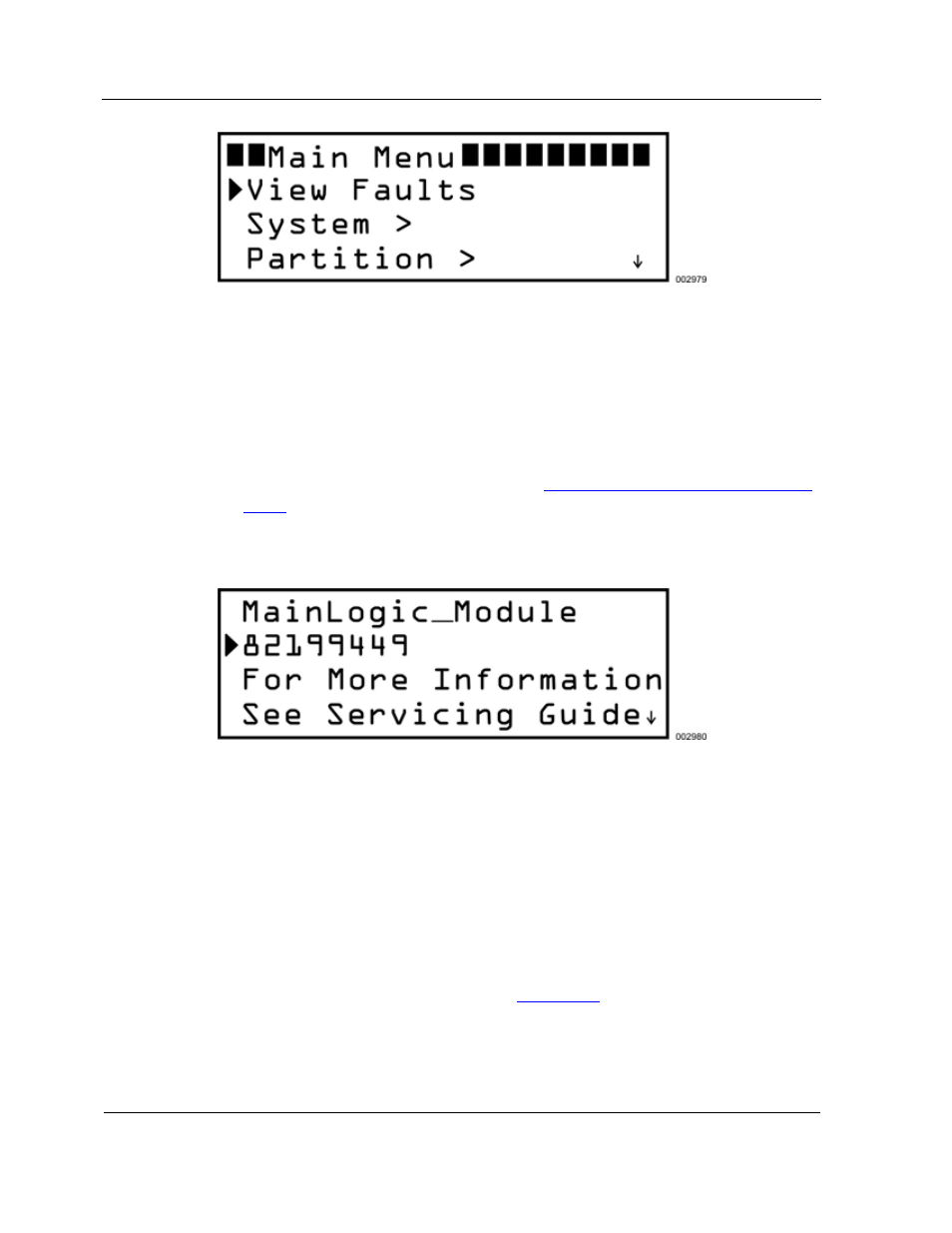
Fault Messages
4-12
Figure 4-8 View Faults Option on Main Menu
Select View Faults and press OK to view the fault information. The display looks similar
to the following figure, where
•
The FRU name and part number appear on the first two lines.
•
A reference to a servicing guide on the following lines, which means one of the
following:
-
For customers, the User’s Guide (refer to
Section 11 Removing and Replacing
CRUs
)
-
For service representatives, the Fault Isolation and Servicing Guide
•
A down arrow appears if additional fault messages are available.
Figure 4-9 Fault Message
4.3.2. Clearing Fault Messages
After the fault is resolved, clear fault messages, as follows:
1. Press
OK
to return to the main menu.
2. Navigate
to
Partition
, and press OK.
The partition menu now includes Clear All Faults.
3. Navigate
to
Clear All Faults
, as shown in
Figure 4-10
, and press OK.
The fault indicator on the main screen is cleared for all cells in the partition.
