Caution, Setting primary and secondary boot cells – NEC ExpressA1160 User Manual
Page 157
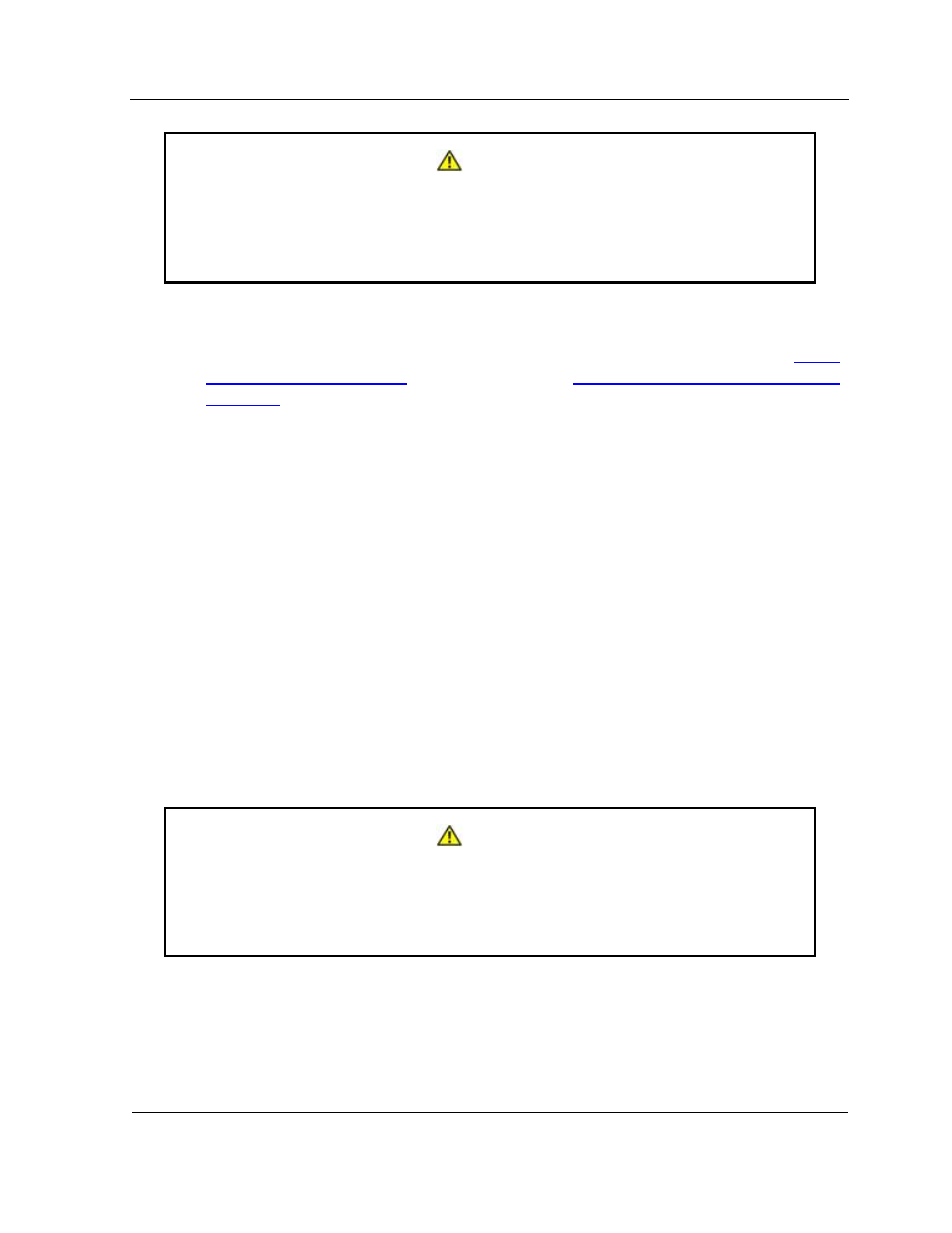
Selecting Primary and Secondary Boot Cells
8-7
Caution
If the partition is running when you change the primary boot cell, you need to
reboot the partition as soon as possible for the new boot cell selection to take
effect.
If you change the boot cell when the partition is stopped, you have to log on when you
start the partition.
Selecting a secondary boot cell is recommended but not required, as explained in
3.5.10
Boot Cell Selection Settings.
Use the procedure in
8.8.1 Setting Primary and Secondary
Boot Cells
to select the secondary boot cell.
Boot cells must have access to the desired operating system image on peripheral
storage (the cell disk drive or external SAN boot). The management firmware on the
boot cell is used to update all other cells in the partition that have a different
management firmware level.
8.8.1. Setting Primary and Secondary Boot Cells
The following procedure is the preferred method of selecting the primary and secondary
boot cells for a partition with two or more cells. You must be logged on to the partition
remote console interface. Under normal circumstances, you should not have to change
the primary boot cell.
1. Log on to the remote console interface for the partition and navigate to the settings
page.
2. Click
Boot Cell
to scroll to the Boot Cell Selection section.
3. To set the primary boot cell, if necessary, select the desired cell from the available
membership, return to the top of the page, and click Submit.
Caution
If the partition is running when you change the primary boot cell, you need to
reboot the partition as soon as possible for the new boot cell selection to take
effect.
If the primary boot cell is different from the current one, the connection to the
partition remote console interface is lost and must be reestablished, as follows:
a. Wait several minutes for the new primary boot cell to be established.
b. Refresh the page or type the same MLAN address in the browser.
c. Log on using the same credentials.
