Reintroducing the disk drive – NEC ExpressA1160 User Manual
Page 217
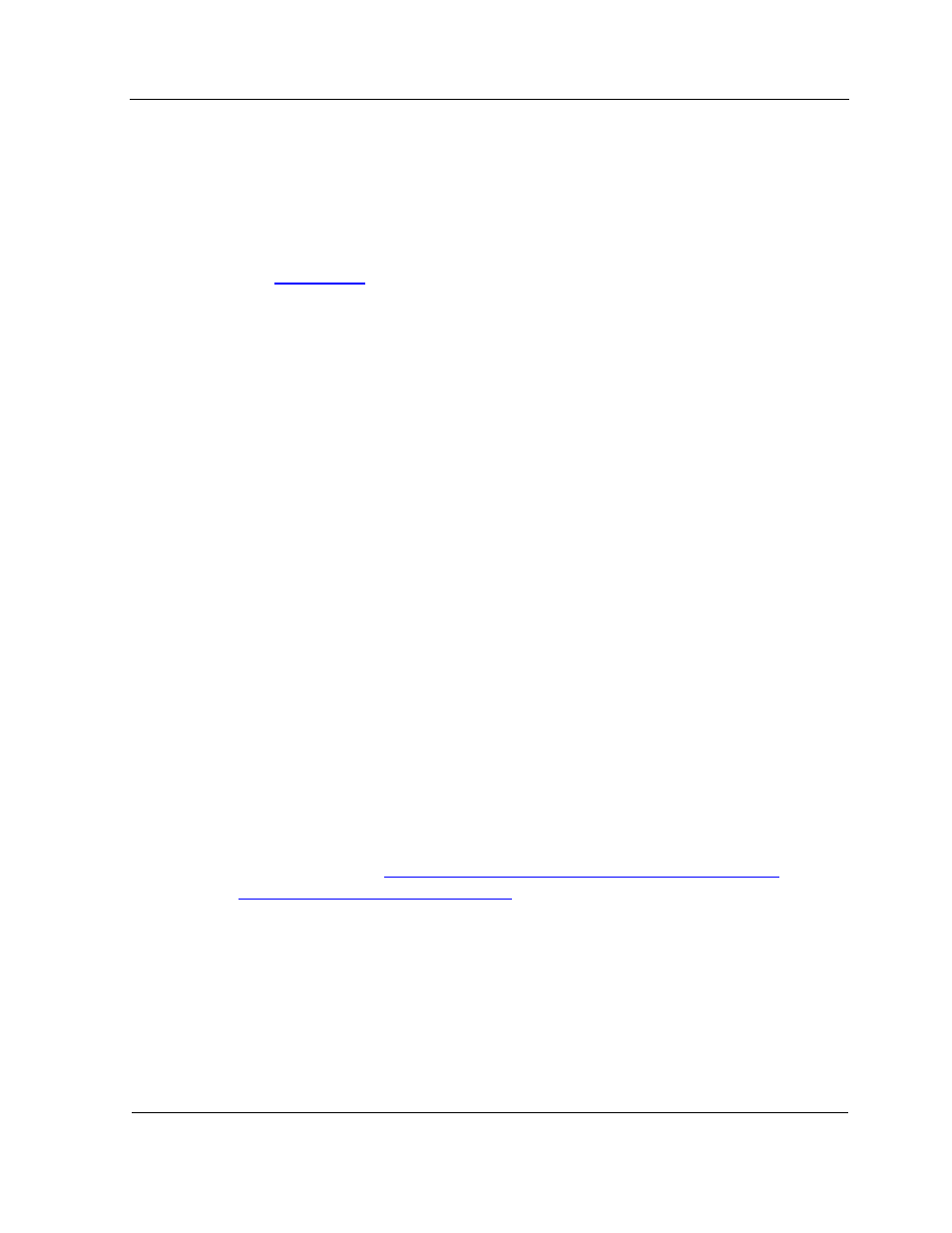
Memory Board (CRU)
11-21
11.12.4. Reintroducing the Disk Drive
After you replace the failed device, RAID controller automatically starts rebuilding the
new RAID logical devices. The system continues to operate in degraded mode during
the rebuild.
To status of the rebuild appears on operation view, right side of the RAID Viewer
Window (
Figure 11-15
).
A hot spare device in the RAID configuration provides another layer of system data
protection. If a device fails, the hot spare is added automatically to the RAID device. The
two types of hot spares are global and dedicated. A global hot spare can be used to
replace any failed drive in a redundant array as long as its capacity is equal to or larger
than the coerced capacity of the failed drive. A dedicated hot spare can be used to
replace a failed drive only in a selected array.
To configure the new device as a hot spare
1. Select the physical device
2. Select Hot Spare on the pull-down menu of menu item Control and click Make
Global Hot Spare or Make Dedicated Hot Spare.
In case of Make Dedicated Hot Spare, a dialogue box appears.
3. Check the check box of the Disk Array for which a Dedicated Hot Spare is to be
made. The Dedicated Hot Spare may be made for more than one Disk.
11.13. Memory Board (CRU)
Use the following procedures to remove and replace the memory board.
11.13.1. Memory Board Removal Steps
Use the following steps to remove a memory board.
1. Power down the partition if you plan to take more than 2 minutes to complete the
procedure. Refer to
6.3.2 Powering Up or Powering Down Partitions Using
EXPRESSSCOPE® Monitor Interface
.
Note: If the memory boards are mirrored, the faulty memory board powers down
automatically.
2. Remove the fan module. To remove memory board 0, remove the left fan module.
To remove memory board 1, remove the right fan module.
3. Remove the memory board.
Removing the Fan Module
