Menu contents – NEC ExpressA1160 User Manual
Page 94
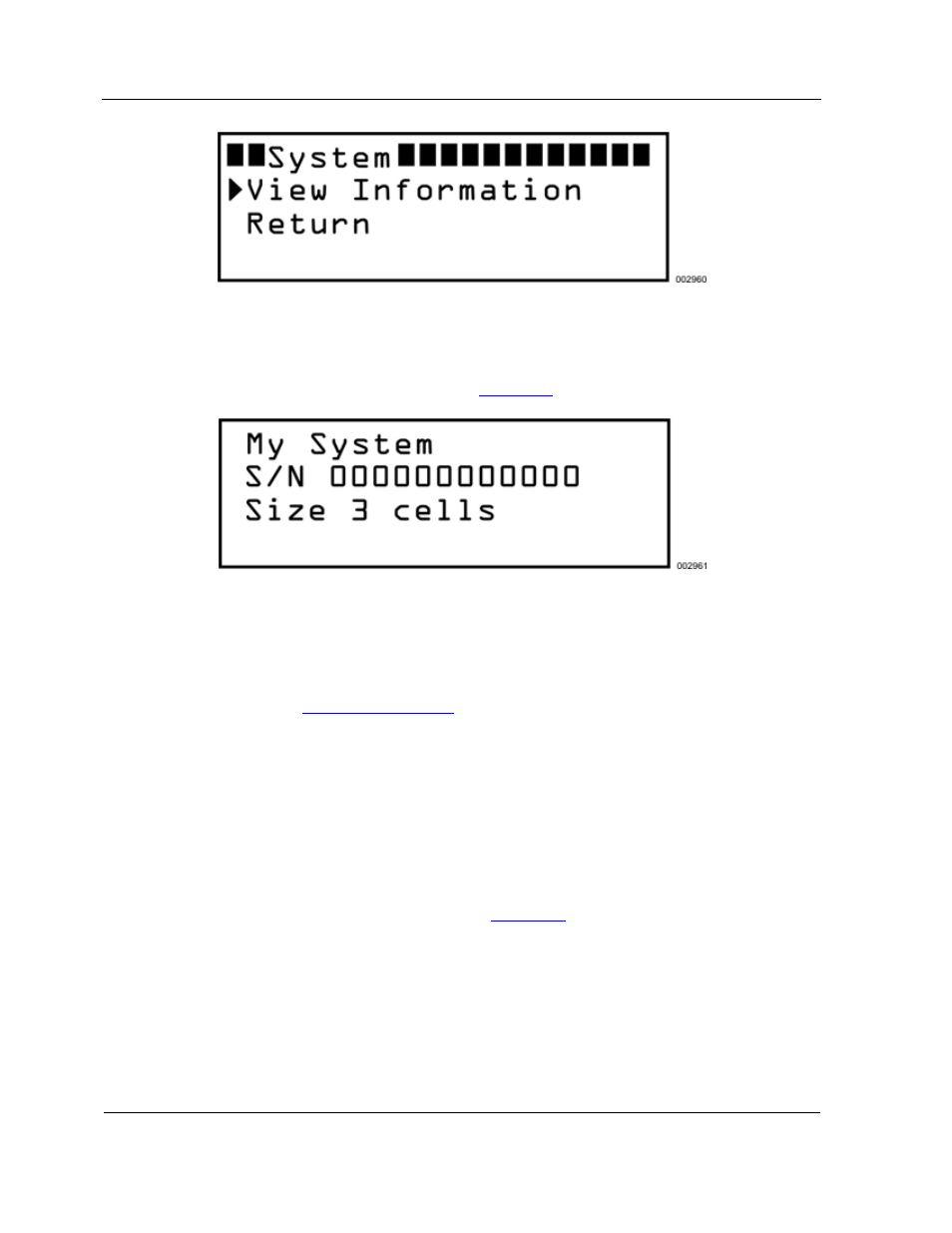
Menu System
4-8
Figure 4-5 System Menu
If you press OK when View Information is selected (the arrowhead points to the current
selection), the system information screen appears, displaying the system name, serial
number, and the number of cells (refer to
Figure 4-6
).
Figure 4-6 System Information
Press OK to return to the system menu. From there, navigate to Return and press OK
to return to the main menu.
The partition and cell menus are similar to the system menu, but they contain more
options. Refer to
4.2.5 Menu Contents
for details about the options and information that
are displayed for all menus.
4.2.5. Menu Contents
The menu system is organized to display information and commands about the system
as a whole, partitions, cells, network, and field-replaceable units (FRU) faults, if faults
occur. Some options are dynamic and appear only if applicable. For example, fault
information is available to view only if faults exist. When faults occur, the first option on
the main menu is View Faults, as shown in
Figure 4-8
.
The following hierarchy shows the structure of all options in the menu system. Each
option displays information, displays a submenu of lower level options, or submits a
command.
•
View faults (if faults exist)
- FRU
name
- Part
number
