Enabling and disabling components – NEC ExpressA1160 User Manual
Page 71
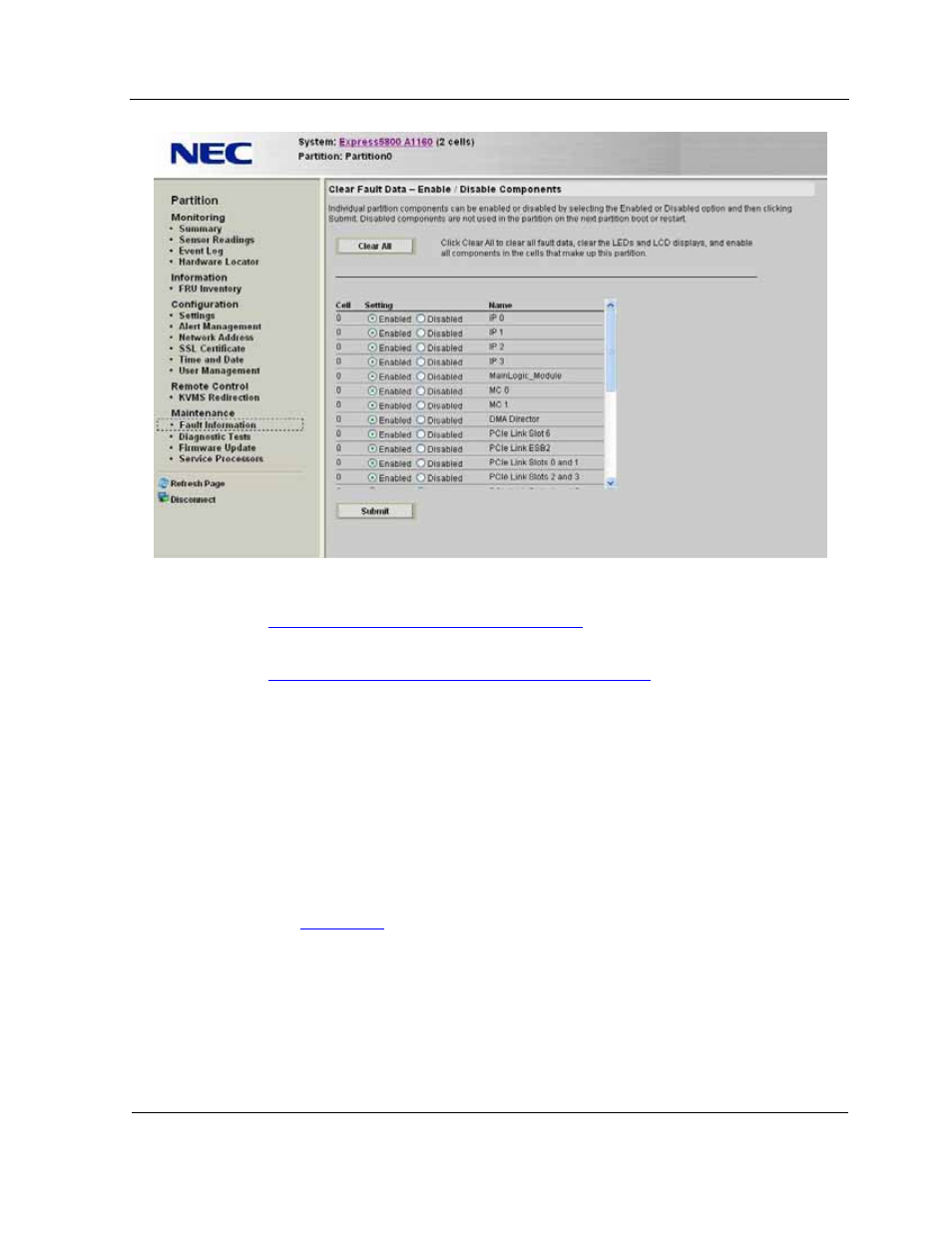
Partition Remote Console Interface
3-29
Figure 3-19 Clear Fault Data — Enable/Disable Components Page
Refer to
3.5.21 Enabling and Disabling Components
if you need to disable or enable
components manually.
Refer to
11.16 Clearing Faults using remote console interface
for a procedure to clear
faults after you replace faulty hardware components.
3.5.21. Enabling
and
Disabling Components
Partition components can become disabled automatically when faults occur. You also
can disable them manually to temporarily remove them from the partition. Disabled
components are not used the next time the partition is powered up or restarted.
To disable components manually
1. Navigate to the fault information page of the remote console interface for a partition
(refer to
Figure 3-19
).
The lower portion of the page lists components by cell and shows them as being
either enabled or disabled.
2. Scroll to each desired component and select Disabled.
3. Click
Submit
.
4. Power up the partition (or restart it if it is running) to boot it without the disabled
components.
