NEC ExpressA1160 User Manual
Page 173
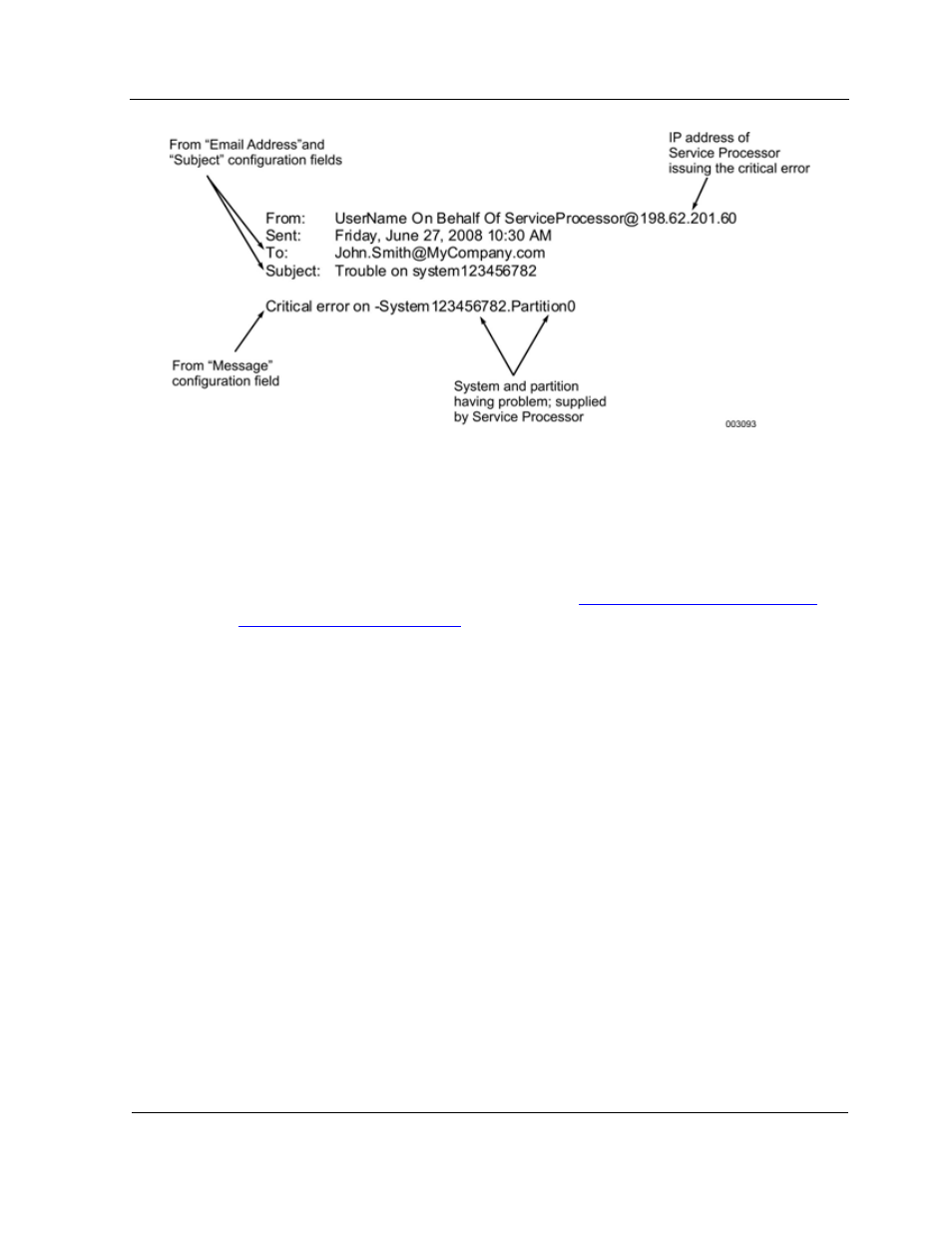
Creating Graphs of Server Performance using ESMPRO Manager
9-11
Figure 9-4 E-mail Alert from Management Firmware
where
•
The “from” address includes the partition MLAN address, which identifies the
partition that triggered the alert.
•
The “to” address, the subject line, and the message text are configured values that
you specify when you define the alert. Refer to
7.2.3 Clearing Alert Destinations
using remote console interface
.
•
The system name and partition name are appended to the message text following
the hyphen. In the preceding example, they are System123456782 and Partition0.
No additional alert information is appended to the message.
SNMP Alerts
SNMP alerts include alerts for sensor events and IPMI platform event traps (PET), a
standard form of SNMP traps.
If you configure SNMP alerts, you should have a trap watcher application running as a
background process to capture and analyze SNMP alerts. Refer to the trap watcher
documentation for information about using the application, its analysis methodology, and
interpreting the content of alerts received.
9.5. Creating Graphs of Server Performance using
ESMPRO Manager
You can create real-time graphs of dynamic server information collected from the
ESMPRO Agent for Windows or ESMPRO Agent for Linux, as follows:
