Esmpro manager, Accessing expressscope® monitor interface, Uses for esmpro manager – NEC ExpressA1160 User Manual
Page 37
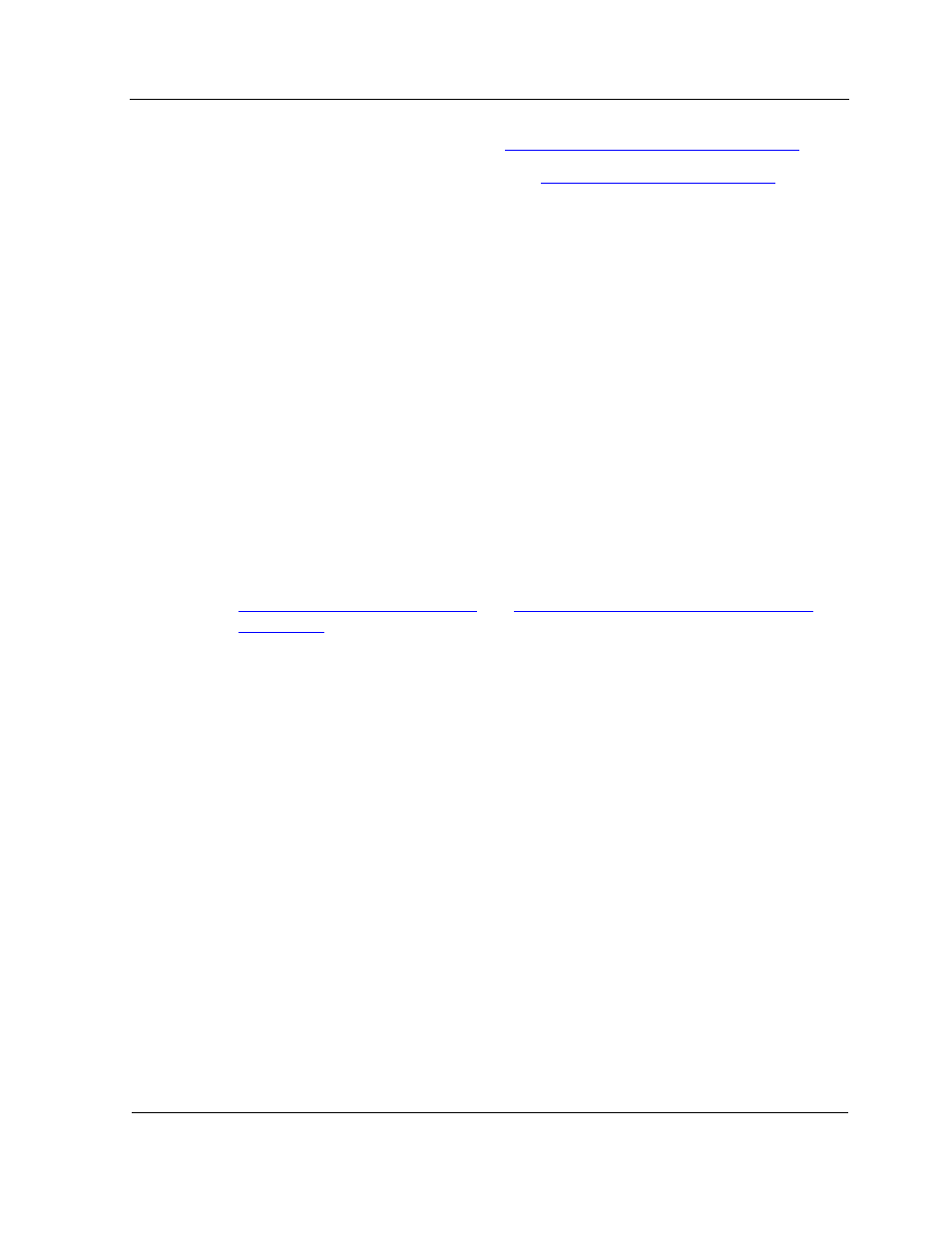
ESMPRO Manager
2-5
•
See POST codes displayed (refer to
6.5 System Power-On Self Tests (POST)
)
•
Set up initial network information (refer to
4.5.2 Updating Network Settings
),
which
enables the connection to the remote console interface
2.2.2. Accessing EXPRESSSCOPE® Monitor Interface
The EXPRESSSCOPE® Monitor interface is on the front of each cell. You must be
physically present to operate the buttons and view the LCD and LEDs.
2.3. ESMPRO
Manager
Server Management software enables you to manage remote servers across a network.
ESMPRO Manager works in conjunction with ESMPRO Alert Manager, ESMPRO Agent
for Windows, and ESMPRO Agent for Linux to monitor, log, and report operational
information and alerts for failures and error information.
ESMPRO Manager runs on a management server. The agents run on the appropriate
partitions.
For more information, refer to
•
2.5 ESMPRO Agent for Windows
and
2.6 ESMPRO Agent for Linux or VMware
ESX Server
•
ESMPRO Manager Help
•
ESMPRO Manager User’s Guide
•
Later portions of this guide
2.3.1. Uses for ESMPRO Manager
The ESMPRO Manager enables you to
•
Collect and view data that is transmitted by agents on the partitions about server
hardware and software configurations, failures, and performance
•
Create more efficient data routing procedures and optimize server usage by
analyzing log data to
-
Track short-term and long-term performance, including using graphs to record
and analyze trends
-
Monitor server usage
-
Check server failure rates
•
Access AlertViewer and configure how alerts appear in AlertViewer
