Esmpro agent for windows, Accessing esmpro alert manager, Uses for esmpro agent for windows – NEC ExpressA1160 User Manual
Page 39
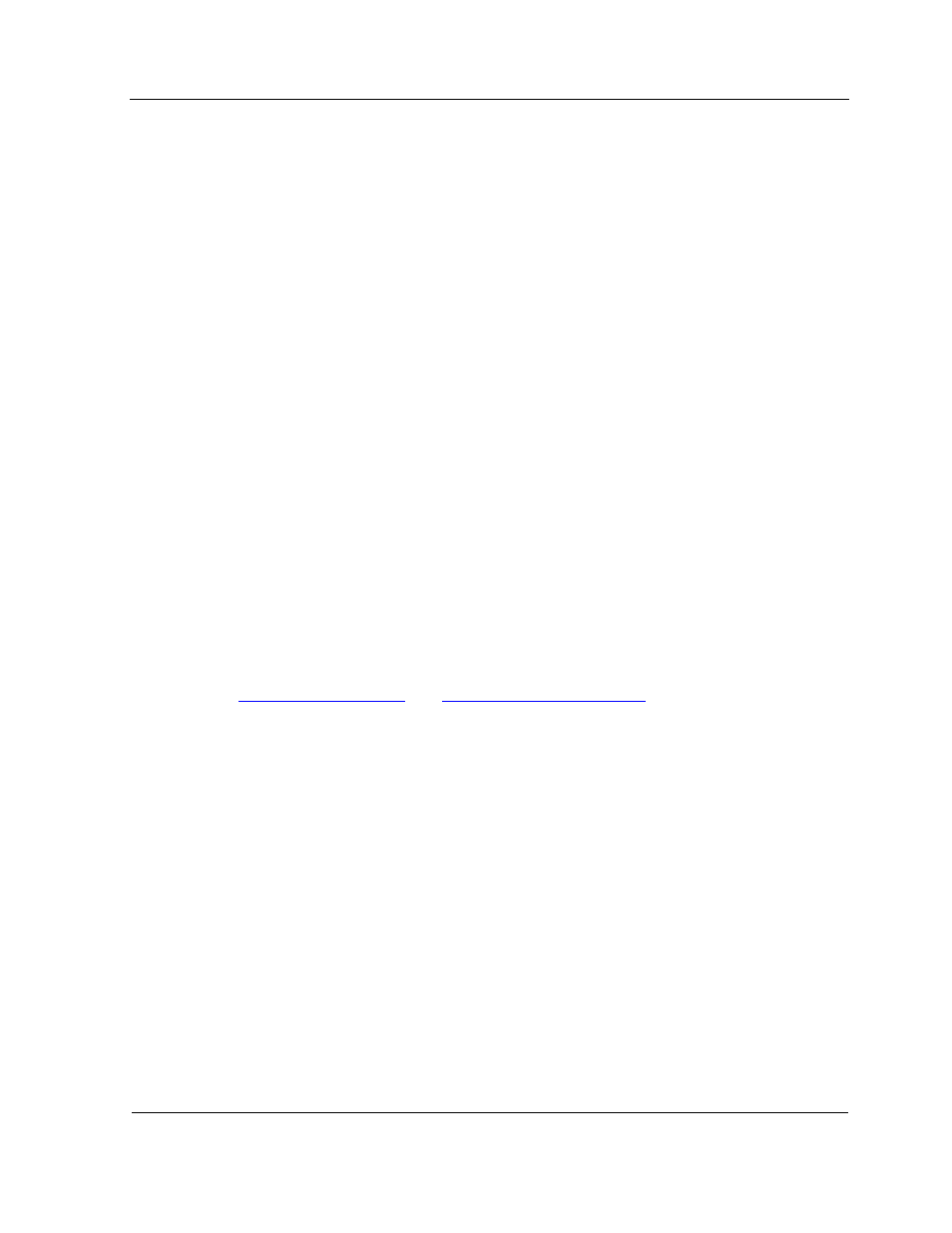
ESMPRO Agent for Windows
2-7
2.4.2. Accessing ESMPRO Alert Manager
To access ESMPRO Alert Manager
1. Navigate to the desktop of a management server.
2. On
the
Start
menu of the management server, point to All Programs and then
ESMPRO Manager
, and click ESMPRO Manager.
The ESMPRO Manager Operation window and AlertViewer window appear.
Note: You also can click AlertViewer on the Tools menu of the ESMPRO Manager
Operation window to display the AlertViewer window.
3. Click Report Settings on the Tools menu of the AlertViewer window.
The Alert Manager window appears.
2.5. ESMPRO Agent for Windows
ESMPRO Agent for Windows monitors a Windows operating environment. ESMPRO
Agent for Windows collects data and transmits it over the network to ESMPRO Manager,
using SNMP. Together, these components monitor and report operational information,
failures, and error information.
ESMPRO Agent for Windows runs on a partition under a Windows partition operating
system. ESMPRO Manager runs on a management server.
For more information, refer to
•
2.3 ESMPRO Manager
and
2.4 ESMPRO Alert Manager
•
ESMPRO Agent User’s Guide
•
Later portions of this guide
2.5.1. Uses for ESMPRO Agent for Windows
ESMPRO Agent for Windows does the following tasks:
•
Monitors the status of server components and resources, such as disk usage, rate
of CPU load, memory usage, and LAN traffic
•
Supports troubleshooting and recovery by recording information on component
failures and server status in a Windows environment, including system log
messages that are logged by other applications
•
Monitors storage devices and can predict failures before they occur
•
Reports information to ESMPRO Manager to monitor system status in real-time and
display messages in AlertViewer
