Hardware locator – NEC ExpressA1160 User Manual
Page 81
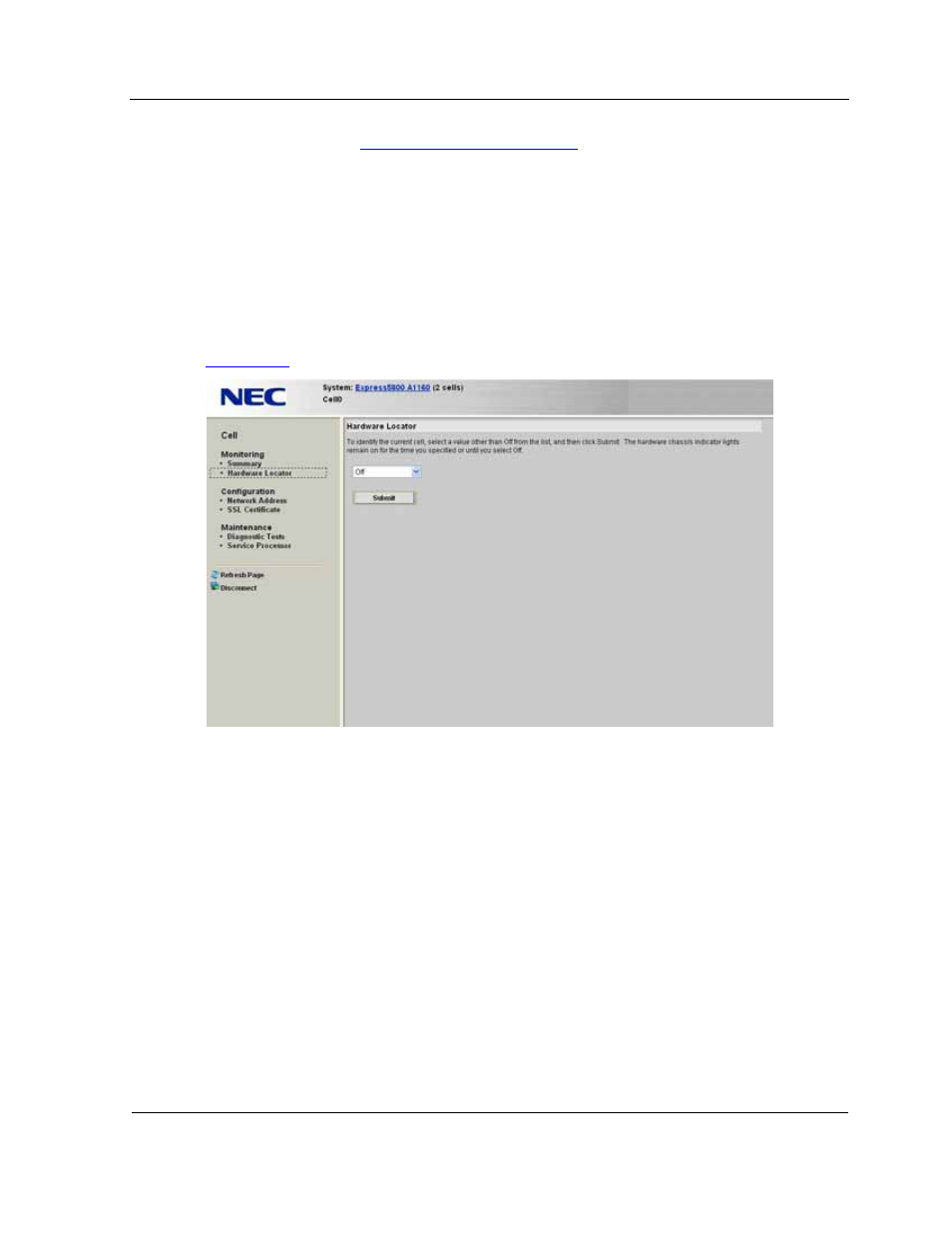
Cell remote console interface
3-39
same icons. Refer to
3.5.1 Partition Summary Page
for more information.
3.7.2. Hardware Locator
The hardware locator enables you to locate physical cells for maintenance or
troubleshooting activities by causing both the EXPRESSSCOPE® Monitor LCD on the
front of a cell and the LED on the back to flash. If you are logged on to the remote
console interface for a cell, the EXPRESSSCOPE® Monitor LCD and LED flash on only
that cell.
Figure 3-28
shows the cell hardware locator page.
Figure 3-28 Cell Hardware Locator Page
To turn on the hardware locator for the cell
1. Select one of the following values from the list:
• Off
Turns off the EXPRESSSCOPE® Monitor LCD and LED lights
• On for 4 minutes
Causes the EXPRESSSCOPE® Monitor LCD and LED lights to flash for four
minutes
• On
Causes the EXPRESSSCOPE® Monitor LCD and LED lights to flash
2. Click
Submit
The EXPRESSSCOPE® Monitor LCD on the front of the cell and the LEDs on the
