Uses for remote console interfaces – NEC ExpressA1160 User Manual
Page 34
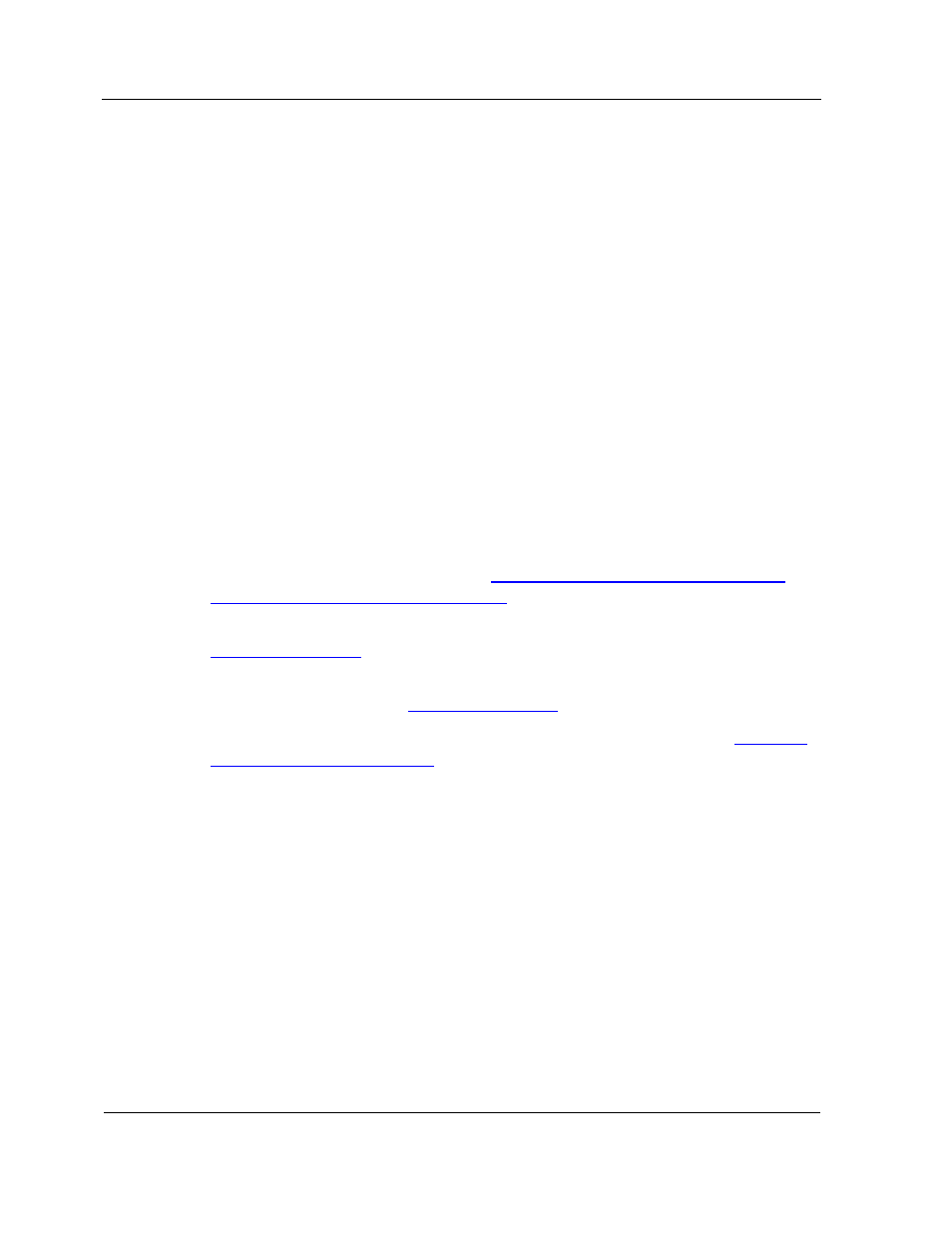
Remote console interfaces
2-2
2.1.1. Uses for remote console interfaces
The remote console interfaces enable you to
•
View information about a partition, a cell, or the system as a whole, including
network settings
•
Set attribute values to control the behavior of components, such as automatic
booting of partitions
•
Submit commands to perform actions, such as shutting down partitions
• Monitor
operating
status and events
•
Configure behavior in response to hardware faults and configure alert notifications,
including configuring the SMTP server for sending e-mail alerts
•
Troubleshoot problems, perform diagnostic tests, and clear faults after replacing
faulty hardware
The remote console interfaces are the only interfaces that enable you to
•
Start a remote session from a workstation, using the Partition Desktop or JViewer
interface of Console Manager (refer to
9.1 Accessing the Desktop of a Partition
Remotely using remote console interface
)
•
Set the power restore policy, which controls how partitions are powered up (refer to
3.5.9 Power Settings
•
Control whether a partition that is missing some resources (that is, a degraded
partition) can boot (refer to
3.5.12 Fault Settings
)
•
Perform partitioning actions for the Express5800/A1160 system (refer to
Section 8
Performing Partitioning Actions
),
such as
-
Selecting the primary and secondary boot cells for each partition
-
Modifying existing partitions and creating new partitions
2.1.2. Accessing and Logging On to remote console interfaces
You log on to remote console interfaces (sets of Web pages) for each partition, cell, and
the system as a whole separately, as explained in the following paragraphs.
Logging On to a Partition or Cell
To access the remote console interface for a partition or cell
1. Type the maintenance LAN (MLAN) address of the partition or cell in the browser
address box.
