Operating system settings in bios – NEC ExpressA1160 User Manual
Page 124
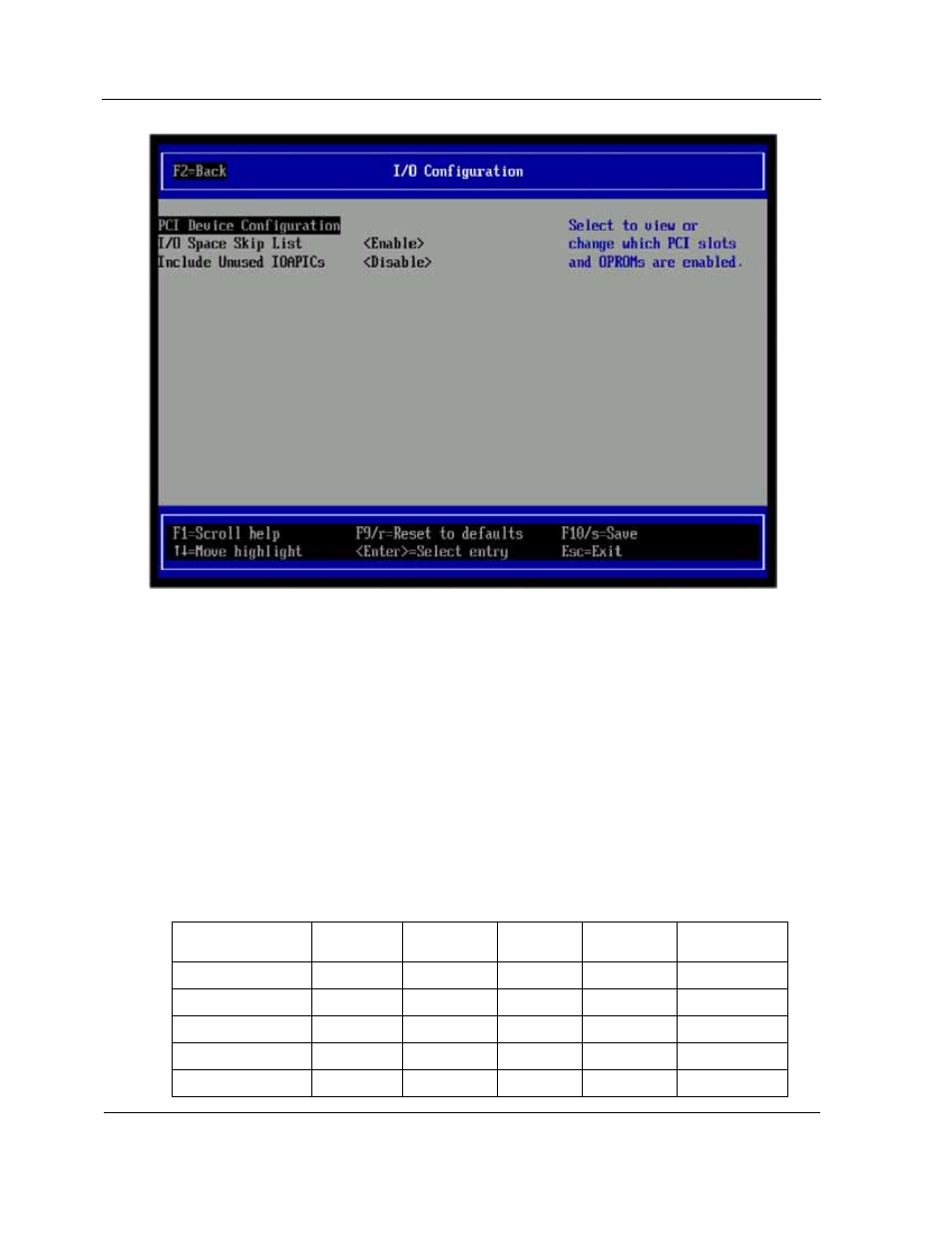
Operating System Settings in BIOS
5-18
Figure 5-14 I/O Configuration Window
6. Press F10 to save changes on each window.
7. Press Esc to exit each partition option window and return to the BIOS Setup page.
8. Press Esc to exit the BIOS Setup and return to the BIOS front page.
9. Select Continue and press Enter to continue the partition boot process using the
new BIOS settings.
5.10. Operating System Settings in BIOS
The BIOS uses the following default values for operating systems. If you need different
values for your partitions, update the BIOS settings as desired.
BIOS Setup
OS Control
Windows
2003 x64
Windows
2003 x86
Windows
2008 x64
Linux
VMware ESX
USB Driver
Legacy Legacy Legacy
Legacy Legacy
PCI Bus Segments
Disabled Disabled Enabled Disabled Disabled
MMIOH
Disabled Disabled Enabled Disabled Disabled
EFI OPROMs
Disabled Disabled Disabled
Disabled Disabled
System Memory
No limit
64 GB
No limit
No limit
128 or 256 GB
