NEC ExpressA1160 User Manual
Page 49
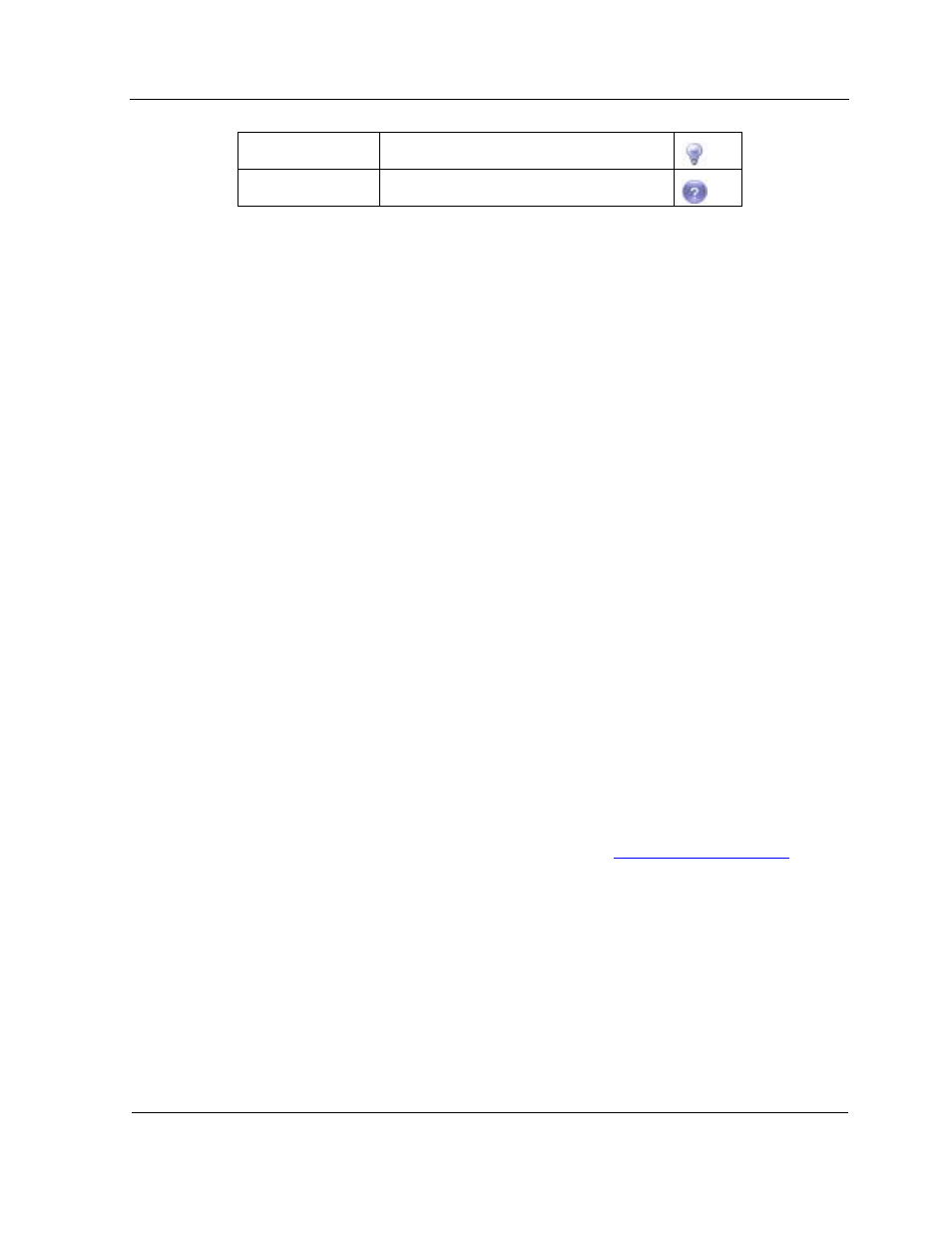
Partition Remote Console Interface
3-7
Powering off
The cell is powering off.
Unknown
The cell power state cannot be determined.
•
Health and state (cell)
The possible values and icons of the health and state for cells are similar to those
for partitions. In addition, the state displays a second line containing additional
operating detail for each cell, as follows:
-
In use; not in use
- Performing
partitioning
- Updating
firmware
- Running
diagnostics
- Boot
cell
-
Will not be used in next boot
-
Cannot be a boot cell
- Degraded
-
In process of validation
-
Mismatched manufacturer ID
-
System serial number is incorrect
-
Incompatible firmware level
-
Has not been validated by system manager
-
Memory mirroring enabled
-
Memory mirroring: MEM0 broken; Memory mirroring: MEM1 broken
-
Memory mirroring configuration error
•
Command buttons for the following actions (refer to
3.5.2 Command Buttons
for
command names and details):
-
Powering up or down, including cycling power and doing a hard reset or force
dump
-
Shutting down or rebooting the operating system
-
Accessing the partition keyboard, video, mouse, and storage (KVMS) remotely
-
Adding components to a running partition (hot-add components)
A tool tip describing the command is displayed when you point the cursor at a
button without clicking the mouse.
