NEC ExpressA1160 User Manual
Page 230
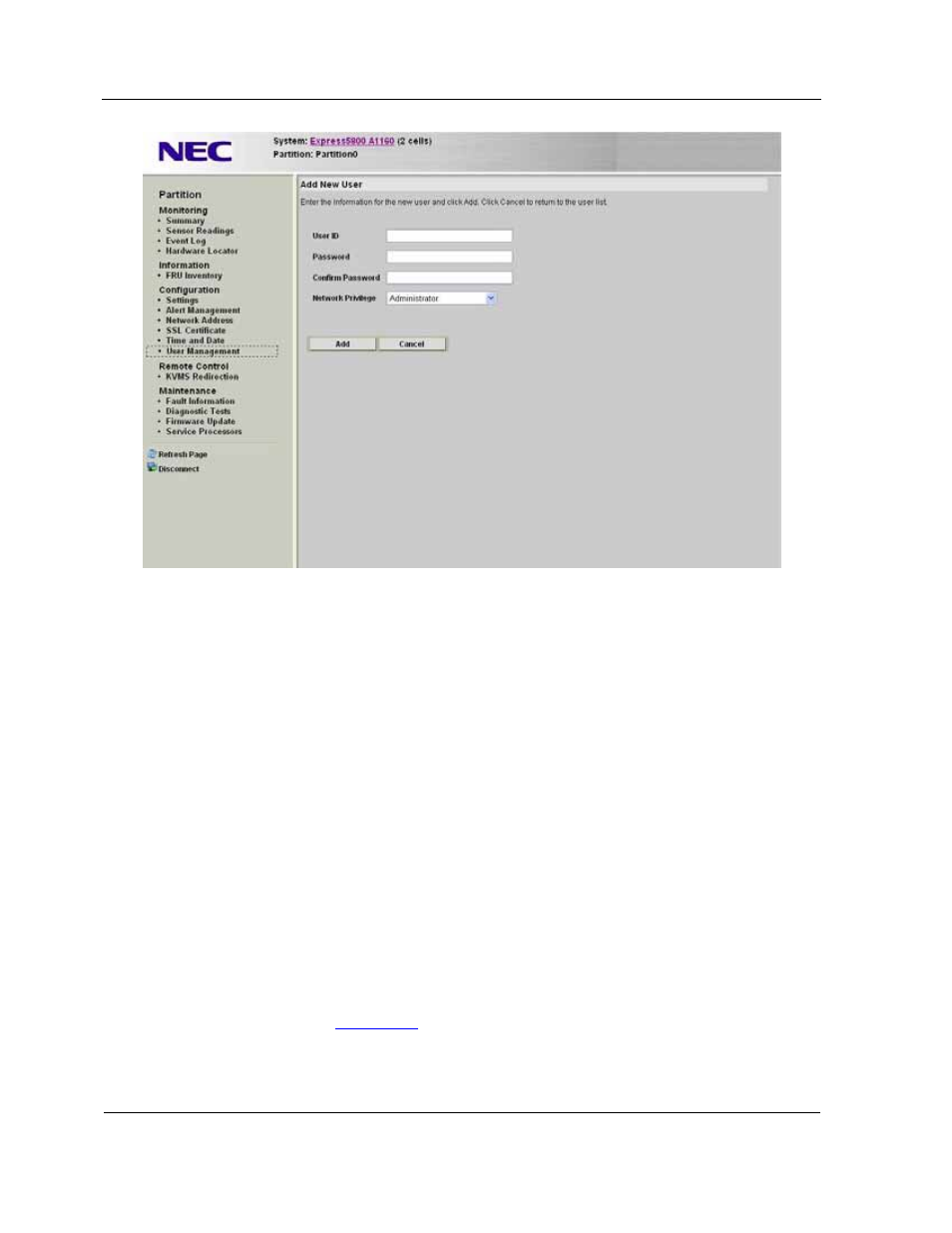
Configuring User Credentials using remote console interface
12-4
Figure 12-1 User Management Add New User Page
3. Type the user ID and password.
4. Confirm the password by retyping it.
5. Select the network privilege for the user (currently, only Administrator is valid).
6. Click
Add
.
A confirmation dialog box appears.
Alternatively, if you do not want to add these credentials, click Cancel to return to
the user management page without making changes.
5. To continue adding the credentials, click OK.
The user management page appears with the added user credentials in the list.
12.4.2. Modifying User Credentials using remote console interface
To modify user credentials
1. Navigate to the user management page of the remote console interface for the
partition (refer to
Figure 3-17
).
A list of sets of user credentials appears on the page.
2. Select user credentials in the table and click Modify User.
- Express 320Lc (4 pages)
- Express5800/120Rh-2 N8100-1125F (406 pages)
- Express NR579-02 (10 pages)
- 140He (360 pages)
- Esmpro EXP350E (2 pages)
- MATWORX NWA-008862-001 (66 pages)
- 1320Xd (20 pages)
- 5020M-16 (149 pages)
- NECCare Standard/300 (11 pages)
- Express 5800/320Lb-R (302 pages)
- Express 5800/320Lc-R (357 pages)
- EXPRESS5800/100 SERIES N8100-1635F (152 pages)
- EXPRESS 320Lb (39 pages)
- NEAX2000 ND-91649 (58 pages)
- Server Express5800 (400 pages)
- NX7700i/5080H-32 (170 pages)
- EXP351E (2 pages)
- 5800 Series (12 pages)
- Express320F (2 pages)
- 320Fc (120 pages)
- set810 (2 pages)
- NEAX NDA-24349 (421 pages)
- Express5800 Series N8800-090F (358 pages)
- L320 (198 pages)
- Express 456-01721-000 (26 pages)
- INTEL 5800/1000 (12 pages)
- Care Express5800/FT (14 pages)
- Express5800/340Hb-R (4 pages)
- R320A-E4 (23 pages)
- Express 320Fc Systems (10 pages)
- PD75P308 (34 pages)
- Express 5800/230Eh (342 pages)
- Express N8800-063E/064E (145 pages)
- EXPRESS800 (78 pages)
- MH4500 (186 pages)
- NEAX 2000 IPS (96 pages)
- 2000 (137 pages)
- MC2400 (204 pages)
- Express120Bb-6 (2 pages)
- EXPRESS 320Lb-R (296 pages)
- 120Rf-2 (20 pages)
- A1160 (62 pages)
- 1080Xd (216 pages)
