Selecting primary and secondary boot cells – NEC ExpressA1160 User Manual
Page 156
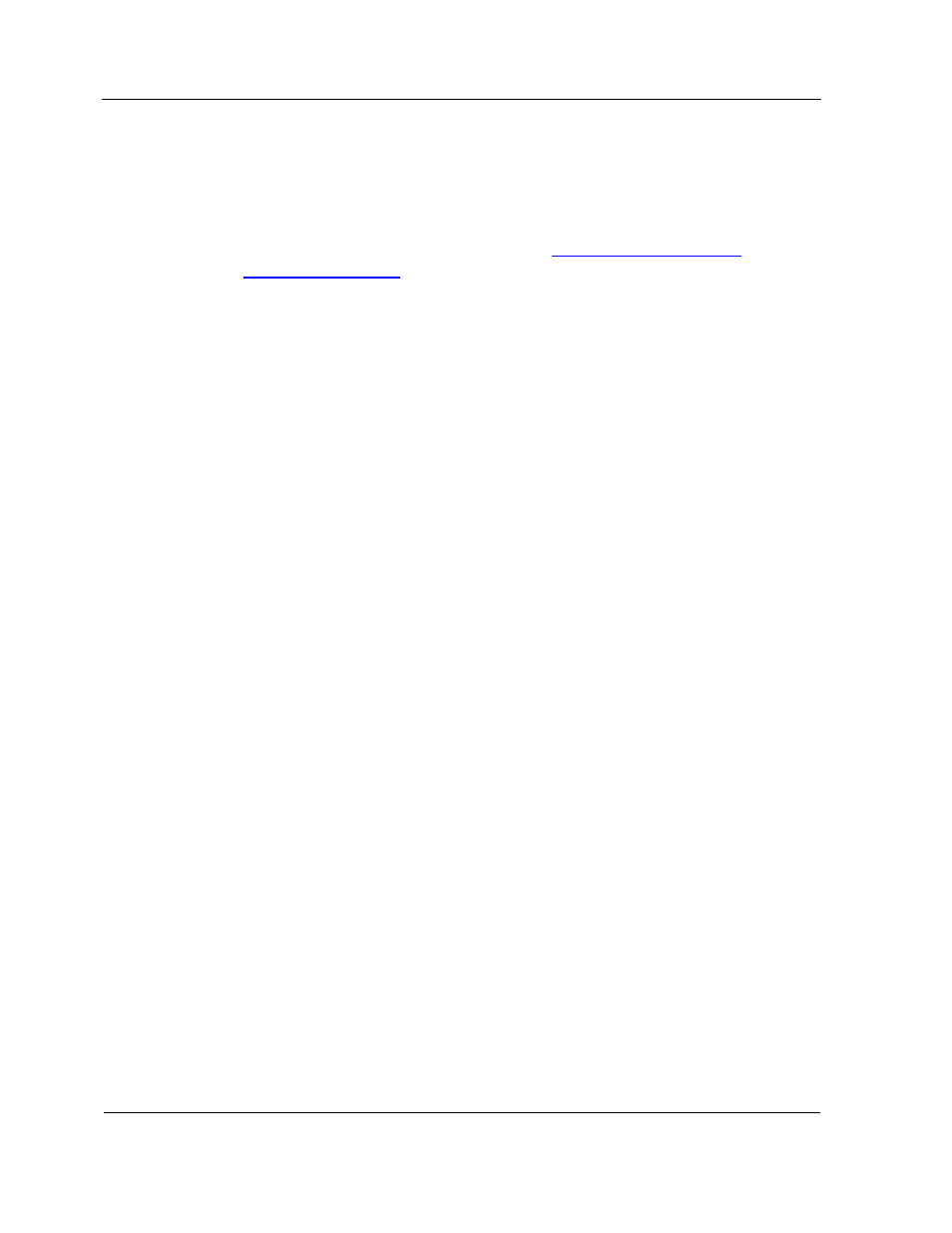
Selecting Primary and Secondary Boot Cells
8-6
o
DC power is restored to its previous state before AC power was
removed from the cells in the partition.
-
Number of seconds of delay in restoring DC power when AC power is
applied
• Boot cell (primary and secondary); refer to
8.8.1 Setting Primary and
Secondary Boot Cells
• General
- Partition
name
-
System GUID (partition-specific)
• Fault
- Degraded
partition
- Failing
units
• Customer
data
-
Customer name and ID
-
Customer address: street, city, state or province, postal code, and country
code (as identified in the ISO 3166 standard)
- Contact
name
-
Contact telephone number (in international format), console phone, and
remote phone (the latter two are not required)
-
Contact e-mail address (not required)
-
Department and special handling instructions (neither are required)
3. Click
Submit
.
The settings are updated as specified.
8.8. Selecting Primary and Secondary Boot Cells
Under normal circumstances, the primary boot cell is designated when the partition is
created. The first cell assigned to the partition membership is the primary boot cell by
default.
You should not change the boot cell when the partition is running unless the cell
becomes disabled or you need to replace the hardware.
