NEC ExpressA1160 User Manual
Page 44
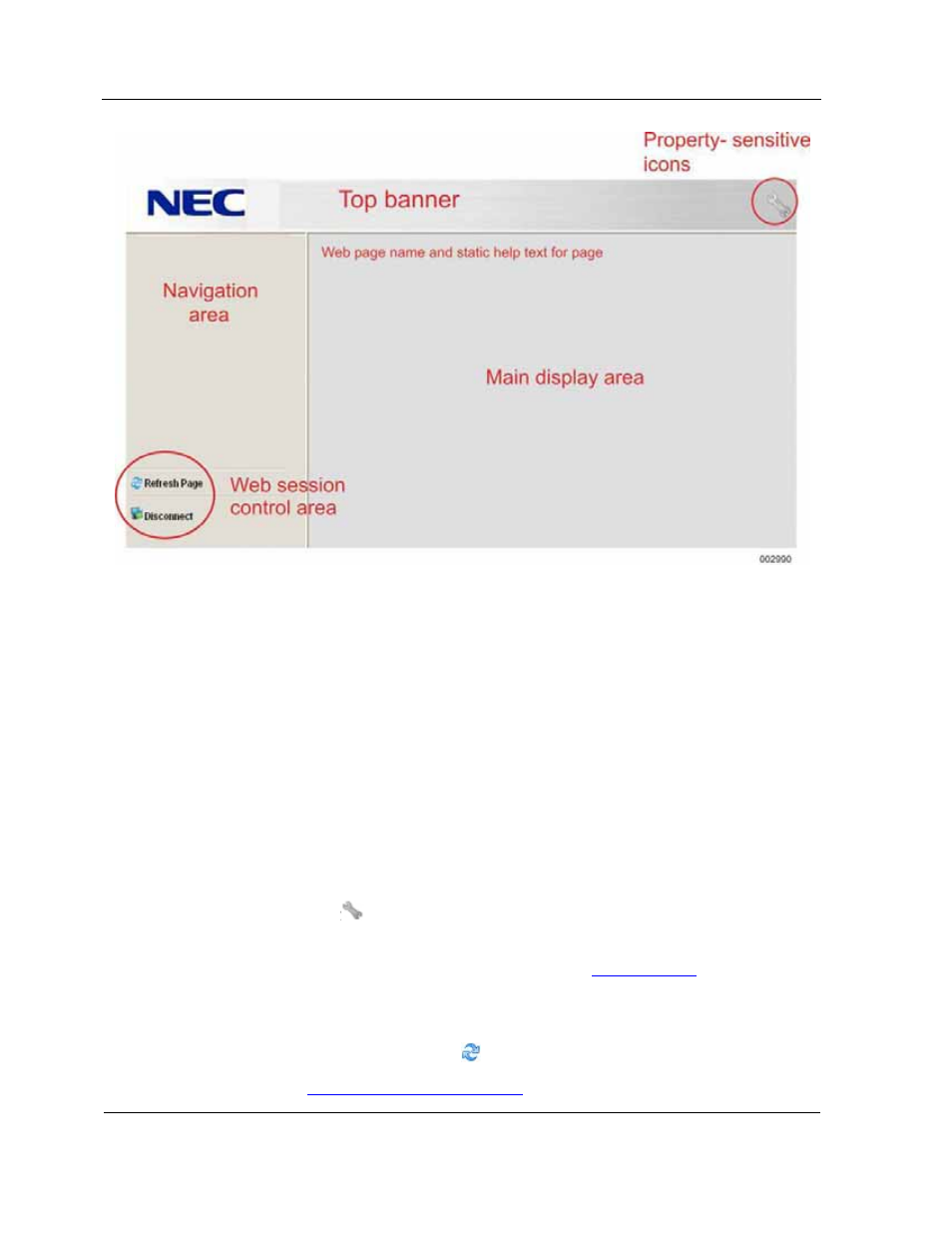
Page Layout
3-2
Figure 3-1 Management Firmware Web Page Layout
The components of each page are
•
Top banner, which contains the following static information.
Note: Static information is updated only when the system name changes or you
refresh the page using the Refresh Page command in the Web session control
area.
-
Logo (in upper left corner)
-
System name (for access to the system Web pages)
-
Partition name (on applicable pages)
-
System size in number of cells (on applicable pages)
- Partition
property-sensitive
icons (not links) for current values, such as the
wrench icon (
) that appears when maintenance mode is on
•
Navigation area, which contains links to each Web page in the set of partition,
system, or cell Web pages being accessed. Refer to
3.4 Navigation
for the
navigation links on the summary page of each type of Web pages.
•
Remote console session control area, which contains the following commands:
-
Refresh Page, designated by
Refer to
3.2 Refreshing Page Displays
for more information.
