Viewing alerts using esmpro manager alertviewer – NEC ExpressA1160 User Manual
Page 180
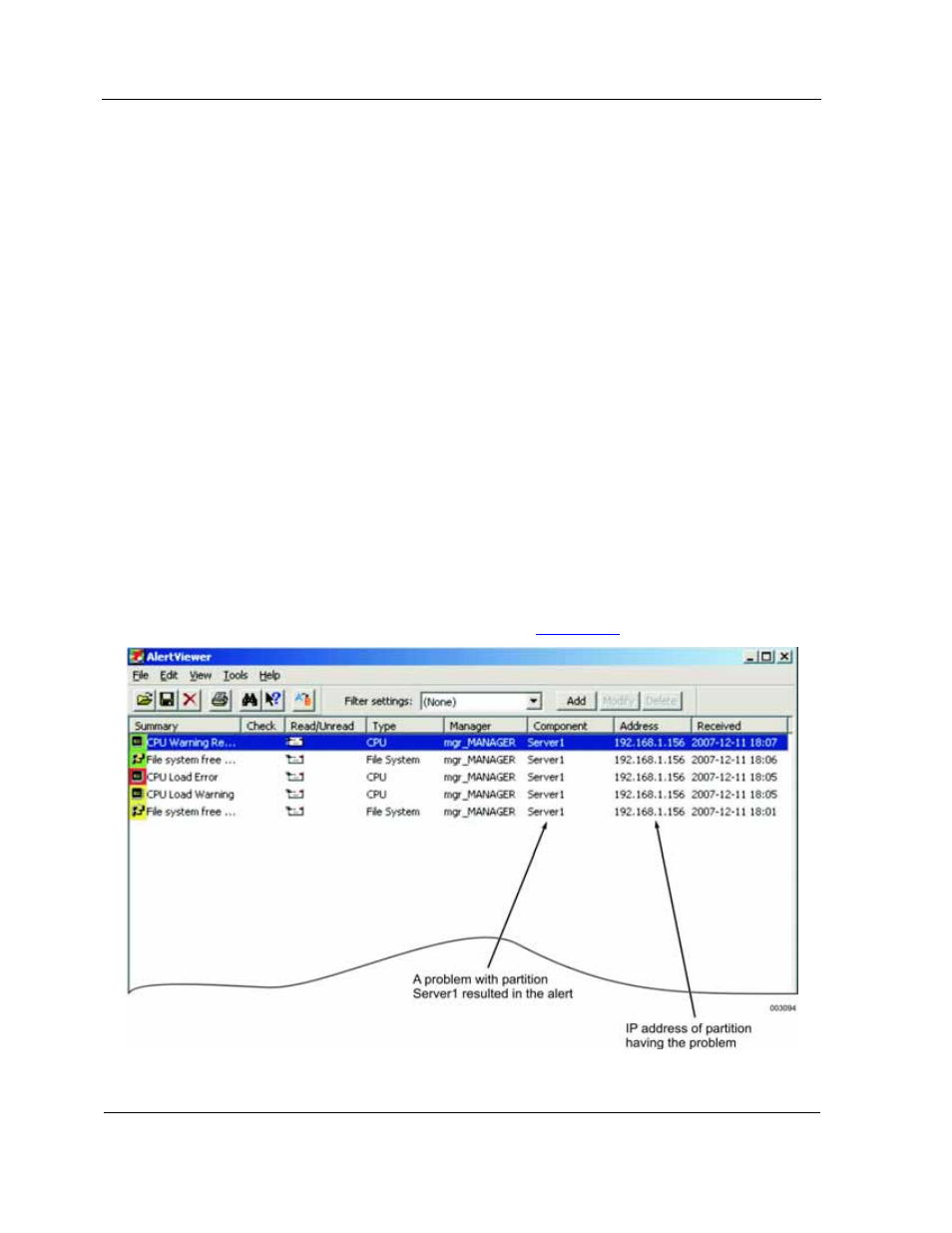
Determine the Affected System and Partition from An Alert
10-18
you specify when you define the alert.
y
The system name and partition name are appended to the message text following
the hyphen. In the preceding example, they are System123456782 and Partition0.
No additional alert information is appended to the message.
SNMP Alerts
SNMP alerts include alerts for sensor events and IPMI platform event traps (PET), a
standard form of SNMP traps.
If you configure SNMP alerts, you should have a trap watcher application running as a
background process to capture and analyze SNMP alerts. Refer to the trap watcher
documentation for information about using the application, its analysis methodology, and
interpreting the content of alerts received.
10.2.2. Viewing Alerts using ESMPRO Manager AlertViewer
To view alerts that are issued by Server Management software, proceed as follows:
1. Navigate to the ESMPRO Manager Operation Window on a management server.
2. Click AlertViewer on the Tools menu.
The AlertViewer window opens, as shown in
Figure 10-3
.
Figure 10-3 AlertViewer Alert Log
In this example, a series of alerts apply to the partition Server1, which has an IP address
