Diagnostic tests – NEC ExpressA1160 User Manual
Page 72
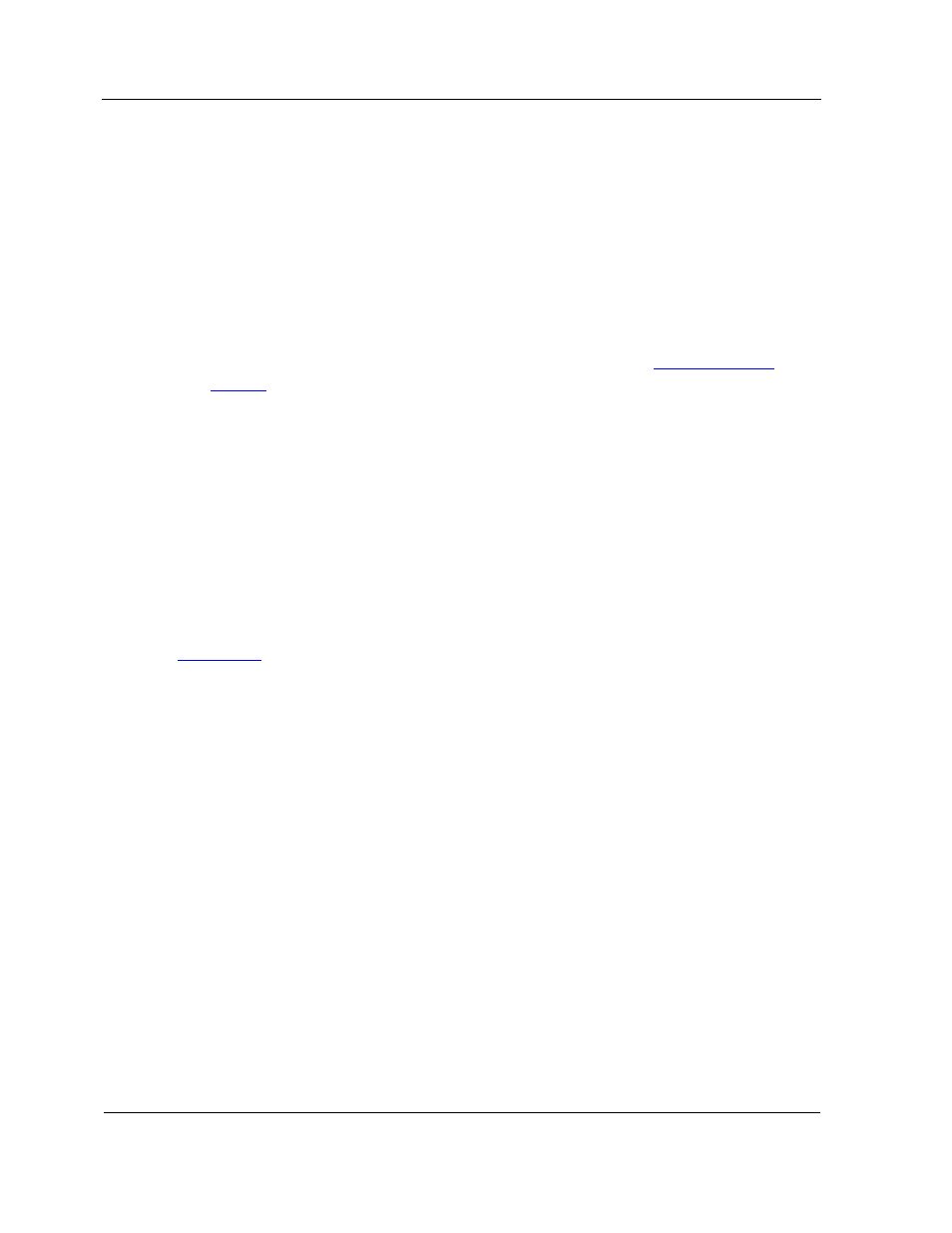
Partition Remote Console Interface
3-30
To enable components manually
1. Navigate to the fault information page of the remote console interface for a partition.
The lower portion of the page lists components by cell and shows them as being
either enabled or disabled.
2. Scroll to each desired component and select Enabled.
3. Click
Submit
.
4. If the partition is running and the operating system supports the hot-add capability
for a running partition, navigate to the partition summary page and click Hot-Add
Components
to use the components in the partition (refer to
3.5.2 Command
Buttons
).
5. If the partition is not running or the operating system does not support the hot-add
capability, power up or restart the partition to use the enabled components.
3.5.22. Diagnostic
Tests
Diagnostic tests are available from the remote console interface for a partition or a cell.
For a partition, diagnostic tests run first against each cell in a partition, followed by
interface tests between each pair of cells in the partition. Cells that are in use are
skipped. Execution time is 1 to 3 minutes for tests on each cell and 3 to 6 minutes for
interface tests between cells.
Figure 3-20
shows the partition diagnostic tests page.
