Analyzing management firmware event log – NEC ExpressA1160 User Manual
Page 190
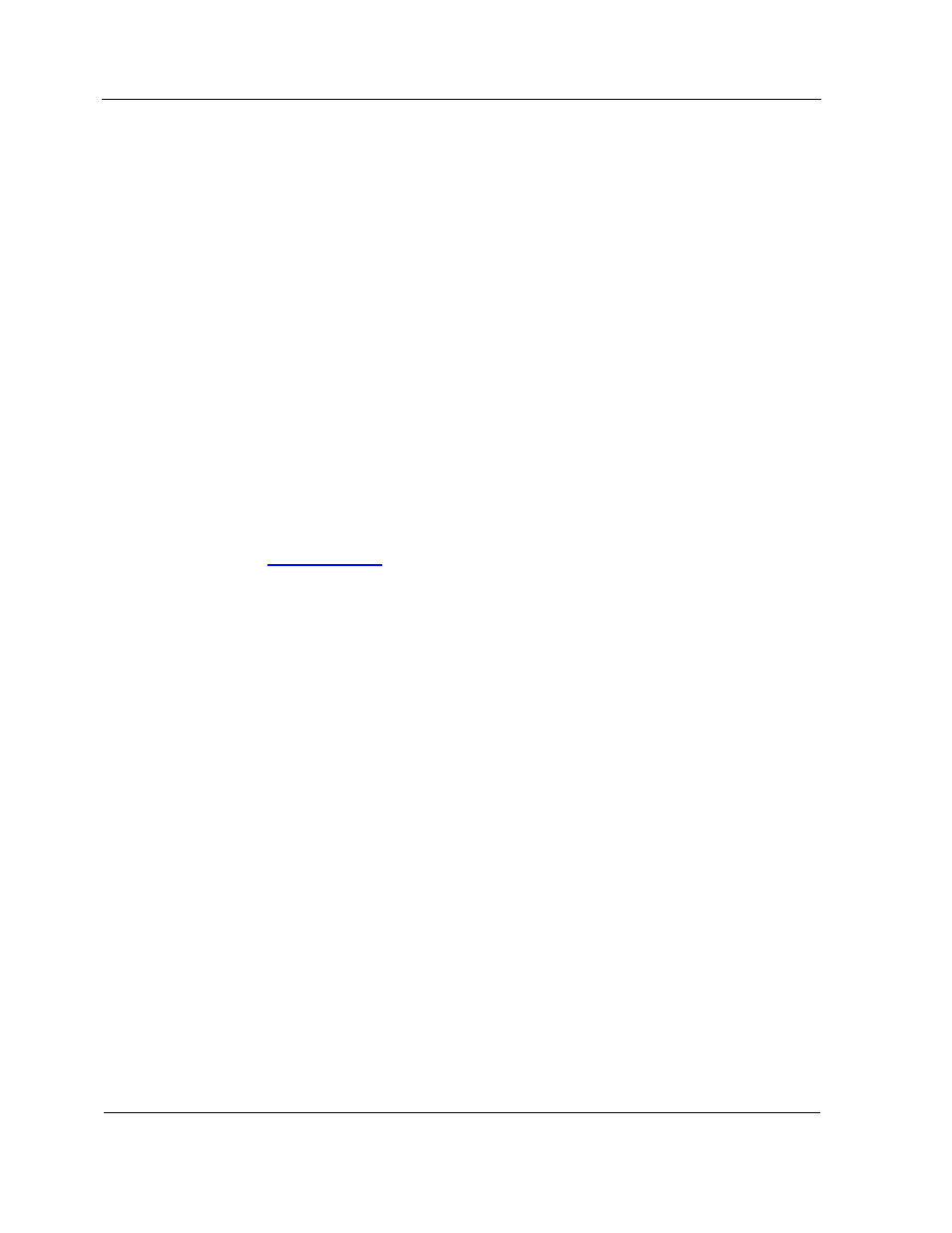
Examine the Management Firmware Event Log
10-28
provide information that is useful in troubleshooting, but some do not.
The following user interfaces are associated with event logs:
y
Remote console interface
This interface places IPMI and NEC-defined hardware events for a partition and its
member cells in the management firmware event log for the partition.
y
ESMPRO
Manager
This interface places events received from ESMPRO Agents on managed servers
in the AlertViewer Alert Log. Each event results in an alert.
In normal circumstances, customers do not need to monitor or consult event logs. NEC
service representatives might find them useful for understanding problems.
10.7.2. Analyzing Management Firmware Event Log
The partition remote console interface includes an event log page that displays events
for a partition and its member cells. An event is a condition that is detected or reported to
a monitoring entity, typically resulting in a state change of a sensor and an entry in a log.
Refer to the
3.5.5 Event Log
for a description of the event log.
To analyze the partition event log
1. Navigate to the event log page of the partition remote console interface.
The event log page appears with the following content:
y
Event
ID
A numerical count of each entry
y
Timestamp
The date and time when the entry occurred
y
Cell
A dash if the entry pertains to a partition; a numeric value (the cell number) if
the entry pertains to a cell
y
Sensor
Name
The sensor name
y
Sensor
Type
The type of sensor: analog/threshold or discrete)
y
Description
Information about the event; for example, status, such as Entity Present or
Entity Disabled
2.
Click any column heading to sort the contents of the table by the values in that
