Powering up or powering down the system – NEC ExpressA1160 User Manual
Page 128
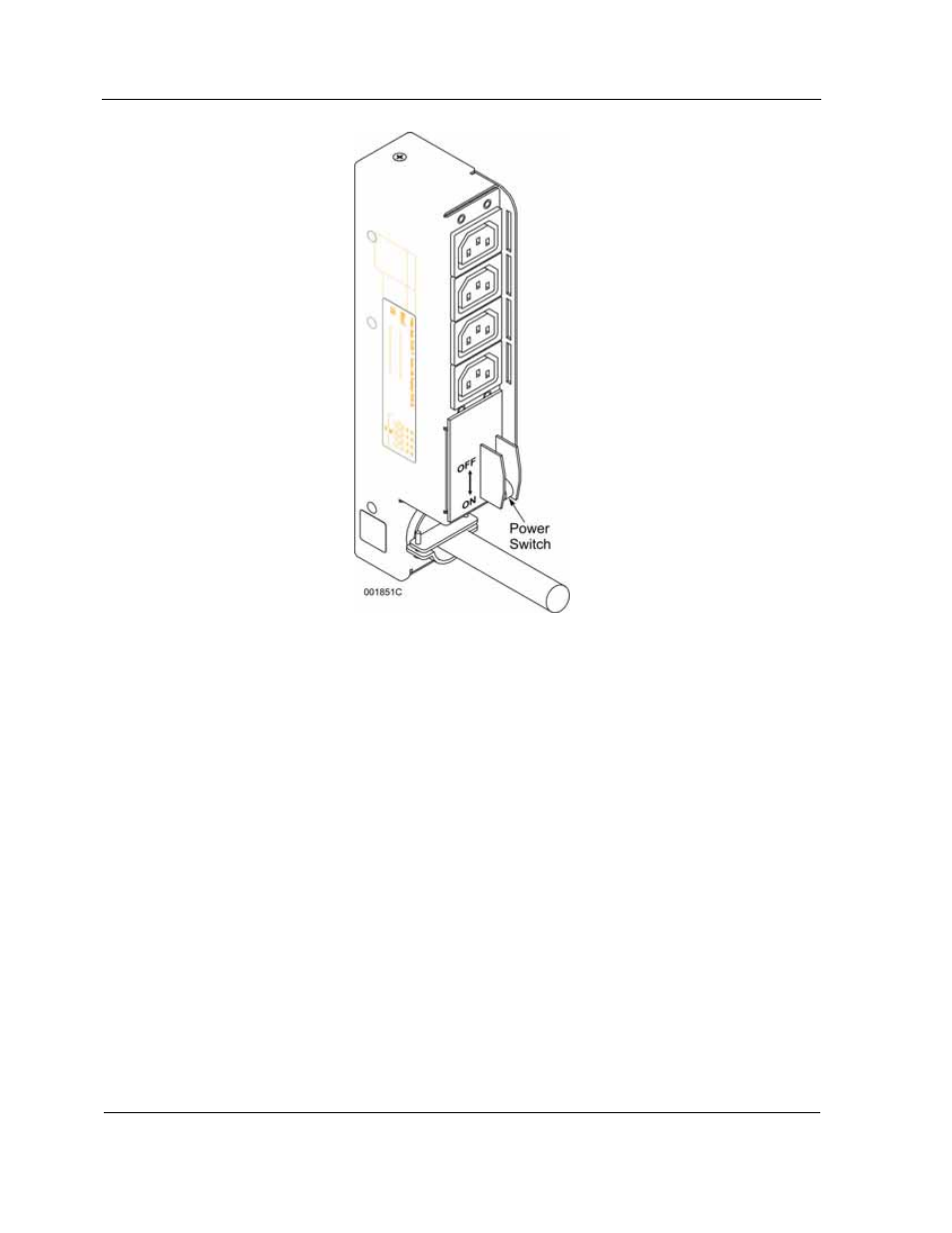
Powering Up or Powering Down the System
6-2
Figure 6-1 Power Strip and Switch
Power down a system as follows:
1. Shut down the operating system in each partition gracefully, if possible, using the
preferred interface. Refer to the following subsections for more information.
2. Power down each partition using the preferred interface. Refer to the following
subsections for more information.
DC power is removed from each partition, depending on the shutdown requested
and other settings.
3. If desired, either unplug the cell power cables from the premise wiring outlets or turn
off the power strip switches and unplug the AC power strips from the premise wiring
outlets.
AC power is removed from each cell of the system; and the Service Processors,
management firmware, and the EXPRESSSCOPE® Monitors are no longer
operable.
6.2. Powering Up or Powering Down the System
When the system has AC power, the Service Processors are booted and the
