Bios, About the bios – NEC ExpressA1160 User Manual
Page 107
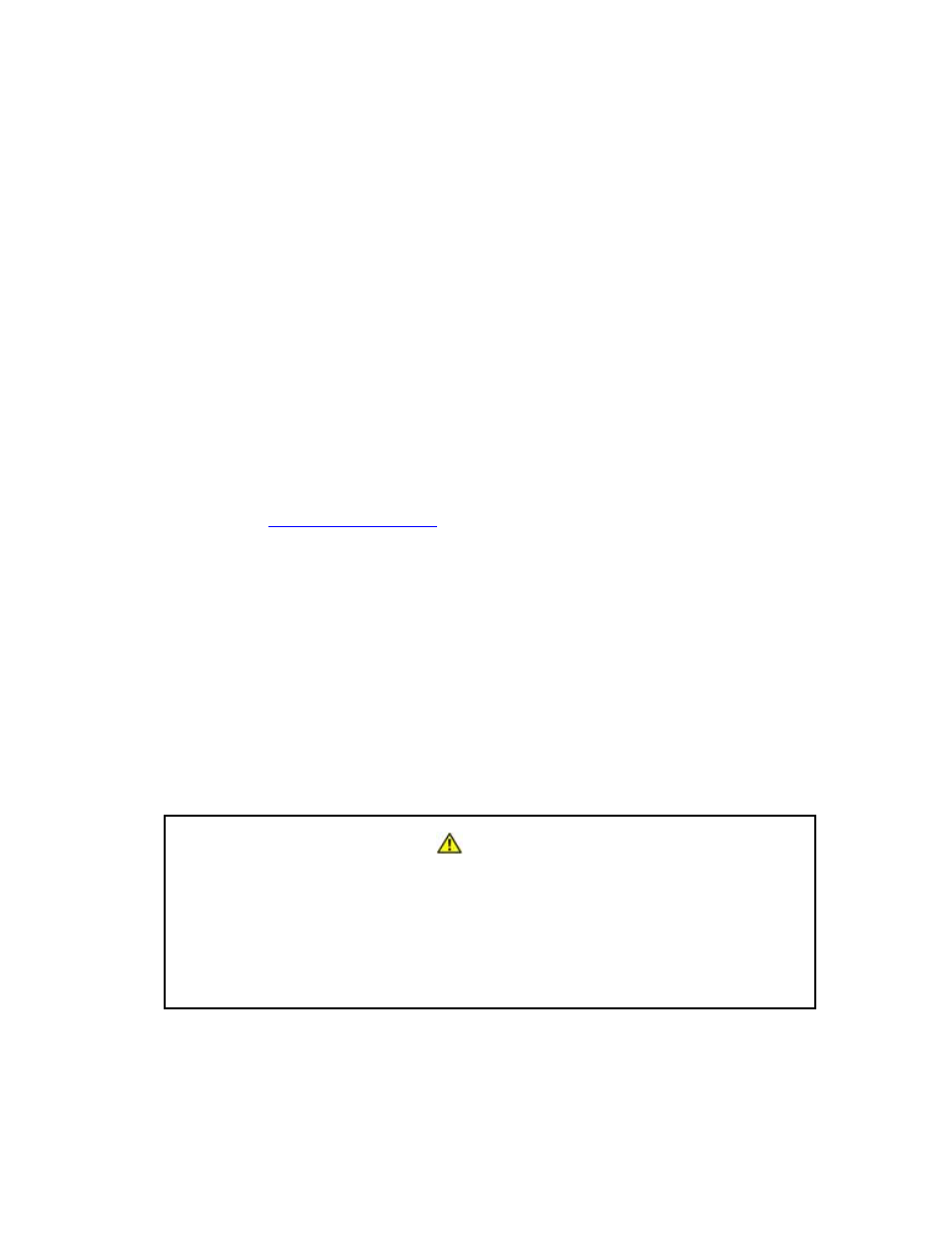
Section 5
BIOS
The Basic Input/Output System (BIOS) firmware is an implementation of the Unified
Extensible Firmware Interface (UEFI) specification and is called simply EFI. The UEFI
specification defines a software interface between an operating system and platform
firmware. EFI replaces previous BIOS firmware interfaces for PCs and offers significant
improvements.
5.1. About the BIOS
The BIOS firmware is stored in the firmware hub flash memory, along with the BIOS
persistent data. The firmware hub is a hardware component on the management board.
Refer to
11.1 Replaceable Units
for a list of hardware components.
The main responsibility of the BIOS firmware is to initialize and configure the partition
hardware.
The BIOS is designed so that the boot process for each server is like the boot process
for any other server with Intel processors. During the power-on (boot) process, the BIOS
displays power-on self-test (POST) messages that show the results of hardware tests
and report any problems that prevent normal booting.
BIOS details are proprietary to NEC Corporation and are not provided in documentation
that is available to customers. You can interrupt the boot process to enter the BIOS
setup interface. You should not need to enter BIOS setup or change settings under
normal operating conditions, but you might be instructed to make specific changes
during installation or if you need to upgrade firmware to later release levels.
Caution
BIOS settings and other data used by the BIOS to boot servers are maintained
automatically. You should not enter the BIOS setup program unless specific
changes or checks are required. You should change BIOS settings only with
the assistance of a qualified support specialist. Invalid BIOS settings can
make your system inoperable.
