Front bezel – NEC ExpressA1160 User Manual
Page 199
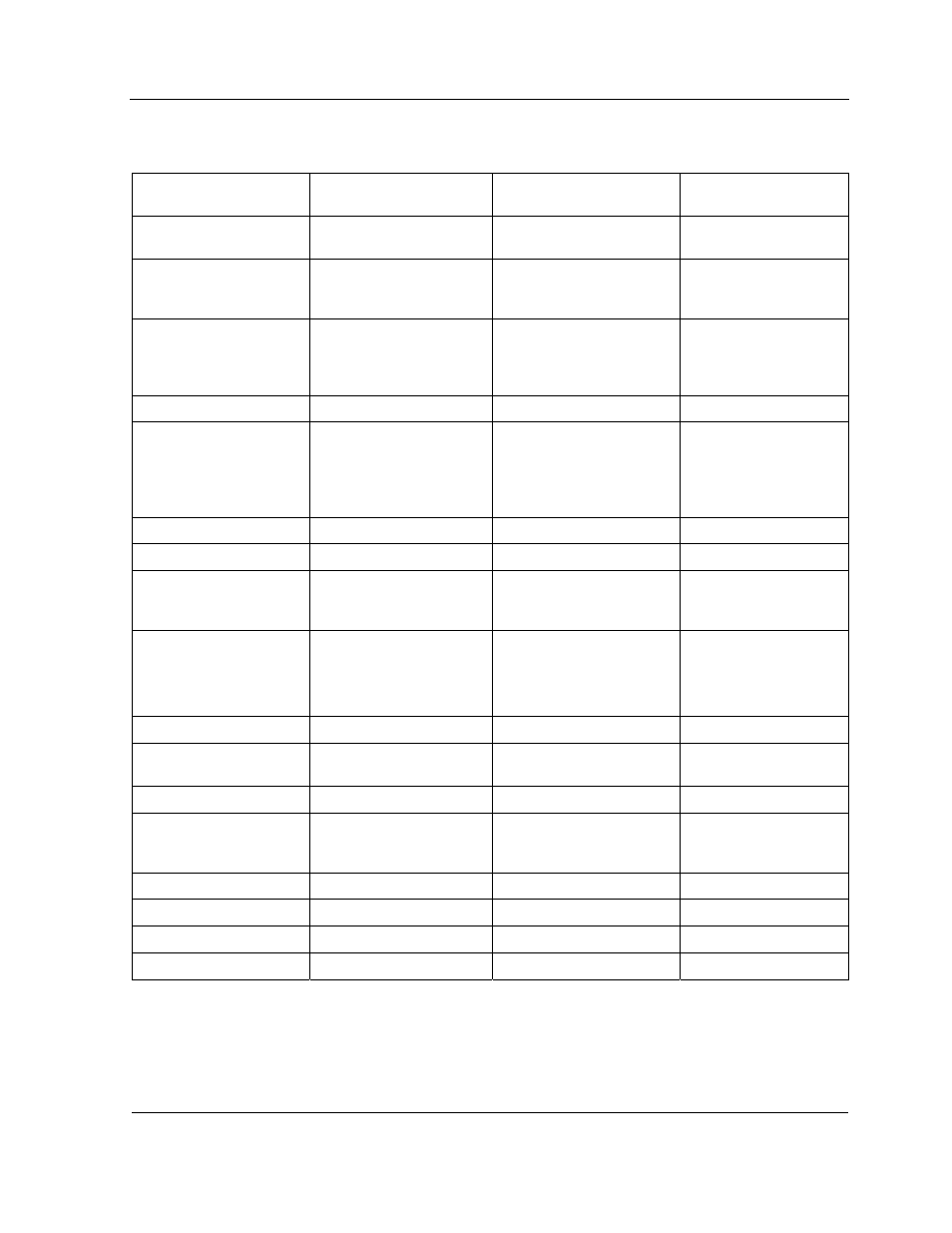
Front Bezel
11-3
Table 11-1 Device Names on the EXPRESSSCOPE® Monitor LCD
Full name
EXPRESSSCOPE®
Monitor LCD Name
Additional Display
Details
Unit Type
(FRU/CRU)
EXPRESSSCOPE®
Monitor
Control_Panel
FRU
Fan module
Fan_Modx x=
0 (left module)
1 (right module)
CRU
Interconnect cable
Intercon_Cablex x=
0 (right)
1 (middle)
2 (left)
FRU
I/O riser board
IOR_Brd
FRU
PCI expansion card
IO_Slotx_y_z
x=cell card slot 0 through 5
y=expansion rack 1 or 2
z=expansion rack slot 1
through 5
CRU
Voltage regulator module
IPVRMx x=0,1,2,or
3
FRU
Main logic module
MainLogic_Module
FRU
Memory board
Mem_Brdx x=
0 (left board)
1 (right board)
CRU
DIMM Mem_Brdx_DIMMyy x=
0 (left board)
1 (right board)
yy=0 through 15
CRU
Management board
Mgmt_brd
FRU
PCIe card
PCIe_Slotx
x=0 (bottom) through 5
(top)
CRU
RAID controller
PCIe_Slot6
FRU
Power supply
PwrSupplyx x=
0 (left power supply)
1 (right power supply)
CRU
Drive tray
n/a
FRU
DVD drive
n/a
CRU
Hard drove
n/a
CRU
PCIe carrier
n/a
CRU
11.5. Front Bezel
Normally, the front of the Cell is covered by a front bezel.
