Partition remote console interface, Partition summary page – NEC ExpressA1160 User Manual
Page 46
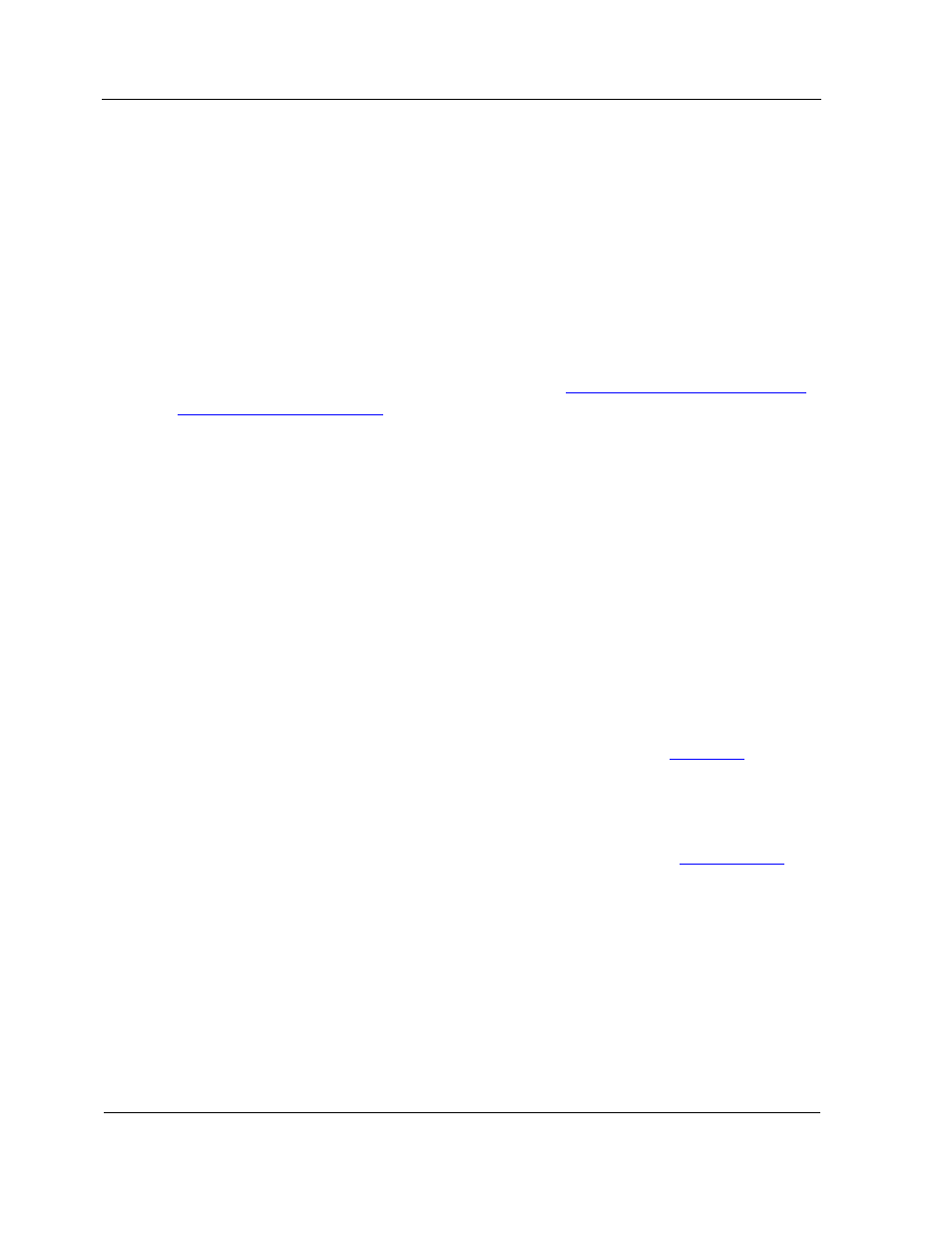
Partition Remote Console Interface
3-4
Log on to a remote console interface and click an option in any category to display the
associated Web page in the main display area.
The remaining portions of this section contain information about each option for each set
of Web pages, including graphics, instructions for using the page, and references to
related information.
3.5. Partition Remote Console Interface
A partition remote console interface is a set of Web pages for monitoring and managing
a partition. Each partition has its own set of Web pages. You must log on to each
partition remote console interface separately (refer to
2.1.2 Accessing and Logging On
to remote console interfaces
).
The top banner of each page of the partition interface displays the
•
System name, followed by parenthetical text showing the number of cells in the
system, if the number of cells is greater than one
• Partition
name
•
Icons reflecting the current state of certain partition properties
The left side of each partition page provides navigation to other pages. The name of the
displayed page is highlighted in the hierarchy. The following paragraphs describe each
partition page.
3.5.1. Partition Summary Page
The partition summary page opens when you log on to the remote console interface for
a partition. Each partition consists of one or more cells, as shown in
Figure 3-2
.
Management firmware enables you to monitor and control a partition using a set of Web
pages.
The partition summary page is refreshed automatically every 11 seconds.
The navigation area contains the main navigation categories (refer to
3.4 Navigation
)
and links to each option in each category.
