Set up and insert an enhanced scte104 message – Grass Valley iTX Desktop v.2.6 User Manual
Page 91
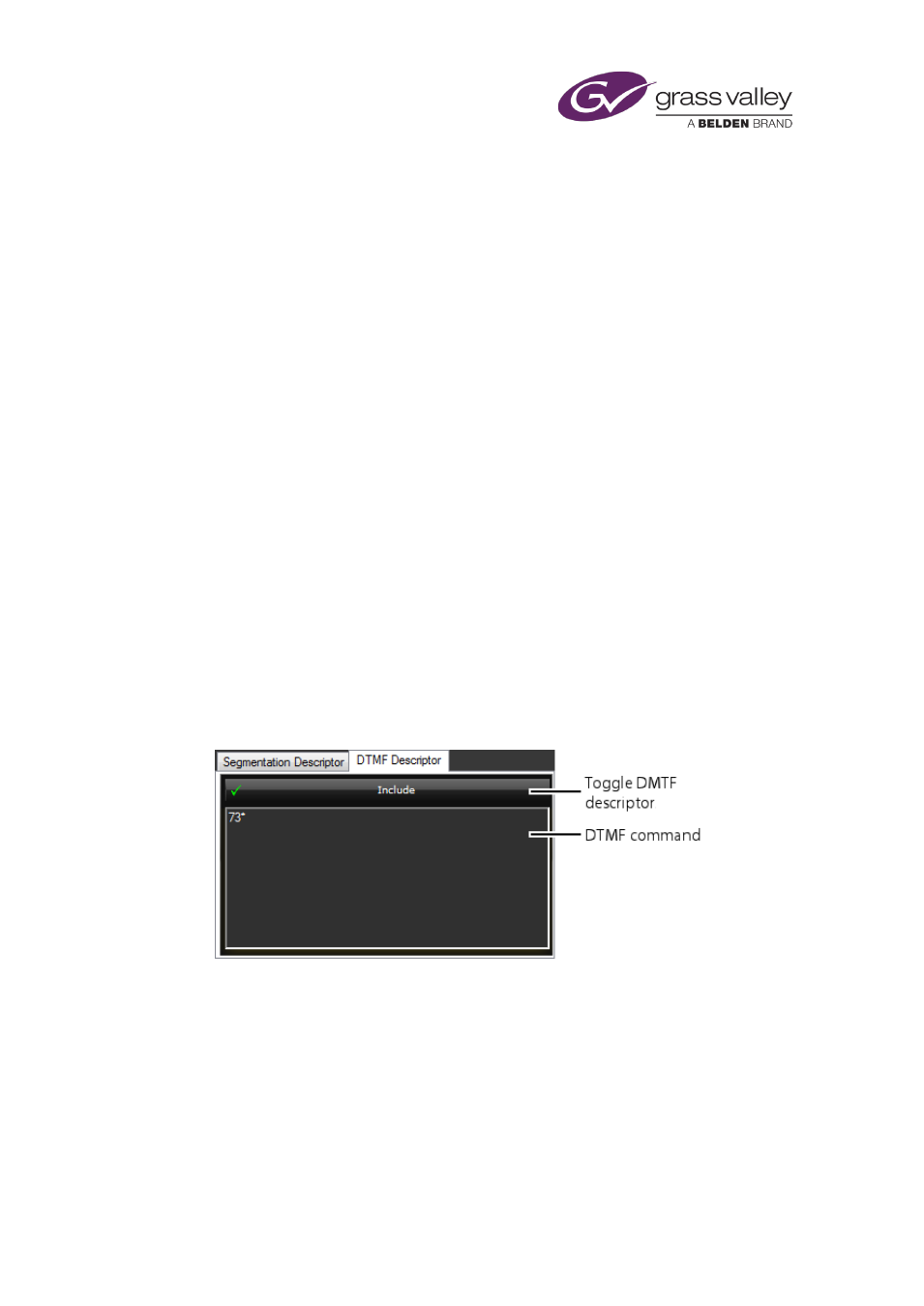
The Content Selector
Set up and insert an enhanced SCTE104 message:
1.
Open the Content Selector and select the SCTE104 tab.
2.
If you want the event to be sent with a fixed time and date, click the Fixed button, then
enter the required time and date in the Time box.
3.
In the Preroll Time box, enter a value for the required interval (in milliseconds) between
the time iTX plays out the message event and the start of the break the message is due to
trigger.
4.
In the Break Duration box, enter a value for the duration (in tenths of a second) of the
break.
5.
If you are setting up a message to take a sequence in another iTX channel to air, the value
in the DPI PID Index box should match one of the ‘Op Codes’ configured in that channel’s
Output Server Configuration. Your system administrator should be able to tell you what the
required value is.
6.
In the Unique Program ID box, select the Unique Program Identifier of the program which
is scheduled to air.
7.
If you require segmentation for local or national breaks:
a.
ISelect the Segmentation Descriptor tab.
b.
Click the Include button.
c.
Click either the Local or National button.
8.
If you need to send a DMTF command, select the ‘DTMF Descriptor’ tab, then in the DMTF
command area (pictured below), type in a string consisting of valid DMTF characters (0-9,
A-D, * and #):
Note:
•
If ‘Enhanced SCTE 104’ is not enabled in the Output Server Configuration (under Channel
Control), any attempt to drag and drop a SCTE 104 event into a Schedule Grid will result in
an error.
March 2015
iTX Desktop: Operator Manual
71
