About system time and local time – Grass Valley iTX Desktop v.2.6 User Manual
Page 32
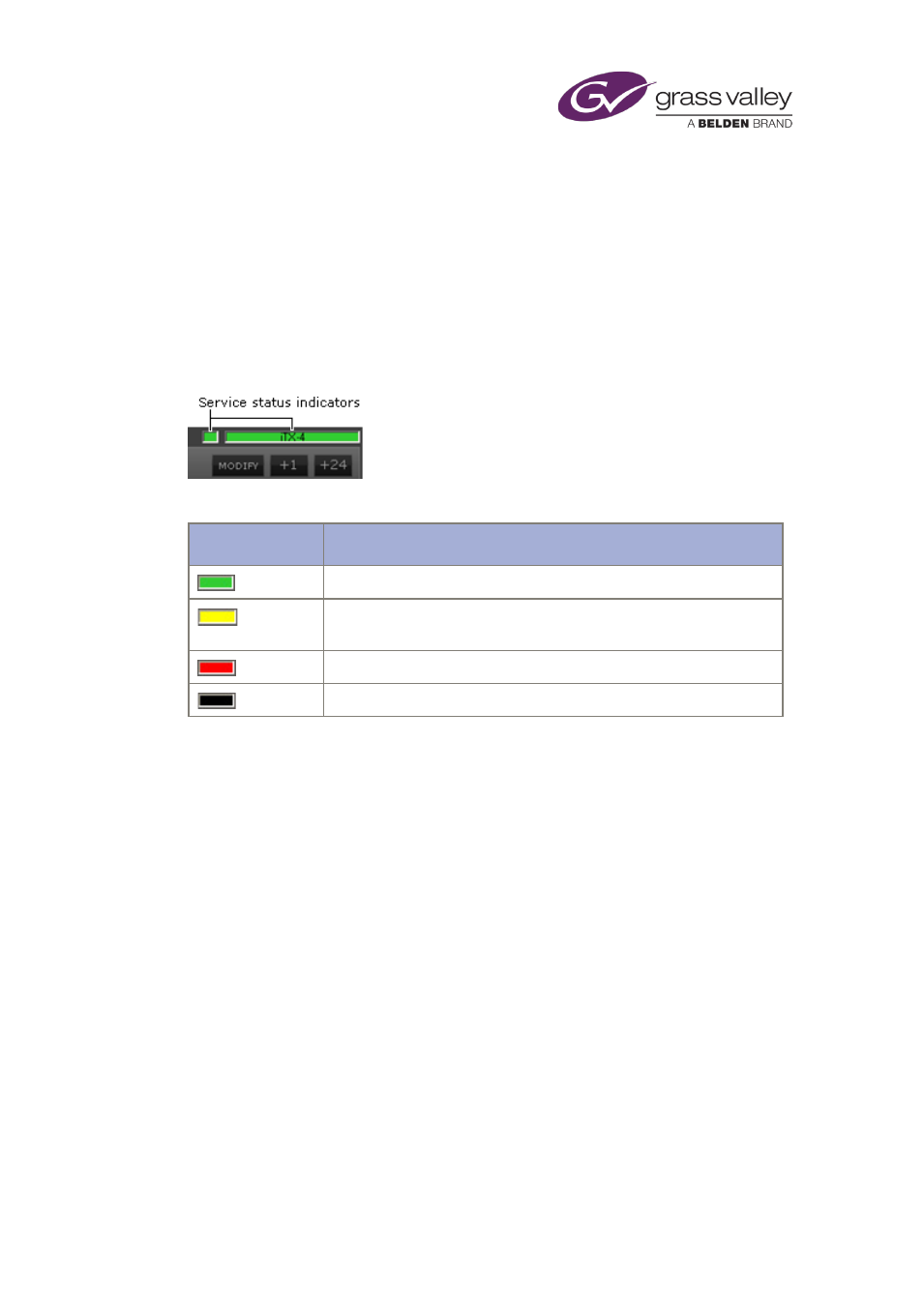
Quick tour of the iTX Desktop
About service status indicators in layout components
A number of layout components contain a service status indicator box, usually in their top right
corner.
A green light in the box indicates that an iTX service that the component depends on is working
properly. Where the service is running on an Output Server, the box may display the name of
the playout channel running on that server.
This illustration shows two service status indicators in the Schedule Manager on the iTX
Channel Control layout:
The color of an indicator light shows the status of a service. The colors have these meanings:
Indicator
Status
(green)
Normal. The service is operating normally.
(yellow)
Warning. A current system event or condition may prevent the
service operating normally; the service continues to run.
(red)
Failure. The service has failed.
(black)
Off. The service is not running.
About system time and local time
In many television broadcasting stations, system time is measured in the international standard
time system known as UTC (Co-ordinated Universal Time). For each channel in your iTX system,
your system administrator can specify local time as an offset from UTC; this may include
adjustments for periods of daylight saving time (DST). Whether a layout component shows UTC
or local time depends upon the component. The following components on the iTX Channel
Control layout can display times of either type.
•
The Content Selector. You can toggle the display between UTC and local time by clicking
the UTC button on the component.
•
The Event Editor. As with the Content Selector, you can toggle the display between UTC
and local time by clicking the UTC button on the component.
•
The Schedule Grid. The Start Time column in the Schedule Grid shows the start time of
schedule events in UTC. By adding the Local Start Time column to the Schedule Grid, you
can view the start time of schedule events in local time.
The following component on the iTX Channel Control layout displays time information in local
time.
•
The Timeline Display.
March 2015
iTX Desktop: Operator Manual
12
