Search filters – Grass Valley iTX Desktop v.2.6 User Manual
Page 195
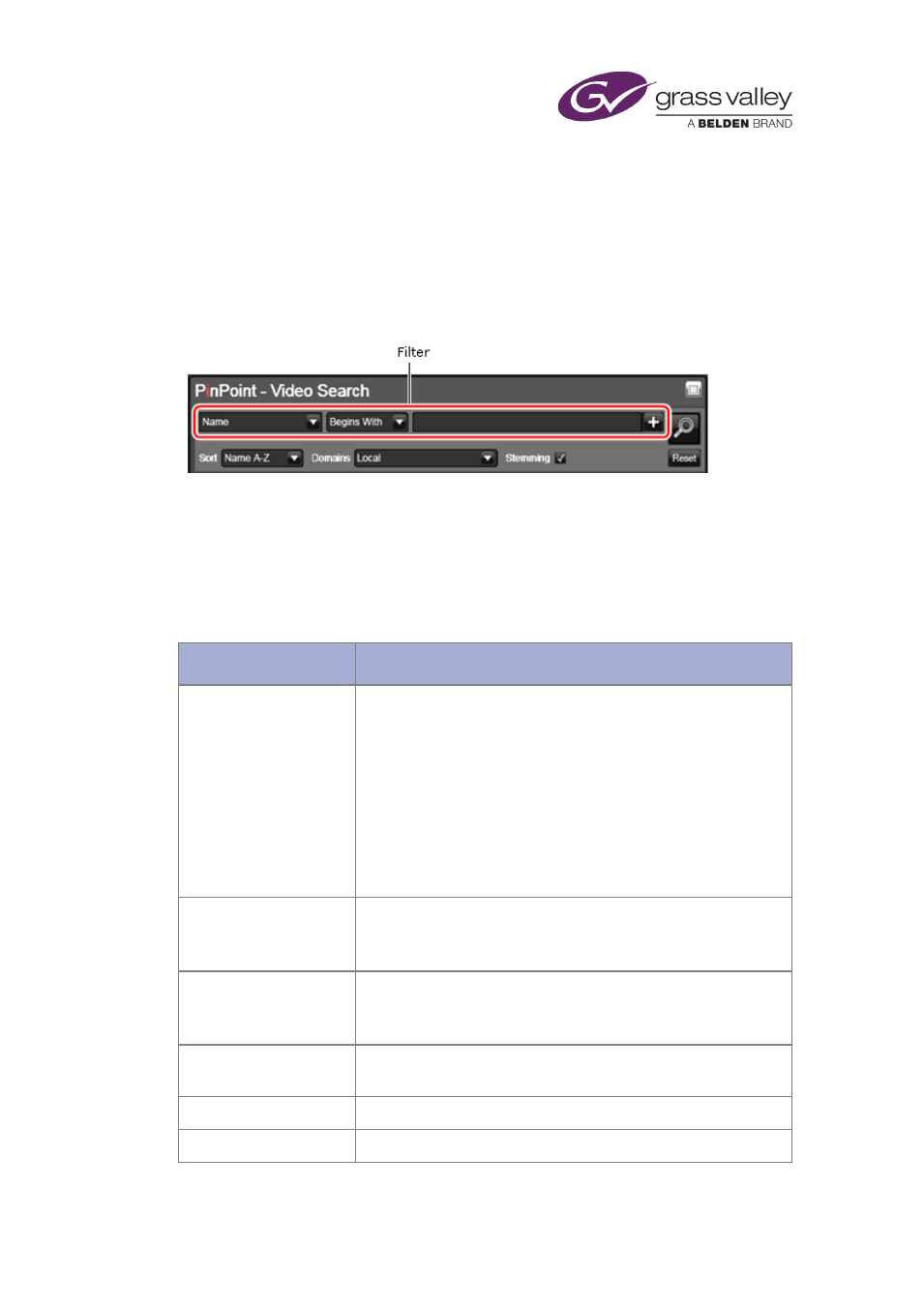
Searching with PinPoint
In the search-history pane, you can view and recall criteria for previous searches. In the
metadata pane, you can view all the details the System Database holds for a selected asset.
Search filters
To specify criteria for PinPoint to apply in a search, you create one or more PinPoint filters. You
do this in the PinPoint search builder:
PinPoint uses the filters to separate items that meet the criteria from those that do not. This
way, it determines which items to include in a results list.
By using multiple filters, PinPoint can increase the preciseness of its searches and return a
results list that meets your requirements in the best way.
The number of available filter types depends on the structure of your database and the type of
asset you want to search for. We list the most common ones in the following table.
Filter type
Asset property the filter works for
Any Text
Text in any asset field in the System Database.
For an item to be included in the results list, all the words you
enter must appear in an asset field, unless you insert one of two
characters (- or /) immediately before a word:
-word (= NOT word) If this word appears in an asset field, PinPoint
does not include the item in the results list.
/word (= OR word) If this word appears in an asset field, PinPoint
includes the item in the results list (unless other criteria prevents
it doing so). If this word does not appear in an asset field, the item
may still appear in the results list if other criteria are satisfied.
Available
A flag that marks an asset as available for playout or not.
The purpose of the flag is to give information to playout
operators.
Category
A category that an asset may be associated with, or "tagged to".
Search criteria may be that an asset is tagged to a selected
category; or is not tagged to that category.
Content Type
A label that describes the nature of the material in an asset. E.g.
Commercial, Promo, Movie.
Created
The date and time of the creation of an asset.
Created By
The name of the person who creates an asset.
March 2015
iTX Desktop: Operator Manual
175
