The cg application, About the cg application, More details – Grass Valley iTX Desktop v.2.6 User Manual
Page 221: E 201
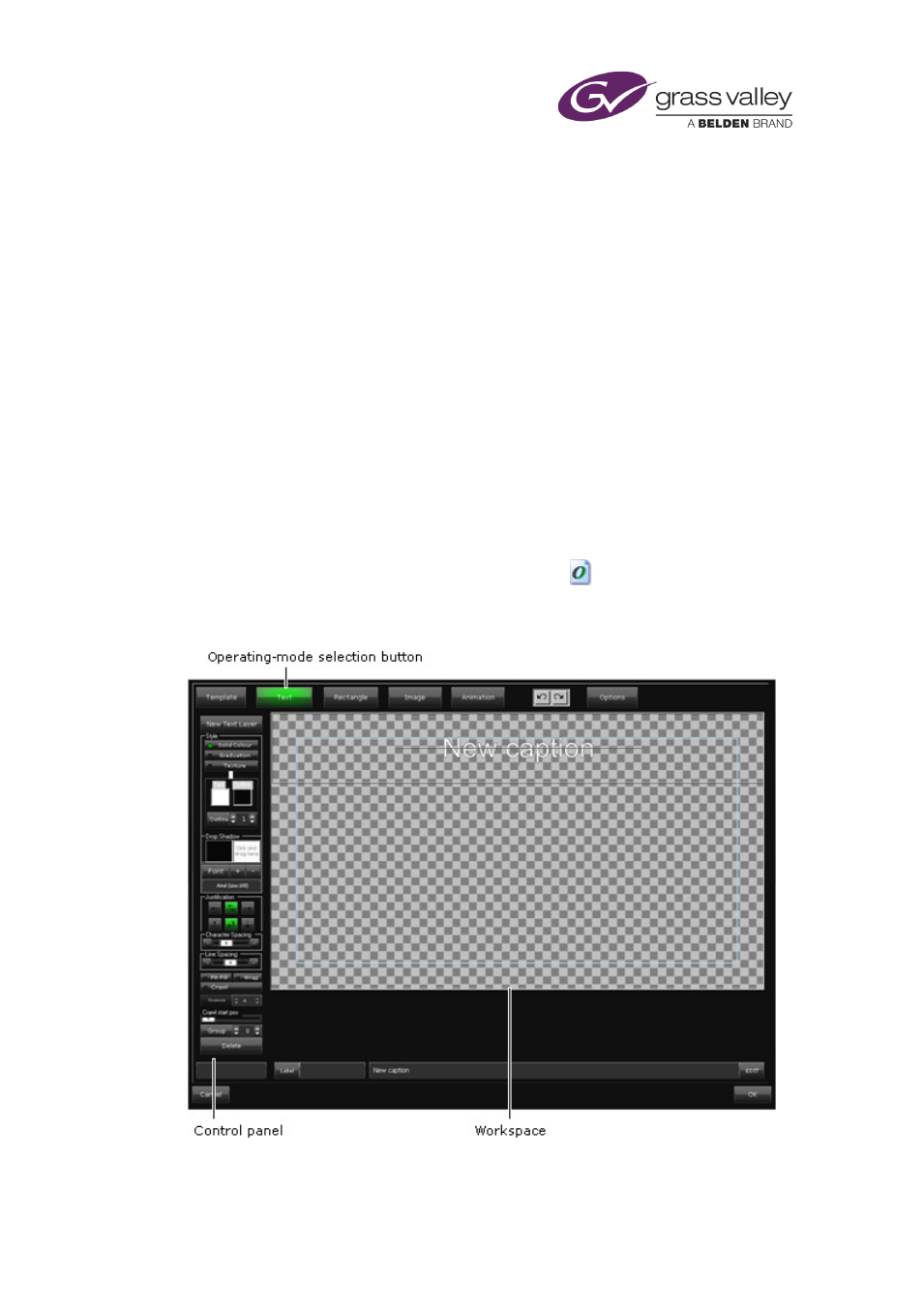
The CG application
The CG application
About the CG application
The CG application enables you to create CGs that you can use in iTX playout schedules. In the
design of your CGs, you may include:
•
Text.
•
Colored rectangles.
•
Background images, which you import from the Media Store.
•
Animated logos, which you import from the Media Store.
•
Transitions and vision effects.
Text may consist of characters from any OpenType font that is installed on your machine. The
same font must be installed on the Output Server that is to play the CG.
OpenType fonts have a .ttf filename extension and this icon:
.
The CG application displays a window with a workspace, a control panel and a set of operating-
mode selection buttons:
March 2015
iTX Desktop: Operator Manual
201
