Grass Valley iTX Desktop v.2.6 User Manual
Page 255
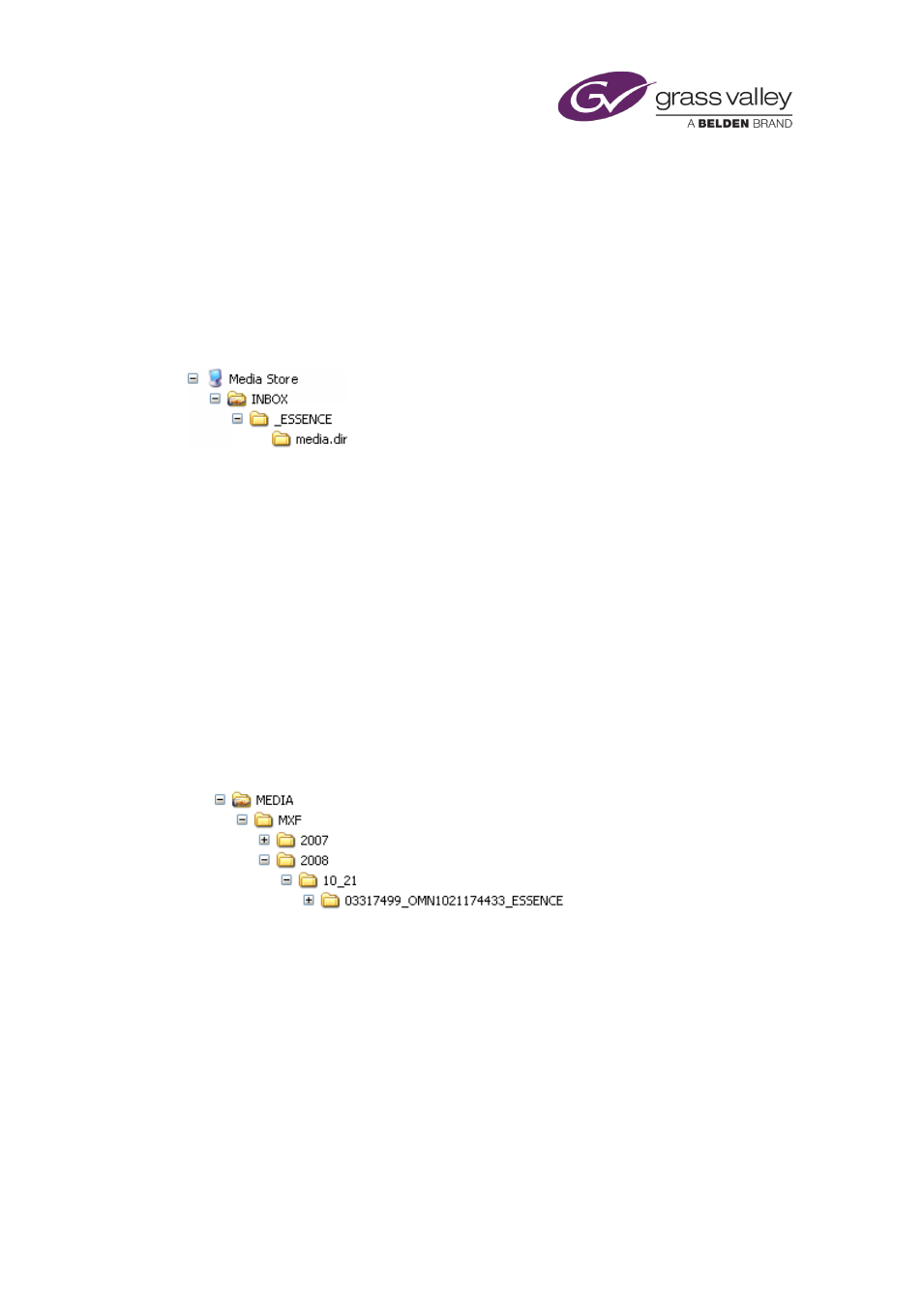
Ingesting files through the Media Store Inbox
•
If the filename and size of a media file in the Inbox matches that of an existing asset (for
example, on an archive or videotape), the Media Watcher registers the media file with the
same start and end of the media as the asset.
Ingest reference MOV and MXF files through the Media Store Inbox
You can ingest a reference file – a file referencing video and audio essence files – through the
Media Store Inbox. For this procedure, you use the "_ESSENCE" and "media.dir" subfolders of
the Inbox.
1.
For Windows Explorer or by using a mapped network drive, open the Inbox.
2.
Copy the video and audio essence files, from a network drive or a removable-disk drive, to
the media.dir subfolder of the Inbox.
3.
Copy the reference file, from a network drive or a removable-disk drive, to the _ESSENCE
subfolder of the Inbox.
The Media Watcher registers the media files and moves them, one by one, from the Inbox
to the Media Store.
If any file is in a storage format that iTX does not accept, the Media Watcher places the file
in a folder with the name "Rejected", within the Media folder.
4.
If you want to check the file locations, open the Media Folder and check its structure of
subfolders.
Within the Media folder, the Media Watcher creates a series of folders, similar to the one
in this illustration:
The folder sequence is: clip storage format (e.g. MXF); current year; today's date (US
format); essence folder.
If the Media folder contains category subfolders, corresponding to the ones in the Inbox,
the Media Watcher creates a similar folder structure within these.
Check that the reference file appears in the folder for the day on which you ingest it; also,
check that the essence files appear in the essence folder.
5.
If the Media Watcher rejects any files, ask your system administrator to investigate.
Reasons for the Media Watcher rejecting a file may be that there are too many characters
(more than 60) in its name; or that there are missing essence files.
Note:
March 2015
iTX Desktop: Operator Manual
235
