Channel-control pop-up layouts – Grass Valley iTX Desktop v.2.6 User Manual
Page 187
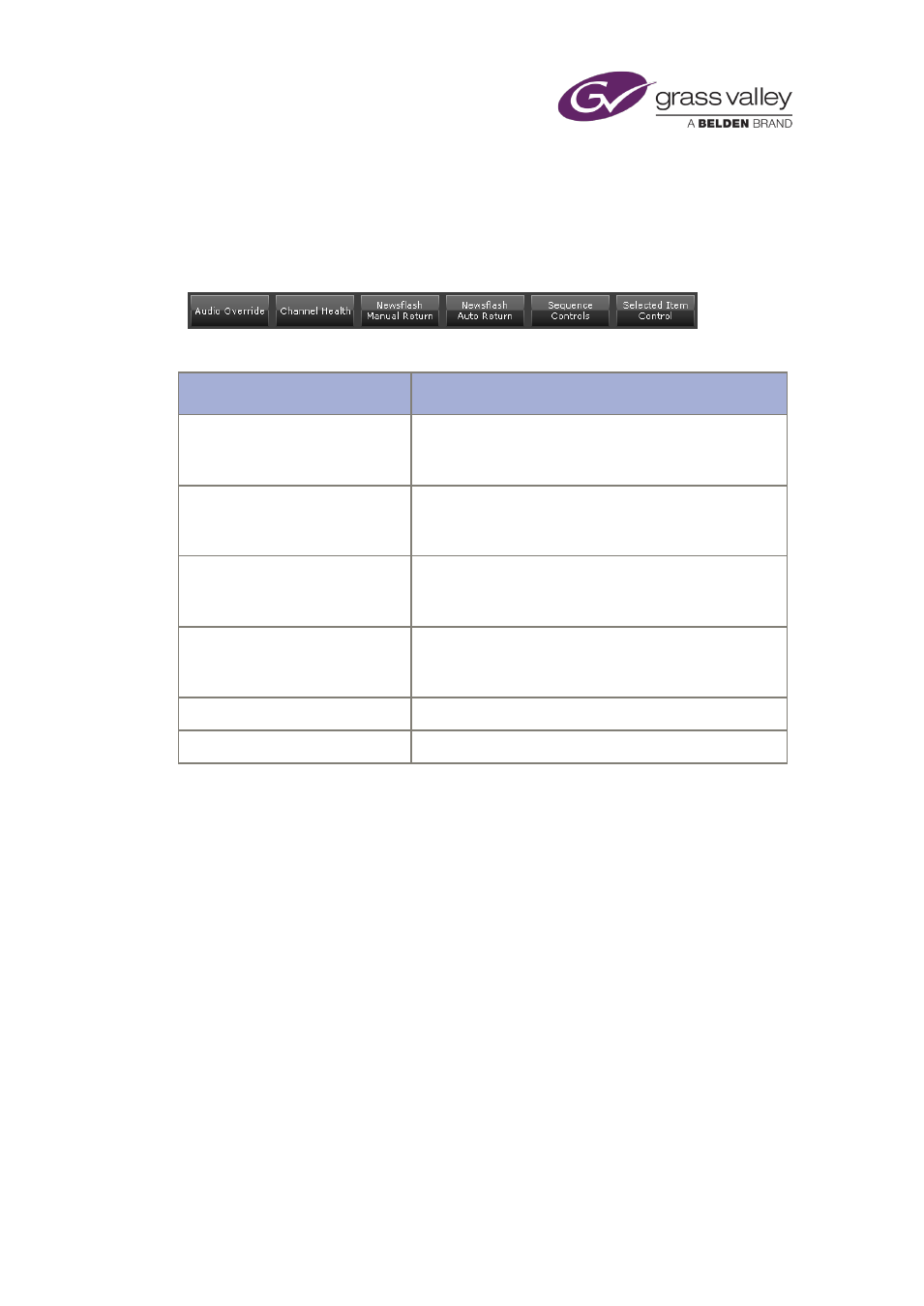
Channel-control pop-up layouts
Channel-control pop-up layouts
The iTX Channel Control layout has a row of buttons that display pop-up layouts when you click
them:
Through these buttons, you can display the following pop-up layouts.
Pop-up layout
What you use it for
Emergency Audio
Adjusting the volume level and relative timing of the
audio and video tracks for the media that iTX is playing
out.
Channel Health
Checking essential services on a channel Output Server
are running normally; remove all logos and captions
where any has been left on-screen accidentally.
News Flash (Manual Return)
Inserting and starting a sequence during an on-air event.
iTX re-inserts this event after the sequence as a manual
event.
News Flash (Automatic Return)
Inserting and starting a sequence during an on-air event.
iTX re-inserts this event after the sequence as an
automatic event.
Sequence Control
Manually starting and ending a sequence.
Selected Item Control
Manually starting a selected event.
March 2015
iTX Desktop: Operator Manual
167
