Playback features for video and audio clips, More details, E 283 – Grass Valley iTX Desktop v.2.6 User Manual
Page 303
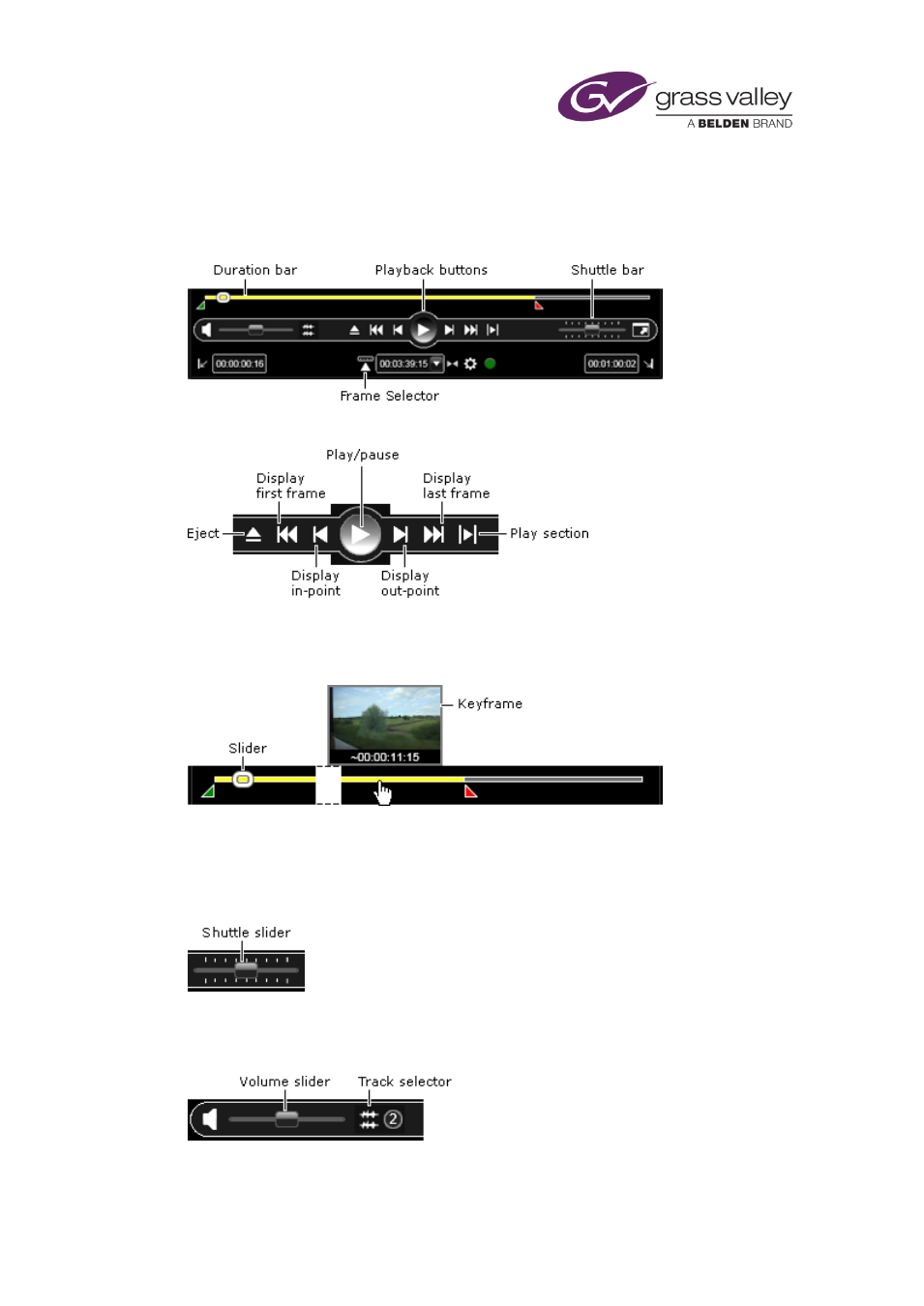
Preparing media items for playout
Playback features for video and audio clips
To play a file in the Media Viewer you may use a number of features on the Media Viewer
control panel:
The playback buttons control various play and position operations:
The length of the duration bar represents the duration of the media loaded in the Media
Viewer. By moving your mouse pointer over the bar, you can view a series of keyframes from
the file (if the asset has keyframes):
The slider on the bar shows the relative position of the frame displayed in the Media Viewer.
Clicking any point on the bar moves the slider to that point and causes the Media Viewer to
display the corresponding frame.
You may drag the shuttle slider to move quickly forwards or backwards through the file:
The further from the center you drag the slider, the faster the shuttling speed.
You may set the audio level you hear at your workstation by moving the volume slider:
March 2015
iTX Desktop: Operator Manual
283
