Adding a studio switcher event to a schedule, Working with vanc data, About the vanc data palette – Grass Valley iTX Desktop v.2.6 User Manual
Page 87
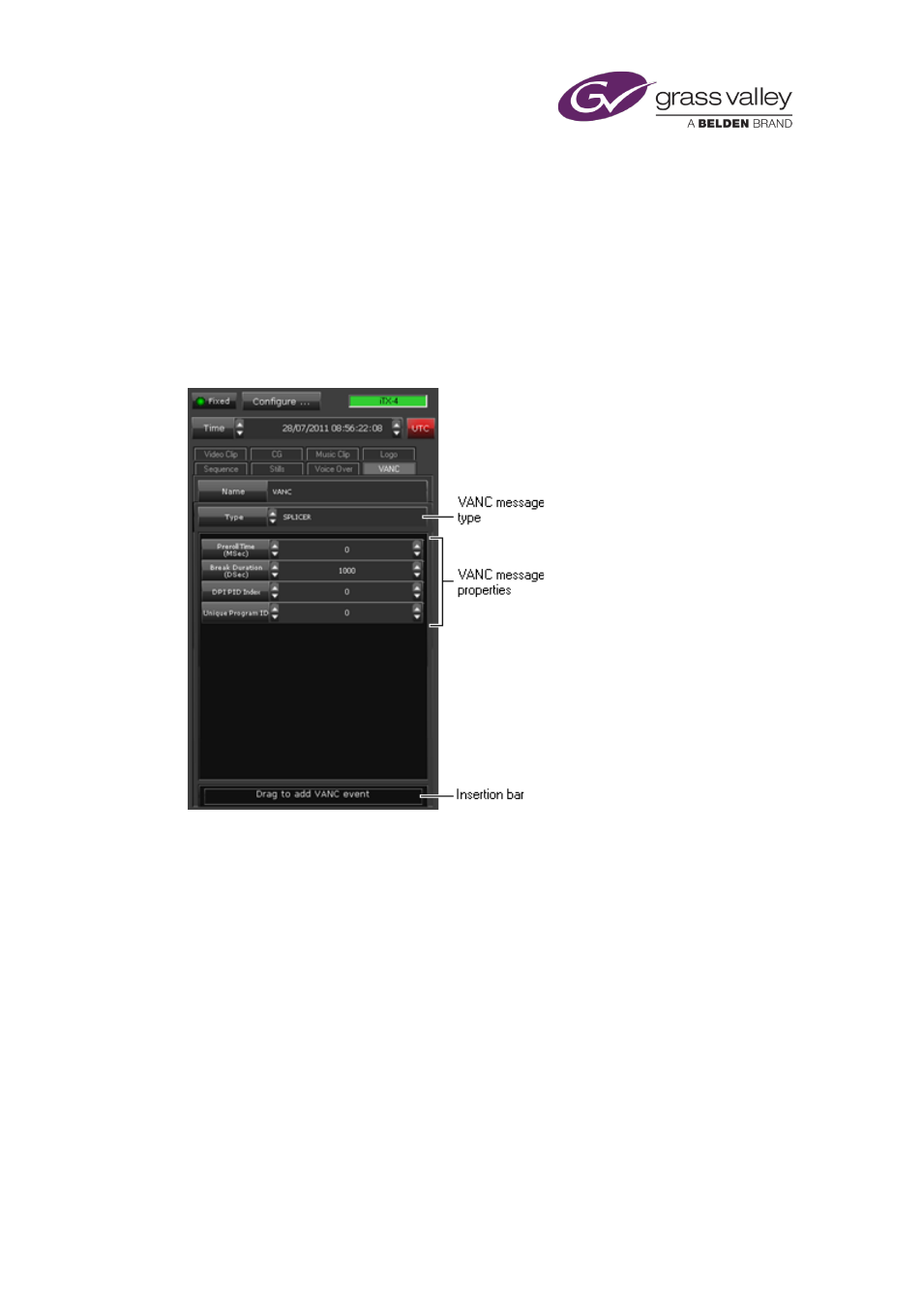
The Content Selector
Adding a studio switcher event to a schedule
In adding a source or scene studio-switcher event to a schedule, you may make it either a
primary or secondary event.
Working with VANC data
About the VANC Data palette
iTX can insert different types of VANC data into its output video signal. The possible data types
include SCTE 104 messages, which can be used by external equipment to trigger the insertion
of advertisements in commercial breaks; they can also be used to start the playout of
sequences.
The VANC Data palette enables you to add SCTE 104 message events to a schedule. After
specifying message properties, you use the VANC-message insertion bar to add a message
event to a schedule.
Although the palette displays options for other types of VANC data (e.g. AFD codes), you do not
use it for these – there are other ways of setting up iTX to include the relevant data. For
example, you may specify AFD data as a video-clip property on the Asset layout.
March 2015
iTX Desktop: Operator Manual
67
