Grass Valley iTX Desktop v.2.6 User Manual
Page 31
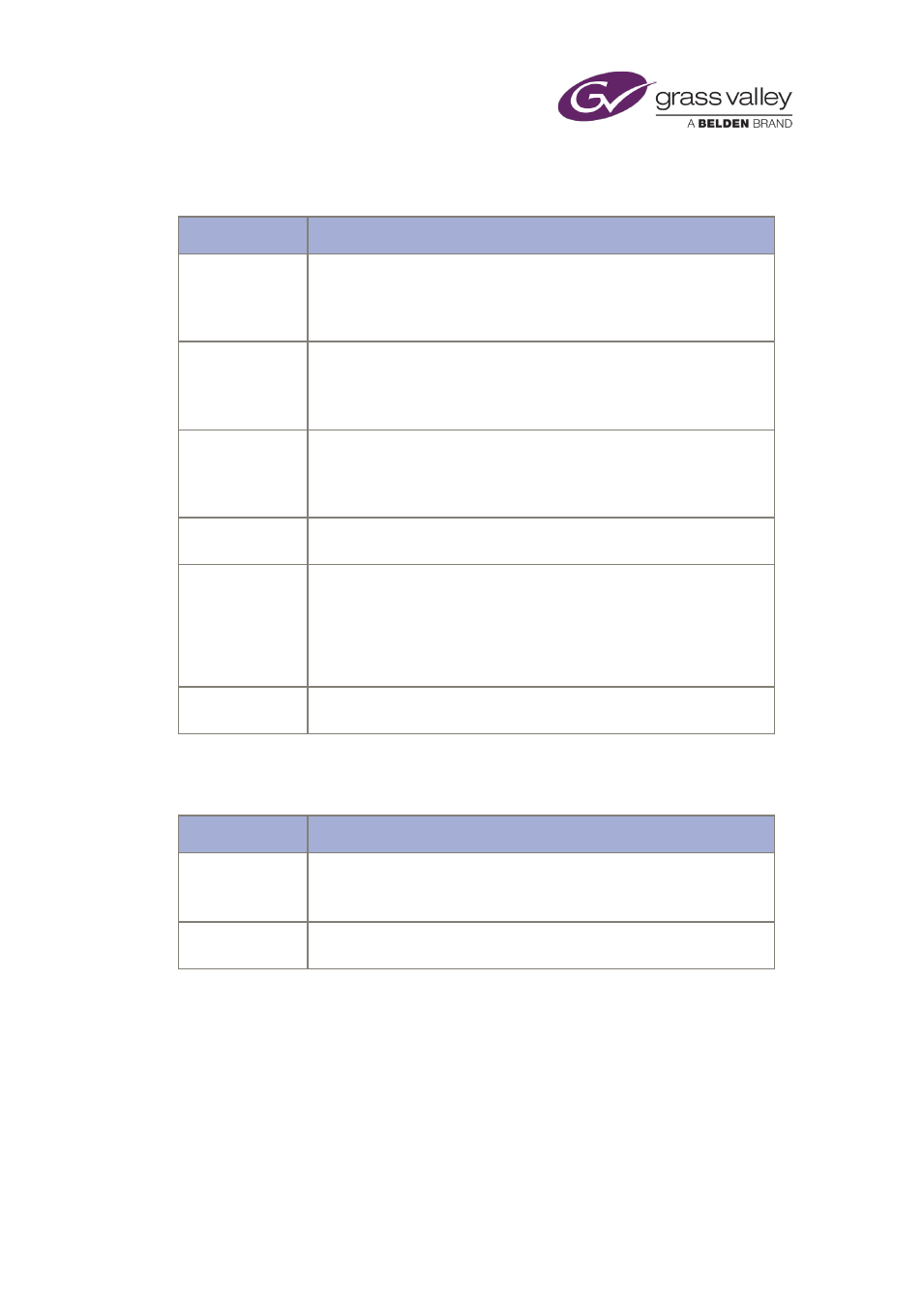
Quick tour of the iTX Desktop
Layouts for the ingesting of media
Layout name
Layout purpose
Manual Ingest
For the manual recording of media from a video line feed, with no
router control from within the iTX system.
You can control simultaneous independent recordings in up to 3
recording channels within a selected channel view.
Dual Ingest
For the manual recording of media from a video line feed, with routes
set from within the iTX system.
You can control simultaneous independent recordings in up to 2
recording channels within selected channel views.
Ingest Multi
For the manual recording of media from a video line feed, with no
router control from within the iTX system.
You can control simultaneous independent recordings in up to 6
recording channels within a selected channel view.
Tape Ingest
For the manual or automatic recording of media from a videotape
machine connected directly to an Encode Server.
Ingest Manager
For the monitoring and control of automated recordings in a system
that includes Ingest Manager (an option iTX service).
Includes a button for a pop-up layout:
Scheduled Bookings. This is for the configuration and scheduling
of automated recordings.
Ingest Manager
(Naming Rule)
Similar to the Ingest Manager layout, but with an automatic naming
feature.
Layouts for the preparation and management of assets
Layout name
Layout purpose
Asset
For the preparation of media for schedule playout.
The layout has features for searching for assets, previewing them and
editing their metadata.
Asset
Segmentation
For dividing long video clips into smaller ones.
Any workstation or user view should contain just the layouts a particular operator needs; e.g.
for scheduling (Channel Control and Multi-Channel) or media preparation (Asset and Manual
Ingest).
Note:
•
The illustrations of the layouts in this manual may vary from your iTX Desktop layouts,
depending on how your system administrator has configured your iTX Desktop.
March 2015
iTX Desktop: Operator Manual
11
