About database assets and media files, Co-references, Deleting assets and media files – Grass Valley iTX Desktop v.2.6 User Manual
Page 298
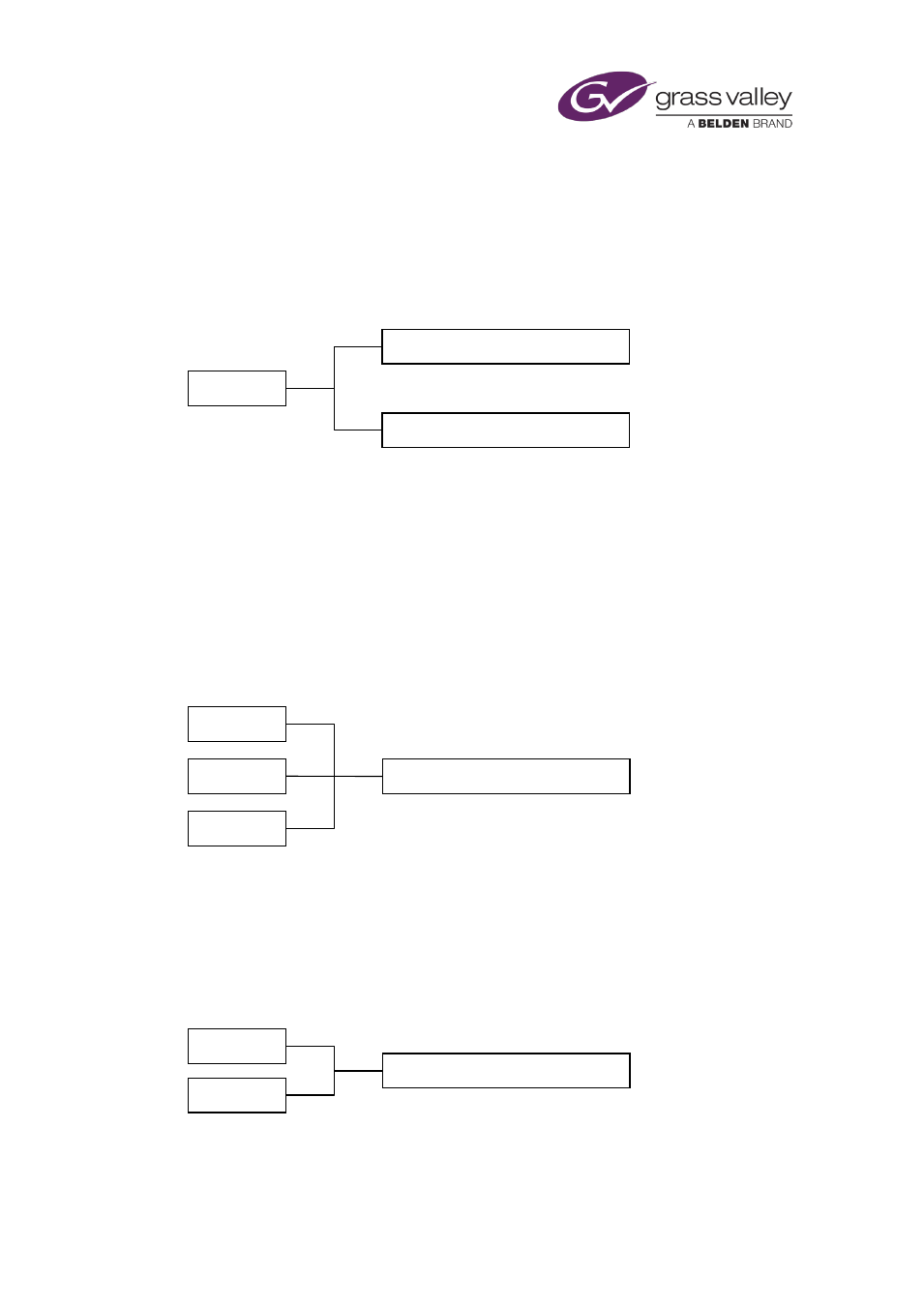
Preparing media items for playout
About database assets and media files
When iTX ingests a media file through the Inbox on a Media Store, it creates an asset for the
file in the System Database. The database asset includes a media ID to identify the file. Any
proxy version and keyframes generated from the media file have this same media ID.
The diagram below shows a video clip, MyClip1. This is linked to a broadcast file,
MediaFile.mpg, and a low-bit-rate proxy file, MediaFile.mp4.
Co-references
After loading a video clip in the Media Viewer on the Asset layout, you may create copies of it
with different pairs of in- and out-points. This is commonly done to reduce a long clip, like a
movie, to a few smaller segments.
The new video clips are co-references of the original video clip (and each other); i.e. they are
independent assets that link to the same media file.
We may create two new clips, MyClip2 and MyClip3, from MyClip1. This diagram shows the
clips linked to the broadcast file:
All three clips are co-references.
Deleting assets and media files
On the Asset layout, you can delete any asset or media file.
In our example, you may delete the original video clip, leaving the other two intact:
When you delete the last (or only) asset that a media file is associated with, iTX automatically
deletes the media file.
MediaFile.mpg
MyClip2
MyClip3
MyClip1
MediaFile mpg
MediaFile mp4
MediaFile.mpg
MyClip1
MyClip2
MyClip3
March 2015
iTX Desktop: Operator Manual
278
