Grass Valley iTX Desktop v.2.6 User Manual
Page 322
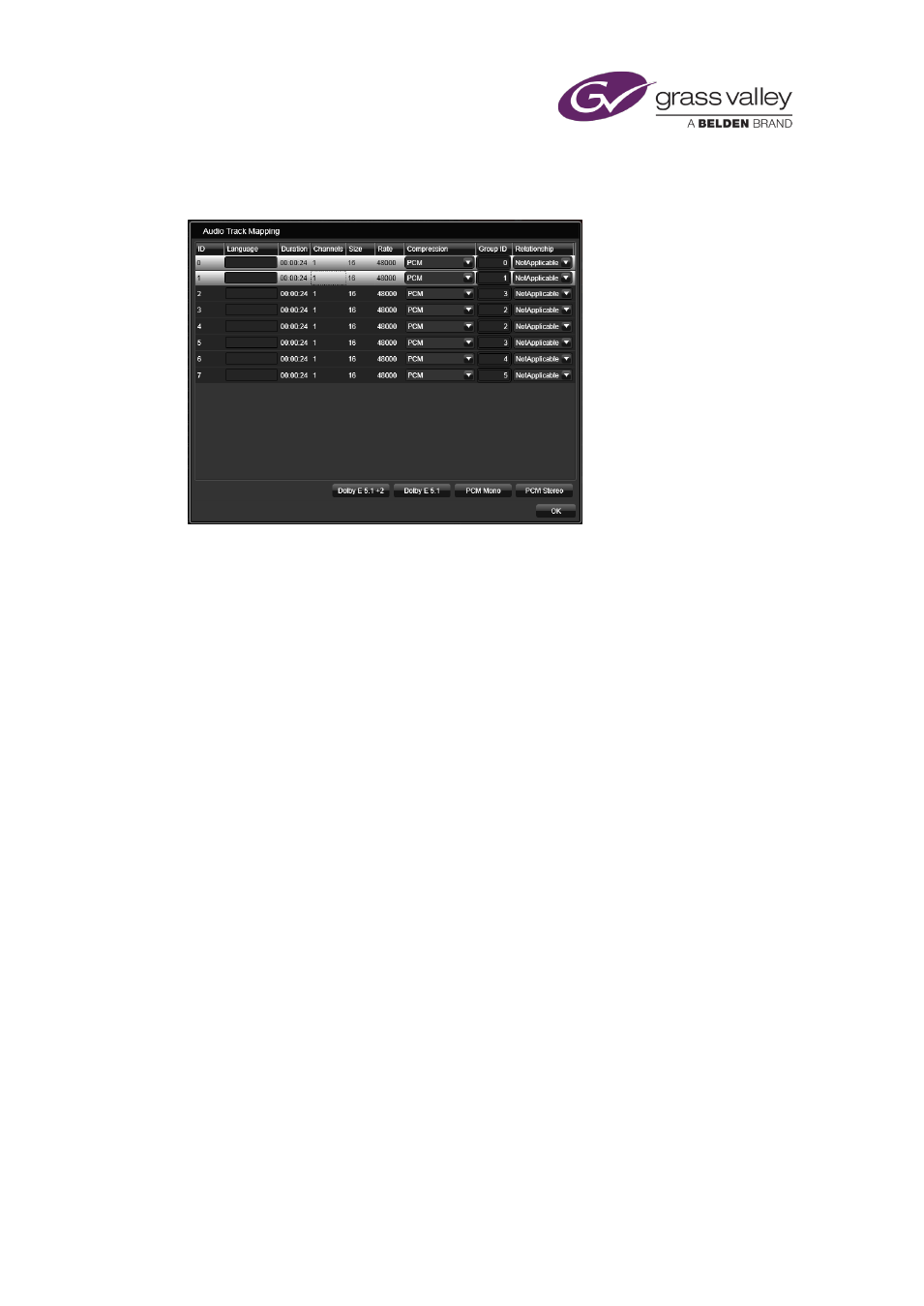
Preparing media items for playout
To modify the properties, you use the Audio Track Mapping dialog:
Manually group mono tracks
Usually iTX automatically adds track-grouping information to an asset when it ingests the
broadcast-quality file. You only need to perform the following procedure where this does not
happen.
1.
Click Mapping to open the Audio Track Mapping dialog.
2.
Select tracks you want to group.
3.
Click the button (Dolby E 5.1 + 2, Dolby E 5.1, or PCM Stereo) that denotes the output
format that the mono tracks can be used to produce.
4.
Click OK to close the dialog.
Note:
•
You can use the Audio Track Mapping dialog to reverse the automatic grouping iTX
performs on ingest; to do so, you change a track marked as PCM Stereo or Dolby E to
mono.
March 2015
iTX Desktop: Operator Manual
302
