Clearing all logos at the start of a new schedule, Working with external logo inserters, About the external logo palette – Grass Valley iTX Desktop v.2.6 User Manual
Page 51
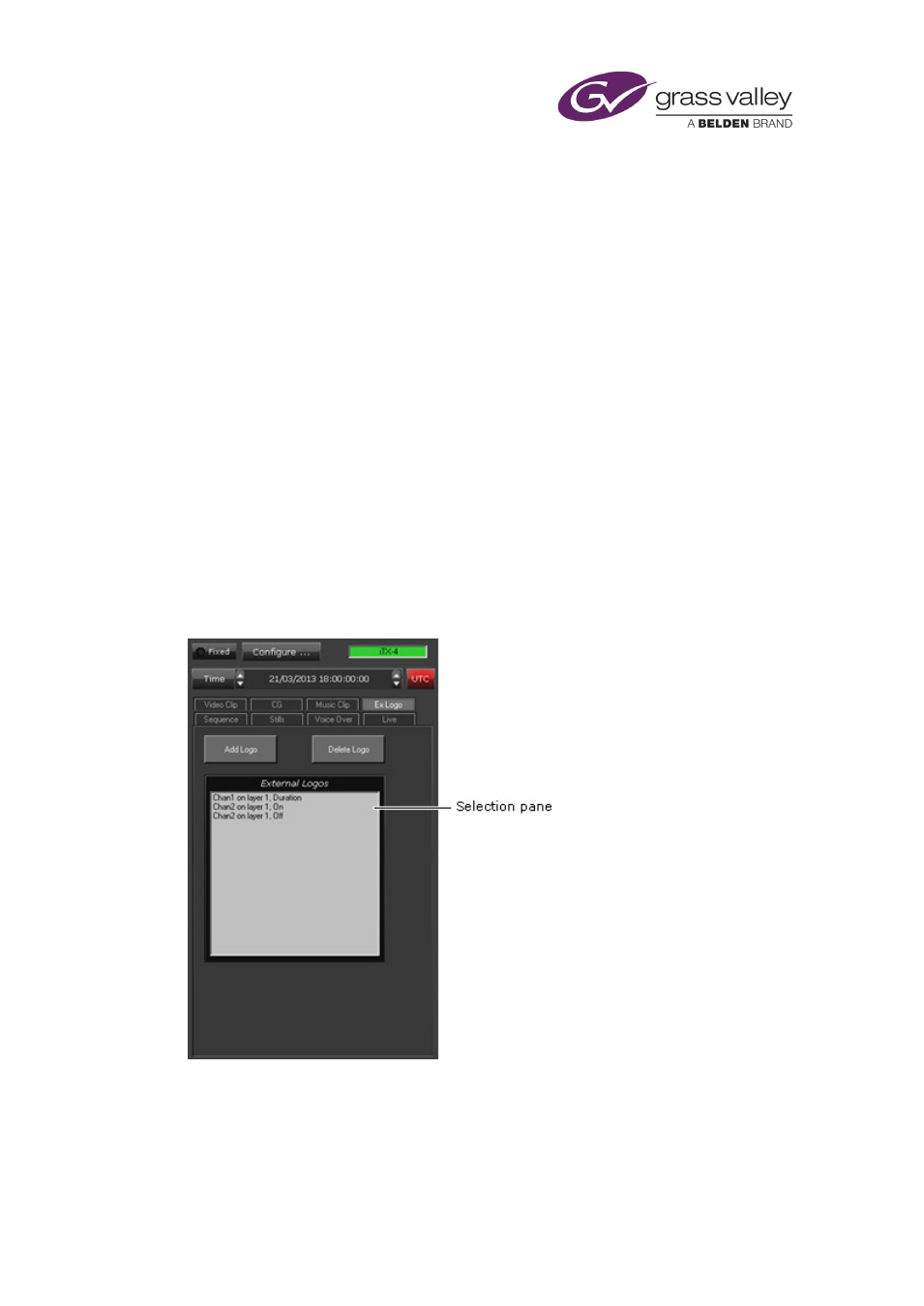
The Content Selector
Clearing all logos at the start of a new schedule
There may be times when a schedule running in a playout channel is replaced by another one
before all events have played out. This can result in a logo staying on air when the logo event
that switches it off is among the unplayed events.
To prevent iTX displaying unwanted logos from a previous schedule, a new schedule may start
with a logo event that switches off all logos. For this, you create a logo event with a special logo
– one with the name “Clear All”. The Clear All logo must be registered as an asset in your iTX
system.
Working with external logo inserters
When the output signal from a channel is fed to an external logo inserter, iTX may be able to
operate this device to insert logos into the signal. It can do so if the logo inserter is one of these
types:
•
Grass Valley Imagestore (various models).
•
Grass Valley LGK-3901
About the External Logo palette
In the selection pane of the External Logo palette, you create a list of external logos that you
want to be available for including in schedule events.
March 2015
iTX Desktop: Operator Manual
31
