Nested search blocks, Specifying the sort order of results, Multi-domain searching – Grass Valley iTX Desktop v.2.6 User Manual
Page 198: Stemming
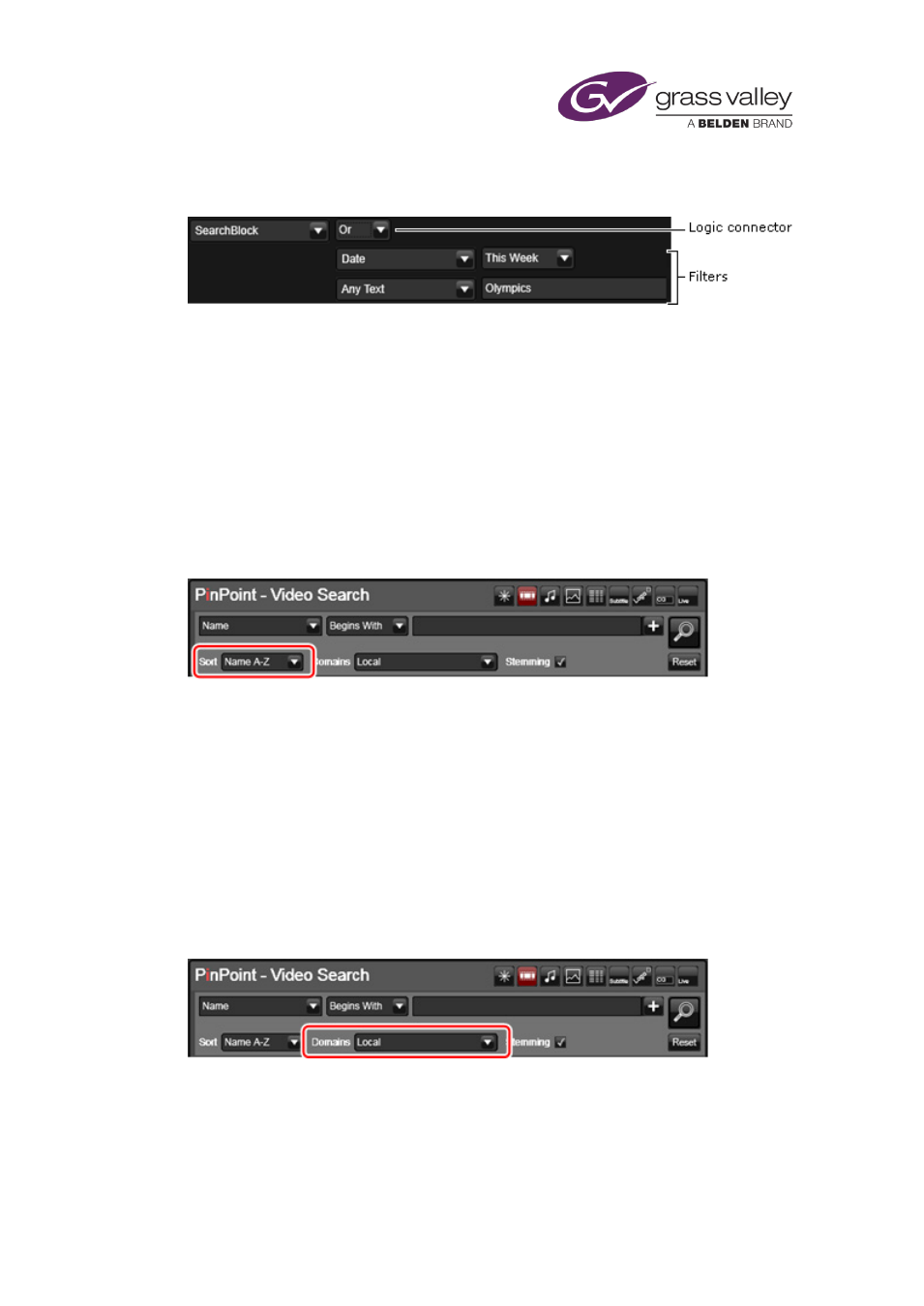
Searching with PinPoint
To build a search block, you select the logic connector and then define the filters that you want
the connector to apply to:
Nested search blocks
You can use search blocks within search blocks – these are called “nested” search blocks.
PinPoint then finds the results for each search block individually and uses the AND logic
connector to combine them.
Specifying the sort order of results
Before starting a search, you select the way in which PinPoint is to sort assets in the results list.
For this, you select an option in the Sort box:
You can change the sort order for the displayed results list by clicking a column heading.
Multi-domain searching
An iTX domain is a group of iTX machines using the same System Database. A multi-domain
system is made up of two or more iTX domains (each with its own System Database) linked
together.
PinPoint can search the database of any domain for which it has access rights.
When you use PinPoint in a multi-domain system, you can set it up to search a single domain or
any combination of domains. You select domains in the Domains box:
Stemming
Stemming is a word that describes the way in which iTX normally performs searches when
using an Any Text filter.
March 2015
iTX Desktop: Operator Manual
178
