Entering information in editable cg text blocks, Enter information in an editable cg text block, More – Grass Valley iTX Desktop v.2.6 User Manual
Page 142: Details, E 122
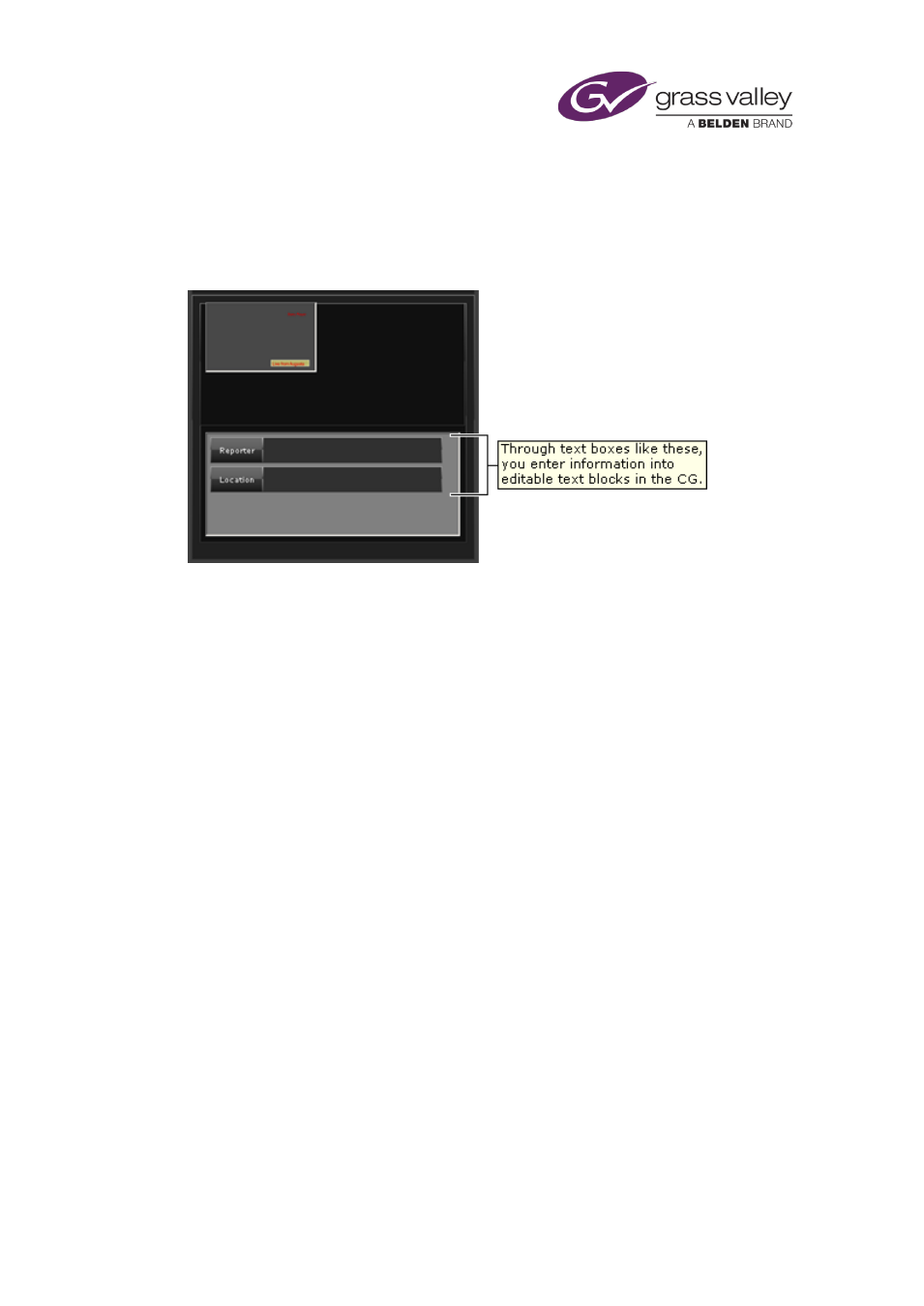
The Event Editor
Entering information in editable CG text blocks
A CG may include editable text blocks, in which you can insert variable information such as
reporter names or story locations. When you select an event featuring such a CG in the
Schedule Grid, the Event Editor displays text boxes below a preview window.
Through these text boxes, you can enter information into the CG.
Enter information in an editable CG text block
1.
In the Schedule Grid, select an event that features a CG with editable text blocks.
The Event Editor displays the event details. For each editable text block in the CG, the
Event Editor displays a text box next to a label button.
2.
Type information into the text boxes on the Event Editor.
3.
Click Store Changes.
iTX enters the information in the CG; you can preview it by clicking the preview window to
open the CG in the CG application.
March 2015
iTX Desktop: Operator Manual
122
