Durations and media limits, More details, E 312 – Grass Valley iTX Desktop v.2.6 User Manual
Page 332: More, Details
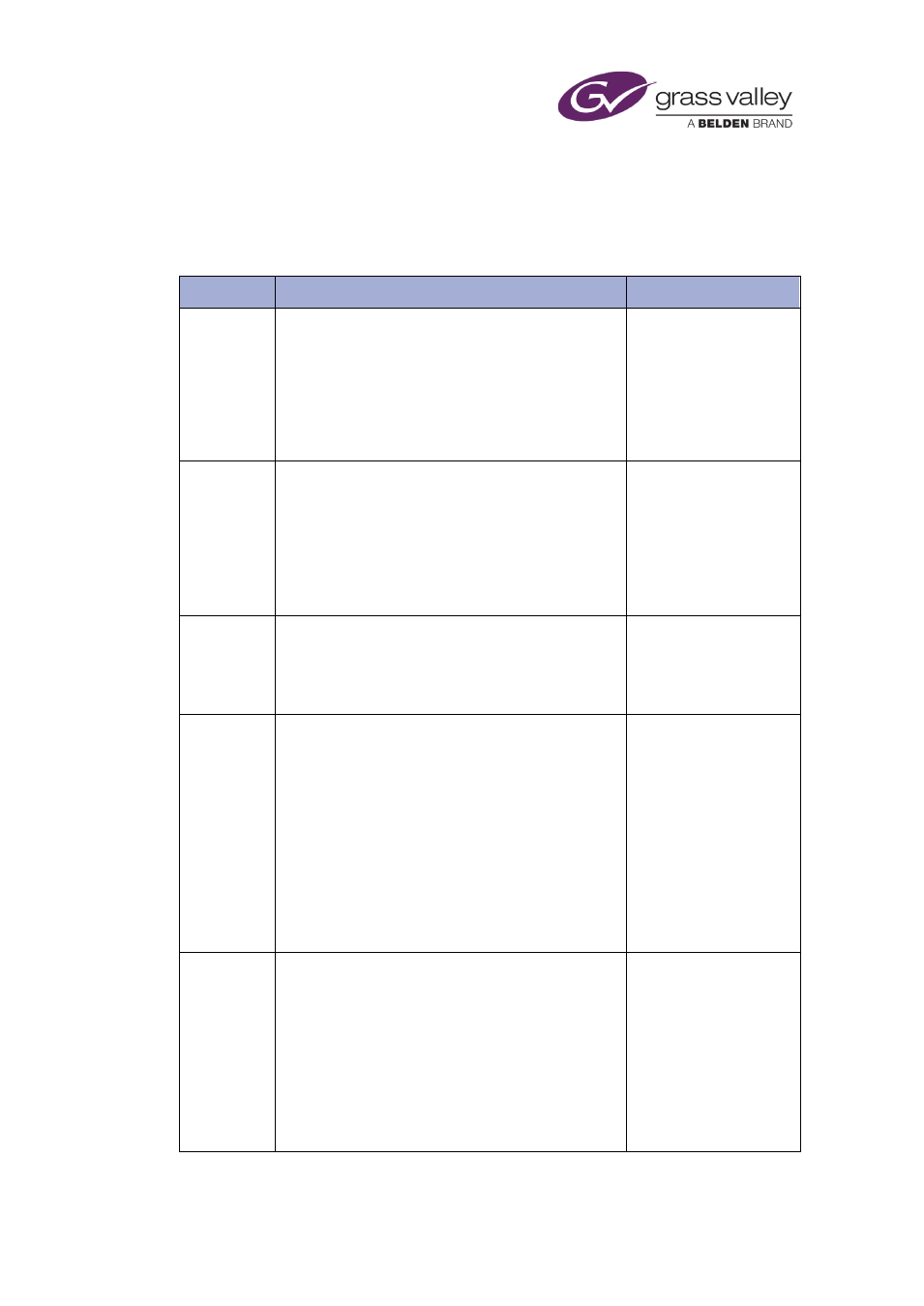
Preparing media items for playout
Durations and Media Limits
Video clips, music events and voice over events can be scheduled using either the event
duration or the media limits (the in-point and out-point), depending on the situation. The table
below describes the different use cases:
Method
Example
Support
Get values
from asset
For a placeholder item, the in-point, out-point and
duration are taken from the asset. As such, none of
these values are set during the creation of the
schedule item.
•
OSC via Media
Watcher
•
ITXML
•
Content Selector
•
Event Editor
•
Change Media Limits
pop-up
Use nominal
duration
For a placeholder item, the duration is set for the
purposes of timing, but the operator wants to see
the approximate schedule time, even if some of the
material has not yet been cached. When the
schedule is loaded, the event duration is used to
determine the timing. Once the asset exists, this
duration is replaced with the duration of the asset,
along with the in-point and out-point of the media.
•
OSC via Media
Watcher
•
ITXML
•
Content Selector
•
Event Editor
•
Change Media Limits
pop-up
Use nominal
limits
For a placeholder item, the in-point and out-point
are known from the source, so they are used to
provide nominal values for schedule timing reasons.
Once the media is imported, the asset limits should
be used.
•
Event Editor
•
Change Media Limits
pop-up
Use fixed
duration
The playout duration is determined by the event
duration. For example, if an operator enters an
event duration of 30 seconds for an item, the item
will play for 30 seconds, regardless of what is stored
against the asset.
The event duration may match the limits but can be
forced to be different using Hold Duration. If the
event duration is within the media limits, the playout
is truncated; if the event duration exceeds the media
limits then either the last frame is frozen or, if Loop
is enabled, the clip loops for the event duration.
This is the opposite of the nominal duration case.
•
OSC via Media
Watcher*
•
OSC via Workflow
Application Service
(Legacy import)*
•
OSC
•
ITXML
•
Event Editor
•
Change Media Limits
pop-up
Use fixed
limits
The in-point and out-point are known and should be
played out exactly as specified, usually because the
traffic system is connected to the MAM system
supplying the media. The duration the media needs
to play for is also defined by these limits.
The asset limits are not used, so care must be taken
to prevent the specified points going outside of the
bounds of the media.
This is achieved by scheduling an item with Hold
Points enabled.
•
OSC via Media
Watcher
•
ITXML
•
Content Selector
•
Event Editor
•
Change Media Limits
pop-up
March 2015
iTX Desktop: Operator Manual
312
