Creating sequences and sequence templates, About sequences and sequence templates – Grass Valley iTX Desktop v.2.6 User Manual
Page 178
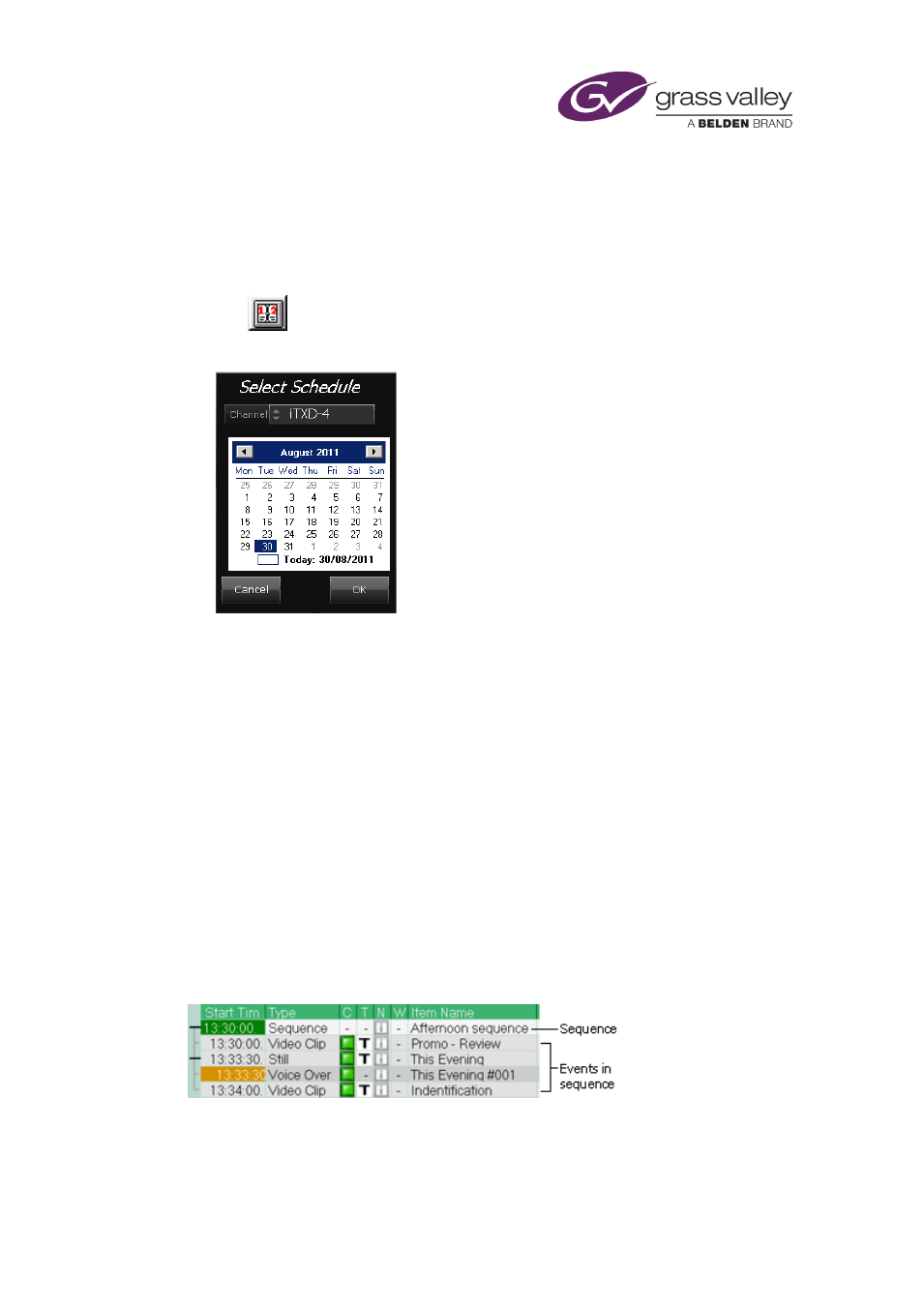
The Schedule Manager
Save the current schedule with channel and date labels
In this process, iTX saves the current schedule as a new schedule identified by a playout date
and a channel name. For any given channel, you can save one schedule for each day in this way.
1.
Click
, next to the SAVE AS button.
iTX displays the Select Schedule dialog:
2.
Do the following to specify channel and date details.
•
Select a channel in the Channel box.
•
Select a date in the calendar.
3.
Click OK.
iTX saves the new schedule.
Creating sequences and sequence templates
About sequences and sequence templates
A sequence is a distinct group of schedule events that you use together, possibly more than
once in the same schedule or in multiple schedules. A sequence template is a sequence that
you use as the basis for other sequences.
A typical sequence might contain video clips and secondary events, as this illustration shows:
iTX manages sequences as single event blocks. So you can add a sequence, or move one within
a schedule, in a single operation; you do not have to add or move each event individually.
March 2015
iTX Desktop: Operator Manual
158
