Toa D-2000 Series User Manual
Page 93
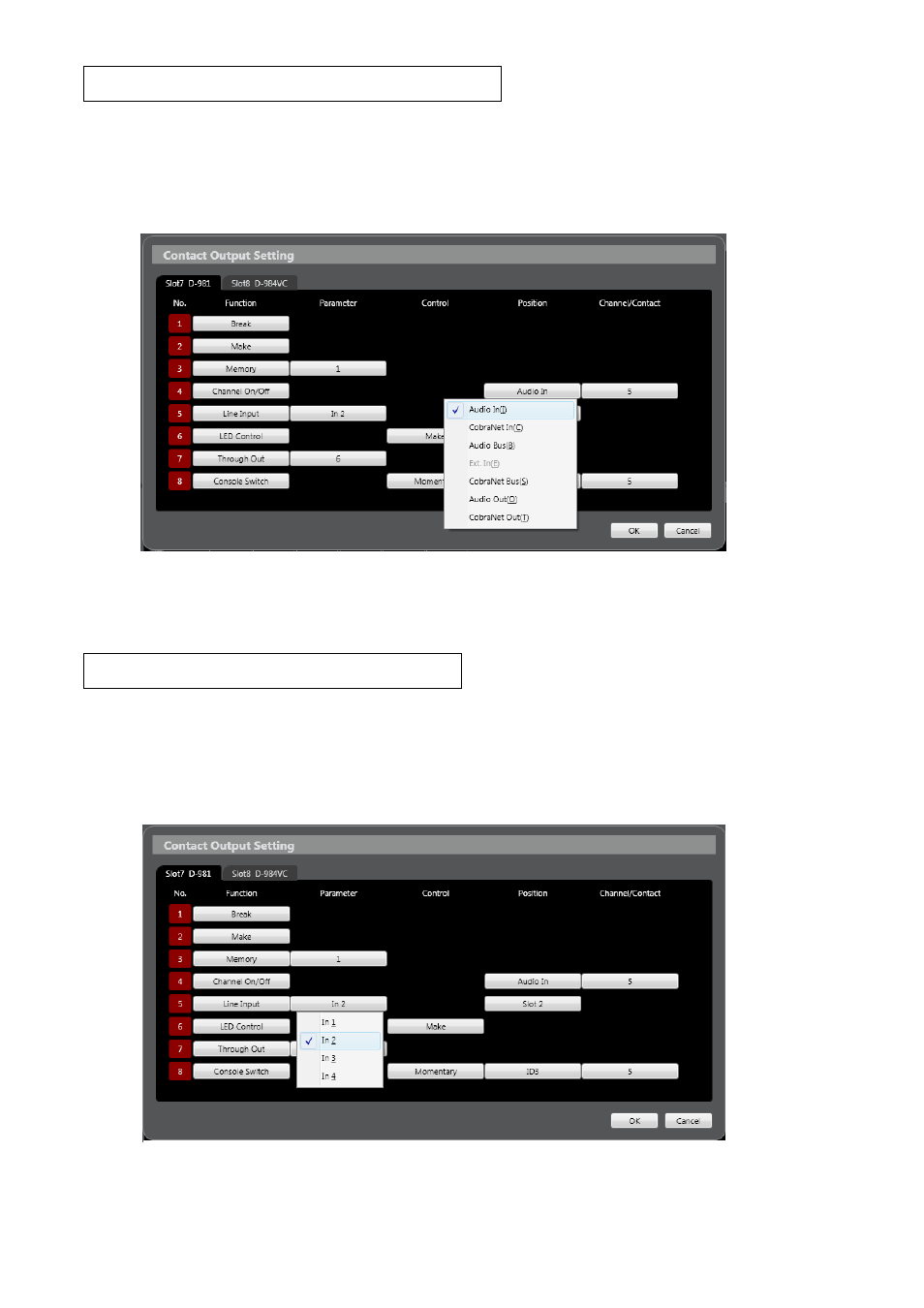
93
Contact output function assignment: Channel On/Off
Assign the channel ON/OFF interlocking output (tally) to the terminal.
Step 1. Click each terminal's Function button to select "Channel On/Off" from the pull-down menu.
Step 2. Click the Position button to select the channel position from the pull-down menu.
Step 3. Click the Channel/Contact button to select the channel number from the pull-down menu.
Contact output function assignment: Line Input
Assign the line input selection interlocking output (tally) to the terminal.
Step 1. Click each terminal's Function button to select "Line Input" from the pull-down menu.
Step 2. Click the Parameter button to select the input used for status output operations.
Step 3. Click the Position button to select the slot in which the corresponding D-936R or D-937SP is mounted
from the pull-down menu.
