Toa D-2000 Series User Manual
Page 74
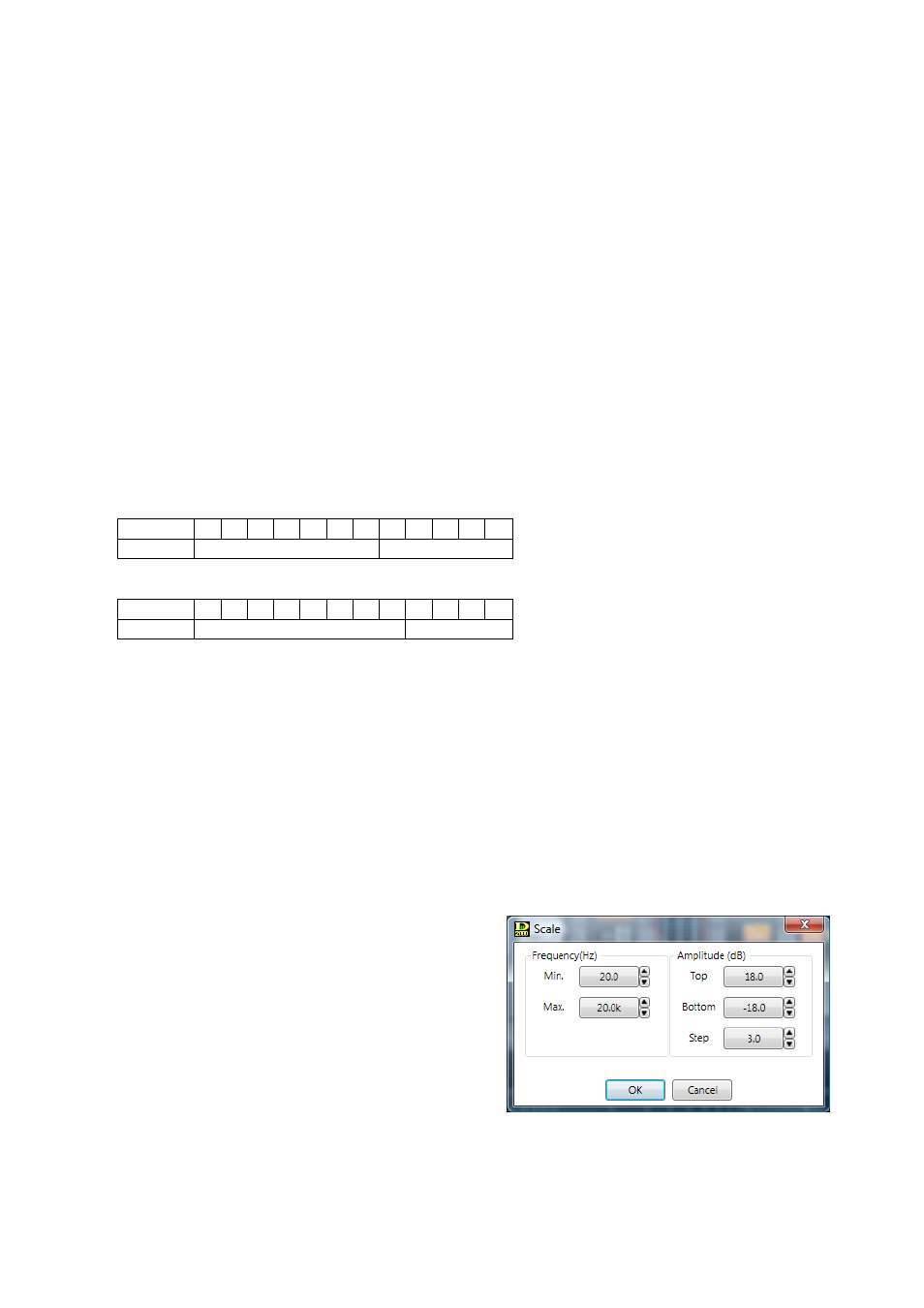
74
(3) Maximum amplitude adjustment buttons
Increase or decrease the upper amplitude limit on a graduated scale.
(4) Dynamic mode button [DYNAMIC Mode]
Dynamic mode is a function that suppresses the feedback in real time when it occurs.
Displays the ON/OFF setting status of the dynamic mode.
Click this button to turn on or off the mode.
(5) Auto start button [AUTO Start]
Auto mode is activated if this button is clicked while a connection is being established between the D-
2008SP unit and a PC for communications. The D-2008SP automatically seeks the feedback points and
performs filter settings for feedback suppression. Note that auto mode does not start when the filter
number of the auto mode is set to "0." If this button is clicked during auto mode operation, the auto mode
stops.
Note
During auto mode operation, the dynamic mode in all the FBS boxes for that unit remains suspended.
(6) Filter number indication button [AUTO: DYNAMIC]
Displays the number of filters for auto mode and dynamic mode. Up to 12 filters can be set in
combination of both modes. Clicking this button causes the combination of filter numbers of the auto
mode and dynamic mode to be selected from the pull-down menu.
Filters used for Auto and Dynamic modes are assigned to Auto mode followed by Dynamic mode in order
of filter number as shown below.
[Example for "AUTO : DYNAMIC 7 : 5" (default setting)]
[Example for "AUTO : DYNAMIC 8 : 4"]
Even when the number of filters is changed, filters are not initialized.
For example, when filter assignment is changed from "AUTO : DYNAMIC 7 : 5" to "AUTO : DYNAMIC 8
: 4" (refer to the above setting examples), Filter 8 operation mode is switched to Auto mode, however,
keeping the filter parameters once set by Dynamic mode operation.
The Filter parameters and Mode confirmation display remain unchanged as those for Dynamic mode till
Auto mode is activated.
(7) Clear dynamic button [Clear DYNAMIC]
Clears the setting of the dynamic mode filter and returns it to the initial status.
(8) Clear auto button [Clear AUTO]
Clears the setting of the auto mode filter and returns it to the initial status.
(9) Scale change button
If you click this button, a dialog is displayed, enabling
you to change the scale of the characteristics graphic
chart.
(10) Table indication button
Displays the filter status display area in tabular form.
(11) Minimum amplitude adjustment buttons
Increase or decrease the lower amplitude limit on a graduated scale.
Filter No.
1
2
3
4
5
6
7
8
9
10 11 12
Mode
Auto mode
Dynamic mode
Filter No.
1
2
3
4
5
6
7
8
9
10 11 12
Mode
Auto mode
Dynamic mode
